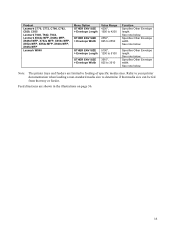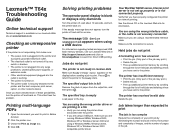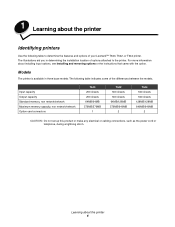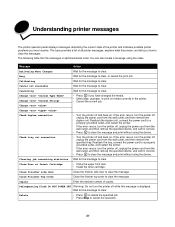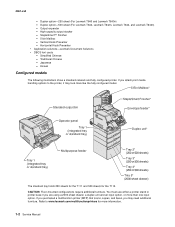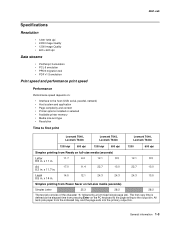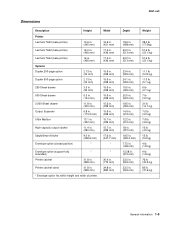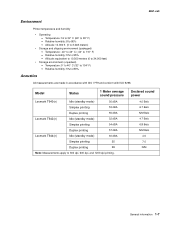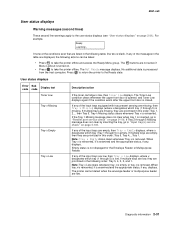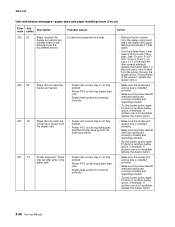Lexmark T640 Support Question
Find answers below for this question about Lexmark T640 - Walgreens Laser 35PPM USB 64MB Dupl PCL6 5YR Warr.Need a Lexmark T640 manual? We have 10 online manuals for this item!
Question posted by viserg on January 27th, 2014
Lexmark T640 Printer How To Remove Duplex Access Tray
The person who posted this question about this Lexmark product did not include a detailed explanation. Please use the "Request More Information" button to the right if more details would help you to answer this question.
Current Answers
Related Lexmark T640 Manual Pages
Similar Questions
How To Factory Reset Lexmark Printer T640
(Posted by edblemon4 9 years ago)
Lexmark T640 Tray Configuration Can Not Change
(Posted by betheh 10 years ago)
How To Set Up Tray 2 On A Lexmark T640
(Posted by syefluti 10 years ago)