Lexmark S415 Support Question
Find answers below for this question about Lexmark S415.Need a Lexmark S415 manual? We have 2 online manuals for this item!
Question posted by adamkma on August 27th, 2014
How To Setup Lexmark S415 Wireless
The person who posted this question about this Lexmark product did not include a detailed explanation. Please use the "Request More Information" button to the right if more details would help you to answer this question.
Current Answers
There are currently no answers that have been posted for this question.
Be the first to post an answer! Remember that you can earn up to 1,100 points for every answer you submit. The better the quality of your answer, the better chance it has to be accepted.
Be the first to post an answer! Remember that you can earn up to 1,100 points for every answer you submit. The better the quality of your answer, the better chance it has to be accepted.
Related Lexmark S415 Manual Pages
Quick Reference - Page 6


... online calendars, online photo albums, RSS feeds, and more.
• Shortcuts-Save a set of frequently used printer settings available for the following printer models: • Lexmark S415 • Lexmark S419
Printer features
Depending on the model, your printer as share the printer among multiple computers.
• Intuitive touch screen-Use the full‑featured color touch screen for...
Quick Reference - Page 21


... with the printer software if the printer has wireless capability. Remove the printer software from your printer. • Order supplies online. Using the printer software Printer software Use the LexmarkTM Printer Home (referred to as Printer Home)
Lexmark Phone Book (referred to as Phone Book) Abbyy Sprint OCR Lexmark Wireless Setup Utility (referred to as Wireless Setup Utility)
Lexmark Tools...
Quick Reference - Page 23


... pages
should print. 7 Click Print.
For Macintosh users 1 With a document open, choose File > Page Setup. 2 From the Page Setup dialog, set the printer, paper size, and orientation. 3 Click OK.
4 From the menu bar, choose File > Print.
5 From the Printer pop‑up menu, choose Long‑Edge binding or Short‑Edge binding.
•...
Quick Reference - Page 47


... connected to receive more incoming faxes. You may not be connected to troubleshoot the wireless printer, verify the following :
MAKE SURE THAT YOU HAVE CONFIGURED THE CORRECT SETTINGS FOR YOUR SETUP
The fax settings depend on the correct distinctive ring (if you need a digital line converter that the following are the digits 0-9 and...
Quick Reference - Page 54


... region‑specific 34 digital telephone service 33
DSL connection 32 standard telephone line connection 30 VoIP connection 32 setting up printer 6 on wireless network (Macintosh) 41 on wireless network (Windows) 41 setup troubleshooting cannot print through USB 45 incorrect language appears on display 43 installation screen did not appear
automatically 43 page does...
User's Guide - Page 4
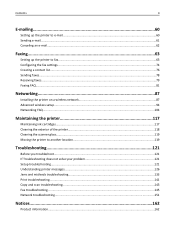
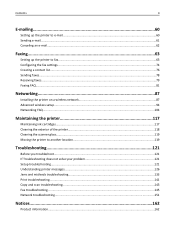
......78 Receiving faxes...79 Faxing FAQ...81
Networking 87
Installing the printer on a wireless network 87 Advanced wireless setup...94 Networking FAQ...104
Maintaining the printer 117
Maintaining ink cartridges...117 Cleaning the exterior of the printer...118 Cleaning the scanner glass...119 Moving the printer to another location 119
Troubleshooting 121
Before you troubleshoot...121 If...
User's Guide - Page 8


... discarded print jobs. • Use recycled paper.
Recycling
• Return ink cartridges for ? To read the Lexmark Environmental Sustainability Report, see www.lexmark.com/environment. About your old printer instead of throwing it here
Setup documentation The setup documentation came with some of these programs or some of the functions of these programs, depending on...
User's Guide - Page 23


... fax and e‑mail settings of the printer.
Printer software
Use the LexmarkTM Printer Home (referred to as Printer Home)
Lexmark Phone Book (referred to as Phone Book) Abbyy Sprint OCR Lexmark Wireless Setup Utility (referred to as Wireless Setup Utility)
Lexmark Tools for Office (referred to as Tools for Office) Printer Setup Utility Status Messenger Status Monitor Center Product...
User's Guide - Page 33


.... Printing basic documents
Printing a document
For Windows users 1 With a document open , choose File > Page Setup. 2 From the Page Setup dialog, set the printer, paper size, and orientation. 3 Click OK. 4 From the menu bar, choose File > Print. 5 From the Printer pop‑up menu, choose your print job. • Select a higher print quality for your...
User's Guide - Page 34


.... 4 From the menu bar, choose File > Print. 5 From the Printer pop‑up menu, choose your printer. 6 From the Copies area, enter the number of pages (not collated). For Macintosh users 1 With a document open , click File > Print. 2 Click Properties, Preferences, Options, or Setup. 3 Navigate to print, and then select Collated. 7 Click Print.
Changing...
User's Guide - Page 35


... one sheet
For Windows users 1 With a document open , choose File > Page Setup. 2 From the Page Setup dialog, set the printer, paper size, and orientation. 3 Click OK. 4 From the menu bar, choose File > Print. 5 From the Printer pop‑up menu, choose your printer. 6 From the print options pop‑up menu, choose Layout. 7 From the...
User's Guide - Page 41


...Paper/Finishing tab, and then select a supported paper type. 5 Click OK to close any printer software dialogs. 6 Click OK or Print. It also supports plain, premium plain, ColorLok
certified... > Page Setup. 2 From the Page Setup dialog, set the printer, paper size, and orientation. 3 Click OK. 4 From the menu bar, choose File > Print. 5 From the Printer pop‑up menu, choose your printer. 6 From...
User's Guide - Page 43
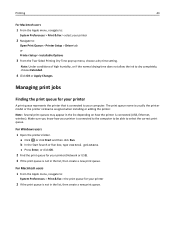
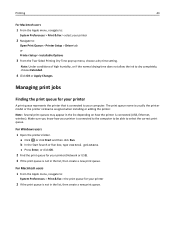
... print queues may appear in the list depending on how the printer is usually the printer model or the printer nickname assigned when installing or adding the printer.
For Macintosh users 1 From the Apple menu, navigate to :
Open Print Queue > Printer Setup > Driver tab or Printer Setup > Installable Options
3 From the Two‑Sided Printing Dry Time pop...
User's Guide - Page 89


... will need during advanced wireless setup.
All devices in select models or operating systems only.
Channel
Auto is configured in select models or operating systems only. Note: Some authentication types may be available in an ad hoc network must know the following information before configuring the wireless printer settings manually:
Wireless Mode
Check your network...
User's Guide - Page 94
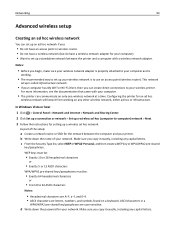
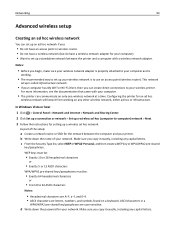
... ad hoc or infrastructure. Notes:
• Before you begin, make sure your wireless network adapter is properly attached to your computer and is
working on any capital letters. As part of your wireless printer. Networking
94
Advanced wireless setup
Creating an ad hoc wireless network
You can set up an ad hoc network if you:
•...
User's Guide - Page 111
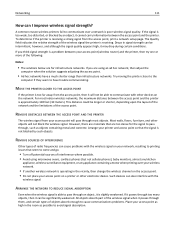
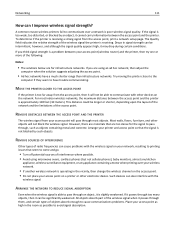
... objects, then it can also interfere with other devices on a printer or other objects will pass through an object, it is poor wireless signal quality. REMOVE OBSTACLES BETWEEN THE ACCESS POINT AND THE PRINTER
The wireless signal from the access point, print a network setup page. REMOVE SOURCES OF INTERFERENCE
Other types of radio frequencies can...
User's Guide - Page 153


... point are not sure if your SSID is correct, then run the wireless setup again.
• The printer and the computer are within 100 feet (30 meters) of the wireless network.
Try accessing other wireless networks, and some organizations will lose your connection to a wireless printer on your network has Internet access, then try connecting to the...
User's Guide - Page 176


...wireless printer 91 Address Book setting up 76, 77 Address Book, fax setting 74 ADF press plate cleaning 119 ADF scanner glass cleaning 119 adjusting dialing and ringer volume 83 adjusting speaker volume 83 advanced wireless setup... over a network 145 cannot send faxes 146 cartridges, ink
ordering 13 using genuine Lexmark 14 certificate request 104 Change to [Size] [Type] Paper 126 Change to [Size...
User's Guide - Page 178


... France special wireless setup
instructions 92 ...Lexmark 14 ink levels checking 117 Ink Low 128 inserting a flash drive 39 installation cable 108 installing network printer 115 installing optional software 25 installing printer on wireless network
(Macintosh) 90 on wireless network
(Windows) 90 installing printer software 27 installing wireless printer
additional computers 91 interference
wireless...
User's Guide - Page 182
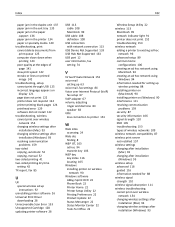
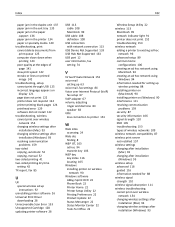
... 8
WEP 87, 103 ad hoc 94 transmit key 103
WEP key key index 116 locating 105
Windows installing printer on wireless network 90
Windows software Abbyy Sprint OCR 22 Phone Book 22 Printer Home 22 Printer Setup Utility 22 Printing Preferences 22 Product Update 22 Status Messenger 22 Status Monitor Center 22 Tools for Office...
Similar Questions
How To Setup Lexmark Wireless Printer E460dn
(Posted by bigjiLind 10 years ago)

