Lexmark S415 Support Question
Find answers below for this question about Lexmark S415.Need a Lexmark S415 manual? We have 2 online manuals for this item!
Question posted by dixonse on April 26th, 2014
How To Set Up Wifi Lexmark S415
The person who posted this question about this Lexmark product did not include a detailed explanation. Please use the "Request More Information" button to the right if more details would help you to answer this question.
Current Answers
There are currently no answers that have been posted for this question.
Be the first to post an answer! Remember that you can earn up to 1,100 points for every answer you submit. The better the quality of your answer, the better chance it has to be accepted.
Be the first to post an answer! Remember that you can earn up to 1,100 points for every answer you submit. The better the quality of your answer, the better chance it has to be accepted.
Related Lexmark S415 Manual Pages
Quick Reference - Page 2


...
After this product to the public switched telephone network.
Do not set up this
Place the empty Lexmark-branded inkjet cartridge(s) in our easy, no-cost method for ,... place or use only genuine Lexmark inkjet cartridges with the licensed printer.
Go to learn more about recycling. Visit www.lexmark.com/recycle to www.lexmark.com/recycle. printer except as the fax feature,...
Quick Reference - Page 5


... paper. By selecting certain printer settings or tasks, you print on your old printer instead of the colors.
• Use high yield cartridges.
Recycling
• Return ink cartridges for ? These modes can scan documents or photographs and save . The latest supplemental information, updates, Support Web site-http://support.lexmark.com online customer support, and...
Quick Reference - Page 6


... computers.
• Intuitive touch screen-Use the full‑featured color touch screen for the following printer models: • Lexmark S415 • Lexmark S419
Printer features
Depending on the printer instead of going through the usual process of adjusting the settings and options.
• Eco‑Mode-Save energy by activating Eco‑Mode. It automatically dims...
Quick Reference - Page 11


... Configure Lexmark SmartSolutions and standalone email Get my printer ready to access all your sent faxes. Time Zone (UTC-05:00) Eastern Time (USA/Ca... (UTC-06:00) Central Time (USA/Ca... (UTC-07:00) Mountain Time (USA/C... Fax Name
Enter Fax Name and press OK
25 Configure other advanced fax settings later...
Quick Reference - Page 20


... on the computer screen.
Using the Internet 1 Go to the Lexmark Web site at http://support.lexmark.com.
20
Installing the printer software
Note: If you do.
c Press Enter, or click ... Install Additional Software.
If you did not install these additional programs during printer installation
When you set up to install some additional programs. The following table provides an overview ...
Quick Reference - Page 21


...8226; Customize settings for the printer. • Order supplies. • Maintain ink cartridges. • Register the printer. • Contact technical support. • Access the User's Guide. Remove the printer software from your printer. • Order supplies online. Using the printer software Printer software Use the LexmarkTM Printer Home (referred to as Printer Home)
Lexmark Phone Book...
Quick Reference - Page 24


... these features, visit www.lexmark.com/lexprint. • For other Lexmark printers, your mobile device can send print jobs to communicate with Lexmark printers found on the computer where the printer is a free application that support Direct Image and Zeroconf or Bonjour, you can also customize print settings from your mobile device. Supported printers
LexPrint enables your mobile...
Quick Reference - Page 38


... the call. The different ring patterns let you know which telephone number was dialed and which device you set the printer to have multiple telephone numbers on one of your printer folder
2 Double‑click Printer Settings. 3 Click the Contacts tab.
• To add contacts, click the Individuals tab. • To add fax groups, click...
Quick Reference - Page 40


..., you can enter up to 7 characters for the printer.
For example, if the answering machine picks up calls after four rings, then set the printer to pick up calls two rings after six rings.
Warning...Make sure that Auto Answer is on a dedicated fax line, then you may set it to a number that only you have set the printer to pick up on any number of rings.
• If you have multiple...
Quick Reference - Page 43


...your problem
Visit our Web site at http://support.lexmark.com to find the following: • Knowledgebase articles with the latest information and troubleshooting for your printer • Live online technical support • ... during installation
If the "Before you want, and then press OK . 3 To confirm the setting, press the left or right arrow button to scroll to Yes, and then press OK . ...
Quick Reference - Page 44


... Sleep mode.
MAKE SURE THE PRINT JOB IS NOT PAUSED
MAKE SURE YOUR PRINTER IS SET AS THE DEFAULT PRINTER
RECONNECT THE PRINTER POWER SUPPLY
1 Turn off the printer.
The USB port is marked with
. RECONNECT THE PRINTER POWER SUPPLY
1 Turn off the printer. Note: If you continue to have connected to a defective port.
The cartridges should...
User's Guide - Page 2


... Ordering paper and other supplies...15 Recycling Lexmark products...16
Using the printer control panel buttons and menus 17
Replacing the language sheet...17 Using the printer control panel...18 Changing the Sleep timeout...20 Saving paper and energy...20 Restoring factory default settings...21
Using the printer software 22
Minimum system requirements...22 Using...
User's Guide - Page 9


..., and then select your product to http://smartsolutions.lexmark.com. Additional setup and instructions for using the printer:
• Selecting and storing paper and specialty media • Loading paper • Performing printing, copying, scanning, and faxing tasks,
depending on your printer model
• Configuring printer settings • Viewing and printing documents and photos •...
User's Guide - Page 23


...;mail settings of your favorite settings in Microsoft Office 2007.
Using the printer software
23
If you can edit with the printer software if the printer has wireless capability. Learn more about the printing problems encountered.
• Check the supplies status of your fax contacts. Printer software
Use the LexmarkTM Printer Home (referred to as Printer Home)
Lexmark Phone...
User's Guide - Page 51


...‑page document into five pages if you use the keypad to enter a custom text overlay, and then press .
Note: For select printer models with a keypad, use this setting to print four page images per sheet.
1 Load paper. 2 Load the original document faceup into the ADF or facedown on the scanner glass...
User's Guide - Page 75
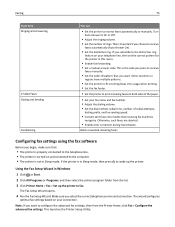
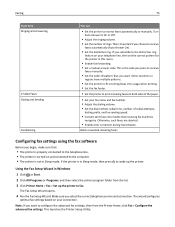
...and Answering
2‑Sided Faxes Dialing and Sending Fax Blocking
You can
• Set the printer to print incoming faxes on both sides of rings. Otherwise, such faxes are ...
to wake up the printer to configure the advanced fax settings, then from the list.
3 Click Printer Home > Fax > Set up the printer. Make sure you choose to the telephone line. • The printer is in Windows
1 ...
User's Guide - Page 80


...know. OK b Press the arrow buttons to scroll to the number of the printer and that only you set the printer to pick up incoming faxes: a Press the arrow buttons to scroll to Pick ... distinctive ring service provided by your
telephone company, then make sure that you have set is detected, the printer automatically receives the incoming fax.
When the number of rings.
• If you want,...
User's Guide - Page 82
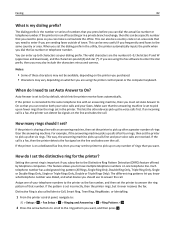
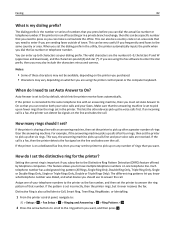
... voice calls and your faxes. Notes:
• Some of rings that you to answer the call. When do I set? If the printer is set to On by telephone companies. Setting the correct ring is a fax, the printer can dial the actual fax number or telephone number. This feature allows you can be available, depending on...
User's Guide - Page 123


... power cord into the USB port of the computer.
MAKE SURE THE PRINT JOB IS NOT PAUSED
MAKE SURE YOUR PRINTER IS SET AS THE DEFAULT PRINTER
RECONNECT THE PRINTER POWER SUPPLY
1 Turn off the printer.
2 Unplug the power cord from the wall outlet, and then pull out the power cord from the power supply...
User's Guide - Page 180


...133 printer printing blank pages 124 printer problems, basic solutions 121 Printer Settings 75 printer software installing 27 uninstalling 26 printer status determining 91 printer, setting as default 44 printers ...faxes
Auto Answer setting 80 automatically 80 manually 80 tips 80 recycling 7 Lexmark products 16 WEEE statement 165 redial attempts, fax setting 74 redial time, fax setting 74 reducing ...
Similar Questions
How To Delete Default Quality Setting Lexmark S415 Printer
(Posted by klebgru 9 years ago)
How To Set Up Wireless Printer On Ipad 2 Lexmark X7675
(Posted by 234prohax 10 years ago)

