Lexmark S415 Support Question
Find answers below for this question about Lexmark S415.Need a Lexmark S415 manual? We have 2 online manuals for this item!
Question posted by ejohno6 on December 26th, 2013
Paper Is Catching Won't Feed Through. Can This Be Repaired?
The person who posted this question about this Lexmark product did not include a detailed explanation. Please use the "Request More Information" button to the right if more details would help you to answer this question.
Current Answers
There are currently no answers that have been posted for this question.
Be the first to post an answer! Remember that you can earn up to 1,100 points for every answer you submit. The better the quality of your answer, the better chance it has to be accepted.
Be the first to post an answer! Remember that you can earn up to 1,100 points for every answer you submit. The better the quality of your answer, the better chance it has to be accepted.
Related Lexmark S415 Manual Pages
Quick Reference - Page 3


... Replacing ink cartridges...17 Maintaining ink cartridges 18
Using the printer software 20
Minimum system requirements 20 Installing the printer software 20 Using the Windows printer software 20 Using the Macintosh printer software 21
Printing 23
Printing a document...23 Printing on both sides of the paper (duplexing) automatically 23 Printing photos from a flash drive 24...
Quick Reference - Page 5


... for ? For Macintosh users 1 From the Finder, navigate to www.lexmark.com/recycle. About your printer
About your printer
Finding information about the printer
The Quick Reference Guide contains instructions on your printer model).
• Use recycled paper. • Reduce the margins of the paper. Inks in Toolbars, the Print or Print Preview dialog, or the...
Quick Reference - Page 6


... following printer models: • Lexmark S415 • Lexmark S419
Printer features
Depending on the model, your printer comes with features that display your printer with ...printer driver. You can also customize your online calendars, online photo albums, RSS feeds, and more.
• Shortcuts-Save a set of inactivity. Printer models
The installation software CD that came with your printer...
Quick Reference - Page 7


... a CD or DVD drive (Windows/Macintosh)
Without a CD or DVD drive or for Linux
Download the printer driver from all areas of the printer.
5 Open the printer. Note: If the installation screen does not appear after a minute, then see "Installation screen did not appear during installation" on page 43.
3 Remove tape and ...
Quick Reference - Page 8


... xx xxxxxxxx
xxxx xx xxxxx xxxxxxxx
b Insert the preferred language sheet into place.
9 Open the paper feed guard. About your printer.
1
2
xxxx xx xxxxxxxx xxxx xx xxxxx xxxxxxxx xxxx xx xxxxxxxx xxxx xx xxxxx xxxxxxxx
7 Raise the printer control panel until it clicks into the language sheet holder, and then attach the language sheet...
Quick Reference - Page 9


About your printer
9
10 Use the paper guide adjustment lever to adjust the paper guides. • Do not load more than 100 sheets in the paper support.
14 Connect the power cord only. Notes:
• Use the paper guide adjustment lever to extend the paper guides.
12 Close the paper feed guard.
11 Load paper.
13 Extend the paper exit tray.
Note: Do not attach the USB cable yet.
Quick Reference - Page 13


... tray
Hold documents as they exit from the ADF.
7 ADF exit tray extension Catch legal‑size paper as it exits from falling into the paper slot.
3 Paper guides
Keep paper straight when feeding.
4 Paper support
Load paper.
5 Paper guide adjustment Adjust the paper guides. About your printer 30 Press OK to print
and will move in and out during the...
Quick Reference - Page 14
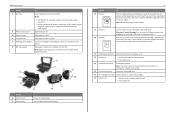
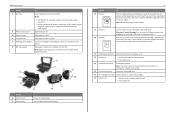
... it exits. Keep paper straight when feeding it into the ADF. Use the 16 EXT port
17 USB port 18 LINE port
14
To Connect additional devices (telephone or answering machine) to a computer using a USB cable. Warning-Potential Damage: Do not touch the USB port except when plugging in the printer.
22 Jam...
Quick Reference - Page 18


...need to align the printhead. 1 Load plain paper. 2 From the printer control panel, navigate to improve print quality, then print your printer performs an automatic maintenance cycle every week if...jagged or wavy, then you aligned the cartridges to :
> Setup > OK >Maintenance > OK > Align Printer > OK An alignment page prints. Slide your ink cartridge comes with a twist cap, then remove the cap...
Quick Reference - Page 19


... the printhead nozzles
If you have not been using the printer for a long period, then you can clean the printhead
nozzles. 1 Load paper. 2 From the printer control panel, navigate to:
> Setup > OK > Maintenance...before you may need to clean the printhead nozzles to improve the quality of your printer plugged to a properly grounded, working electrical outlet to allow it to Clean Printhead or...
Quick Reference - Page 21


... of copies to print. • Print two‑sided copies. • Select the paper type. • Add a watermark. • Enhance images. • Save settings. The...Print. Note: Your printer may not come with the printer software if the printer has wireless capability.
Using the printer software Printer software Use the LexmarkTM Printer Home (referred to as Printer Home)
Lexmark Phone ...
Quick Reference - Page 23


..., choose Long‑Edge binding or Short‑Edge binding.
• For Long‑Edge binding, pages are bound along the short edge of paper
to close any printer software dialogs. 5 Click OK or Print. Warning-Potential Damage: Do not touch the duplex latch or latches while actively printing. For Windows users...
Quick Reference - Page 54


Index
finding IP address of printer 48 IP addresses 48 notices 2, 52
P
page does not print 44 paper
conserving 5 paper exit tray 14 paper feed guard 13 paper guide adjustment lever 13 paper guides 13 paper support 13 parts
diagram 13 PDF
creating from scan 28 Personal Identification Number method
using 42 phone book 38 phone plug 34 phone...
User's Guide - Page 10
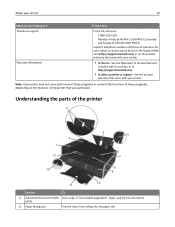
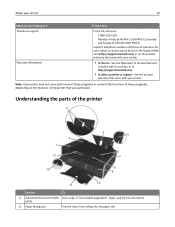
...
1 Automatic Document Feeder Scan, copy, or fax multiple‑page letter‑, legal‑, and A4‑size documents. (ADF)
2 Paper feed guard
Prevent items from falling into the paper slot. Note: Your printer may not come with some of these programs or some of the functions of these programs, depending on the printed...
User's Guide - Page 11
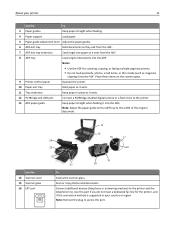
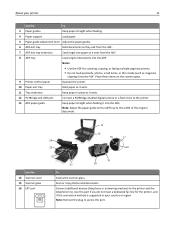
... on the scanner glass.
9 Printer control panel
Operate the printer.
10 Paper exit tray
Hold paper as it exits from the ADF.
7 ADF exit tray extension
Catch legal‑size paper as magazine
clippings) into the ADF.
Place these items on the ADF tray to the printer.
13 ADF paper guide
Keep paper straight when feeding it into the ADF...
User's Guide - Page 28


Do not fold or crease the paper. Loading paper and original documents
28
Loading paper and original documents
Loading paper
1 Flex the sheets back and forth to loosen them. Note: Use the indicators on a level surface.
2 Open the paper feed guard.
3 Place the paper at the center of the stack on the paper support when loading smaller‑size...
User's Guide - Page 29


... against the edges of the paper. • You load letterhead paper with the printable side faceup
and the top of the paper. Note: Do not force paper into the printer first. Loading paper and original documents
29
4 Adjust the paper guides so they rest against both paper guides.
5 Close the paper feed guard.
6 From the printer control panel, select or confirm...
User's Guide - Page 37
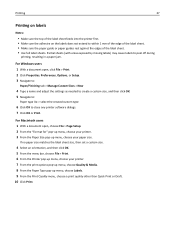
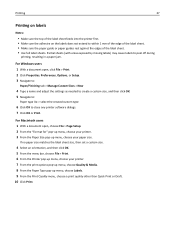
... paper guides rest against the edges of the label sheet. • Use full label sheets. Printing
37
Printing on labels
Notes:
• Make sure the top of the label sheet feeds into the printer first. • Make sure the adhesive on the labels does not extend to peel off during
printing, resulting in a paper...
User's Guide - Page 140
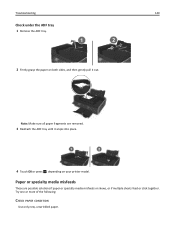
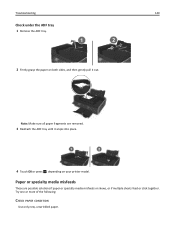
... feed or stick together. Try one or more of the following:
CHECK PAPER CONDITION
Use only new, unwrinkled paper. Troubleshooting
140
Check under the ADF tray
1 Remove the ADF tray.
1
2
2 Firmly grasp the paper on both sides, and then gently pull it snaps into place.
4 Touch OK or press OK , depending on your printer model.
Paper...
User's Guide - Page 179


... 15
179
paper default settings saving 31
paper exit tray 11 paper feed guard 10 paper guide adjustment lever 11 paper guides 11 paper jam in the ADF 138 paper jam in the duplex unit 137 paper jam in the exit tray 135 paper jam in the paper support 136 paper jam in the printer 134 paper or specialty media misfeeds 140 paper support 11...
Similar Questions
How To Print On 4 By 6 Photo Paper Using Lexmark Pro 700 Series Printer
(Posted by Lea2ro 10 years ago)

