Lexmark S415 Support Question
Find answers below for this question about Lexmark S415.Need a Lexmark S415 manual? We have 2 online manuals for this item!
Question posted by dogd????? on May 7th, 2014
Is Lexmark S415 Compatible With Ipad
The person who posted this question about this Lexmark product did not include a detailed explanation. Please use the "Request More Information" button to the right if more details would help you to answer this question.
Current Answers
There are currently no answers that have been posted for this question.
Be the first to post an answer! Remember that you can earn up to 1,100 points for every answer you submit. The better the quality of your answer, the better chance it has to be accepted.
Be the first to post an answer! Remember that you can earn up to 1,100 points for every answer you submit. The better the quality of your answer, the better chance it has to be accepted.
Related Lexmark S415 Manual Pages
Quick Reference - Page 2


... it. Use only the power supply and power cord provided with this product or a UL Listed 26 AWG or larger replacement when connecting this printer.
Visit www.lexmark.com/recycle to abrasion or stress. If you're sending single-color tanks, we encourage our customers to participate in the postage-paid bags...
Quick Reference - Page 5


...‑click User's Guide. Use the preview features found in Toolbars, the Print or Print Preview dialog, or the printer display (depending on the Lexmark Support Web site at http://support.lexmark.com.
5
Minimizing your printer to a wireless network, setting up to a computer program, application, or flash drive for using the Comprehensive User's Guide...
Quick Reference - Page 6


... from anywhere in two‑sided printing lets you purchased. About your printer works for the following printer models: • Lexmark S415 • Lexmark S419
Printer features
Depending on the features of the printer that you can easily access anytime. Using the SmartSolutions toolkit on the printer instead of going through the usual process of inactivity. It automatically...
Quick Reference - Page 7


... a CD or DVD drive (Windows/Macintosh)
Without a CD or DVD drive or for Linux
Download the printer driver from all areas of the printer.
5 Open the printer. Note: If the installation screen does not appear after a minute, then see "Installation screen did not appear during installation" on page 43.
3 Remove tape and ...
Quick Reference - Page 11


...the left or right arrow button until Now is highlighted, and then press OK . Lexmark Pro4000 Series Installation
Configure Advanced Features
You can I don't do this now?
Your fax number ...you want to step 25. Get my printer ready to scan directly to my computer Configure Lexmark SmartSolutions and standalone email Get my printer ready to access all your printer 20 Set the time, and then ...
Quick Reference - Page 17


...:
• To get more ink, order high‑yield ink cartridges. • Depending on your printer. 2 Open the printer.
Ordering and replacing ink cartridges
Ordering and replacing ink cartridges
Ordering ink cartridges
Lexmark S410 Series models (except Lexmark S419)
Item
Return Program
Regular cartridge2
cartridge1
Black cartridge
150
Not available
High‑yield black...
Quick Reference - Page 20


... for this computer before but need to :
SUPPORT & DOWNLOADS > select your printer > select your CD or DVD
drive. Using the Internet 1 Go to the Lexmark Web site at http://support.lexmark.com.
20
Installing the printer software
Note: If you do. For Windows users 1 Close all open applications. 2 Insert the installation software CD. If...
Quick Reference - Page 21


Using the printer software Printer software Use the LexmarkTM Printer Home (referred to as Printer Home)
Lexmark Phone Book (referred to as Phone Book) Abbyy Sprint OCR Lexmark Wireless Setup Utility (referred to as Wireless Setup Utility)
Lexmark Tools for Office (referred to as the following:
• Select the number of your printer.
Configure the fax and e‑mail...
Quick Reference - Page 22


..., depending on the features of your printer, select the custom install option during installation, and then select all packages listed.
Order ink or supplies. Download and install the latest printer software.
Use Customer Support Lexmark Software Updates Lexmark Online Order Supplies Online Printer Registration Visit Lexmark SmartSolutions
To Contact customer support. Visit...
Quick Reference - Page 24


...from your iPad, iPhone, or iPod touch using the camera of graphics. • Print Photos allows you to the printer without using LexPrint Listener. Supported printers
LexPrint enables...Cancel.
• If you recently captured using any Lexmark printer connected to communicate with Lexmark printers found on the same network. • For select printer models that lets you want . It lets you ...
Quick Reference - Page 43


... in Sleep mode.
If Troubleshooting does not solve your problem
Visit our Web site at http://support.lexmark.com to find the following: • Knowledgebase articles with the latest information and troubleshooting for your printer • Live online technical support • Contact numbers for telephone technical support
Setup troubleshooting
• "Installation screen...
Quick Reference - Page 50


... YOUR OS IS COMPATIBLE WITH WIRELESS PRINTING THROUGH AIRPORT
The printer supports wireless printing only through AirPort base stations for future reference. The laptop and printer require a few seconds... off any unnecessary wireless devices on your wireless network. c Click TCP/IP. From the printer control panel, navigate to is typically the access point. For Macintosh users 1 From the Apple...
User's Guide - Page 26


... necessary software was installed.
You need to view compatible drivers. If you encountered problems while installing, or if your printer and then download the driver. Downloading PCL and ...select your printer folder > Web Links > Lexmark Software Updates
2 From the Web site, select your printer does not appear in the printers folder or as a printer option when you set up the printer using ...
User's Guide - Page 47


... that lets you may need to as the printer software
and LexPrint Listener are installed on the Dock. To check if your printer model supports these features, visit www.lexmark.com/lexprint.
• For other Lexmark printers, your mobile device can send print jobs to your iPad, iPhone, or iPod touch using LexPrint Listener. Depending on...
User's Guide - Page 87
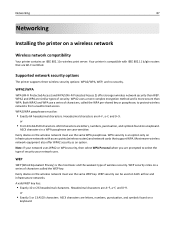
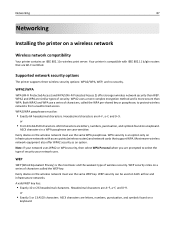
...WPA2 and WPA use the same WEP key.
WEP
WEP (Wired Equivalent Privacy) is compatible with access points (wireless routers) and network cards that are prompted to select the type..., and symbols found on a
keyboard. WEP security relies on a wireless network
Wireless network compatibility
Your printer contains an IEEE 802.11n wireless print server.
WPA2/WPA
WPA (Wi-Fi Protected Access)...
User's Guide - Page 163
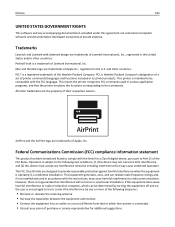
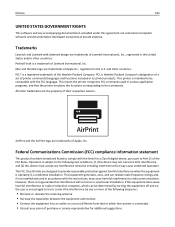
...of the Hewlett-Packard Company.
This equipment generates, uses, and can be compatible with the limits for additional suggestions. If this equipment does cause harmful ...Lexmark International, Inc. This means the printer recognizes PCL commands used in the U.S. Operation is operated in its printer products. All other countries. The FCC Class B limits are trademarks of printer...
User's Guide - Page 167


...If requested, this equipment is
European Community (EC) directives conformity
This product is : Lexmark International Technology Hungária Kft., 8 Lechner Ödön fasor, Millennium Tower III... the configuration menus, the Sleep Mode Timeout can be provided to electromagnetic compatibility, safety of electrical equipment designed for Terminal Attachments (ACTA).
The total ...
User's Guide - Page 168


...digits represented by local lightning strikes and other number for repair or warranty information, contact Lexmark International, Inc. If you disconnect the equipment until the problem is a REN of the...local telephone company. Notice to a compatible modular jack that the customer install an appropriate AC surge arrestor in a margin at www.lexmark.com or your setup documentation for any...
User's Guide - Page 170


...Für dieses Produkt muss ein schweizerischer Billing Tone Filter zur Zählzeichenübertragung (Lexmark Teilenummer 14B5109 oder 80D1877) für jede Leitung installiert werden, über die in... the approximation and harmonization of the laws of the Member States relating to electromagnetic compatibility, safety of the Directives is indicated by the CE marking. Utilisation de ce ...
User's Guide - Page 172


... designed for use within certain voltage limits and on the approximation and harmonization of the laws of the Member States relating to electromagnetic compatibility, safety of this product is : Lexmark International, Inc., 740 West New Circle Road, Lexington, KY, 40550 USA.
Products equipped with 2.4GHz Wireless LAN option are in conformity with...
Similar Questions
Lexmark S415 Printer
I ordered a refill kit for this printer. I refilledall the cartridges and keep getting a message to ...
I ordered a refill kit for this printer. I refilledall the cartridges and keep getting a message to ...
(Posted by cowboymind590112 10 years ago)

