Lexmark Pro915 Support Question
Find answers below for this question about Lexmark Pro915.Need a Lexmark Pro915 manual? We have 2 online manuals for this item!
Question posted by Linrajes on June 17th, 2014
Lexmark Pro915 Will Not Install
The person who posted this question about this Lexmark product did not include a detailed explanation. Please use the "Request More Information" button to the right if more details would help you to answer this question.
Current Answers
There are currently no answers that have been posted for this question.
Be the first to post an answer! Remember that you can earn up to 1,100 points for every answer you submit. The better the quality of your answer, the better chance it has to be accepted.
Be the first to post an answer! Remember that you can earn up to 1,100 points for every answer you submit. The better the quality of your answer, the better chance it has to be accepted.
Related Lexmark Pro915 Manual Pages
Quick Reference - Page 5


... the margins of the paper.
The latest supplemental information, updates, Support Web site-http://support.lexmark.com online customer support, and telephone support
1 Available on the installation software CD.
2 Available on the installation software CD and on your printer folder 2 Double‑click User's Guide. This feature sets the screen brightness to low and...
Quick Reference - Page 6


.... Printer models
The installation software CD that you can easily access anytime. You can simply select the shortcut number on the printer instead of going through the usual process of inactivity.
6
Setting up on the features of frequently used printer settings available for the following printer models: • Lexmark Pro912 • Lexmark Pro915 • Lexmark Pro919
Printer...
Quick Reference - Page 7
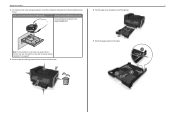
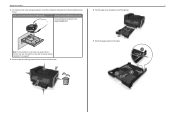
... your printer
7
2 To initiate printer setup using a computer, insert the installation software CD, or download the printer driver.
Note: If the installation screen does not appear after a minute, then see "Installation screen did not appear during installation" on page 45.
3 Remove tape and packing material from www.lexmark.com.
4 Pull the paper tray completely out of the printer. SD...
Quick Reference - Page 10


...
18 To configure basic fax functions, touch Yes, and then proceed to access all your sent faxes.
Lexmark Pro910 Series Installation
Configure Advanced Features
You can I don't do this printer, you as the sender in all your sent faxes.
23 Unpack the ink cartridges.
21 Configure other advanced fax settings later in all...
Quick Reference - Page 17
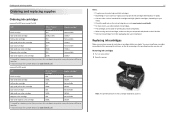
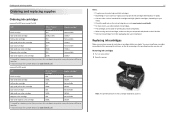
... visit www.lexmark.com/yields. • For best results, use , return this cartridge to the cartridge installation position. You must install new cartridges ...Lexmark Web site at www.lexmark.com.
17 Notes:
• To get the ink cartridges individually or in the printhead nozzles may get more ink, order high‑yield ink cartridges. • Depending on your printer. 2 Open the printer...
Quick Reference - Page 20
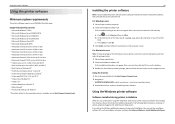
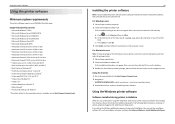
... to reinstall the software, then uninstall the current software first.
Using the Internet 1 Go to the Lexmark Web site at http://support.lexmark.com.
20
Installing the printer software
Note: If you set up to :
SUPPORT & DOWNLOADS > select your printer > select your CD or DVD
drive. b In the Start Search or Run box, type D:\setup...
Quick Reference - Page 21


...is automatically installed with the printer software. Launching an application
1 From the Finder, navigate to: Applications > select your printer software ...printer on the features of the printer that you can edit with the printer software if the printer has wireless capability.
Using the printer software Printer software Use the LexmarkTM Printer Home (referred to as Printer Home)
Lexmark...
Quick Reference - Page 22
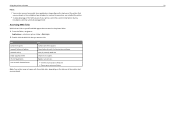
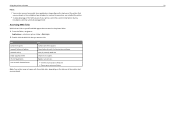
...your custom solutions. Use Customer Support Lexmark Software Updates Lexmark Online Order Supplies Online Printer Registration Visit Lexmark SmartSolutions
To Contact customer support. Visit the Lexmark Web site. Download and install the latest printer software. Order ink or supplies. Using the printer software
22
Notes:
• Your printer may not come with these applications, depending...
Quick Reference - Page 25


Note: The application referred to your mobile device can send print jobs to as the printer software and LexPrint Listener are installed on the computer where the printer is now called Bonjour by Apple Inc. Printing
25
• For other Lexmark printers, your printer as long as Rendezvous in Mac OS X version 10.2 is connected.
Quick Reference - Page 45


...your problem
Visit our Web site at http://support.lexmark.com to turn off , wait about 10 seconds, and then turn the printer back on the computer
screen.
Incorrect language appears... and clear any jams. • Check the ink cartridges, and install new cartridges if necessary. • Turn the printer off the printer.
Before you reinstall the software, do the following : • Knowledgebase...
Quick Reference - Page 55
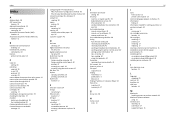
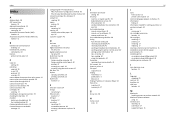
... ink
conserving 5 ink cartridge access area
location 12 ink cartridges
installing 17 ordering 17 removing 17 replacing 17 inserting a memory card or flash drive 15 installation screen did not appear automatically 45 installing printer on wireless network (Macintosh) 42 on wireless network (Windows) 42 installing printer software 20
J
Jam clearance cover location 13
L
language changing 45...
Quick Reference - Page 57
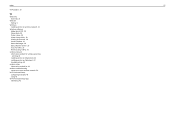
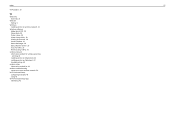
... Messenger 20 Status Monitor Center 20 Tools for Office 20 Wireless Setup Utility 20
wireless network information needed for setting up wireless printing 42 installing printer on (Macintosh) 42 installing printer on (Windows) 42 troubleshooting 49
wireless setup information needed for 42
wireless troubleshooting cannot print over wireless network 50
Wi‑Fi Protected...
User's Guide - Page 2


... Sleep timeout...20 Saving paper and energy...21 Restoring factory default settings...21
Using the printer software 22
Minimum system requirements...22 Using the Windows printer software...22 Using the Macintosh printer software...24 Finding and installing optional software 25 Updating the printer software...26 Downloading PCL and PS drivers (Windows only 26 Reinstalling the...
User's Guide - Page 8


..., depending on the Lexmark Web site at http://support.lexmark.com. Most programs or applications let you print more pages.
Note: Your printer may not come with the printer and is also available on the features of the printer that require less ink. Initial setup instructions:
• Connecting the printer • Installing the printer software
Find it away...
User's Guide - Page 9
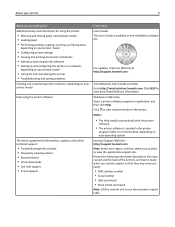
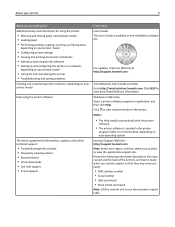
...: Lift the scanner unit to see the customer support label.
Lexmark Support Web site-
Windows or Mac Help Open a printer software program or application, and then click Help. Notes:
• The Help installs automatically with the printer
software.
• The printer software is available on the installation software CD. Additional setup and instructions for using the...
User's Guide - Page 14


..., make sure they are formulated to the cartridge installation position.
3 Press the release tab, and then remove the used ink cartridge or cartridges. Removing ink cartridges
1 Turn on their flat side. • Remove ink cartridges from the ink cartridge.
Using genuine Lexmark ink cartridges
Lexmark printers, ink cartridges, and photo paper are designed to...
User's Guide - Page 22


... at http://support.lexmark.com. You may have chosen to 500MB of various software programs and what they can help you set up to install some additional programs. The following table provides an overview of free disk space.
Using the Windows printer software
Software installed during printer installation
When you do. Using the printer software
22
Using...
User's Guide - Page 23
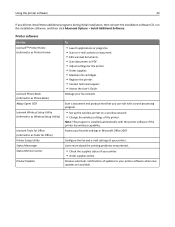
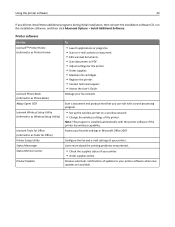
.... Scan a document and produce text that you did not install these additional programs during initial installation, then reinsert the installation software CD, run the installation software, and then click Advanced Options > Install Additional Software.
Printer software
Use the LexmarkTM Printer Home (referred to as Printer Home)
Lexmark Phone Book (referred to as Phone Book) Abbyy Sprint OCR...
User's Guide - Page 196
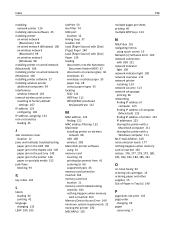
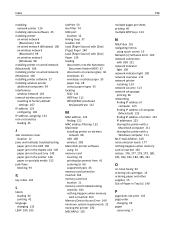
...) 106
on wired network (Windows) 106 on wireless network
(Macintosh) 98 on wireless network
(Windows) 98 installing printer on wired network (Macintosh) 106 installing printer on wired network (Windows) 106 installing printer software 27 installing wireless printer
additional computers 99 interference
wireless network 119 internal wireless print server
resetting to factory default settings 167
IP...
User's Guide - Page 200


... existing ad hoc network 103
advanced setup 97 common home
configurations 114 information you will need for
setting up wireless printing 96 installing printer on
(Macintosh) 98 installing printer on (Windows) 98 interference 119 resolving communication
problems 172 security 95 security information 113 signal strength 118 SSID 113 troubleshooting 164 types of wireless networks...
Similar Questions
How Do I Install Printer Lexmark E260d
(Posted by Jemlstan 9 years ago)
How Do You Get A Lexmark Pro915 Printer Back Online?
(Posted by panchjday 10 years ago)
Install Printer On My Computer
Hi! I need to install the printer Prevail Pro705on my computer, I don't have a cd drive, so I need t...
Hi! I need to install the printer Prevail Pro705on my computer, I don't have a cd drive, so I need t...
(Posted by michconcepcion 11 years ago)

