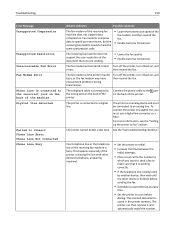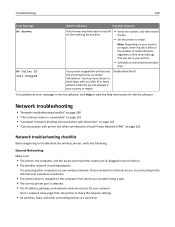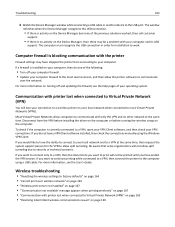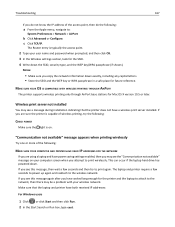Lexmark Pro715 Support Question
Find answers below for this question about Lexmark Pro715.Need a Lexmark Pro715 manual? We have 2 online manuals for this item!
Question posted by KOUZILOSN on January 4th, 2013
When I Try To Scan I Get The Message 'unable To Communicate With Hp Software'
The person who posted this question about this Lexmark product did not include a detailed explanation. Please use the "Request More Information" button to the right if more details would help you to answer this question.
Current Answers
Related Lexmark Pro715 Manual Pages
Similar Questions
How To I Apply The Firmware On A Lexmark Printer Pro715
(Posted by carlsJoh 9 years ago)
App For Printer Pro715
why is their no app or support for i phone to print without a computer?
why is their no app or support for i phone to print without a computer?
(Posted by jimmeevans 11 years ago)
When I Try Scanning To My Computer There Is No Application List Why Is That
(Posted by biglisa51 11 years ago)
Can I Scan With My Lexmark Pro200 Series Printer
I can not find a scan tab on the Lexmark pro 200 series that i own. I have a macbook air 10.7
I can not find a scan tab on the Lexmark pro 200 series that i own. I have a macbook air 10.7
(Posted by Rweedman1 12 years ago)