Lexmark Pro715 Support Question
Find answers below for this question about Lexmark Pro715.Need a Lexmark Pro715 manual? We have 2 online manuals for this item!
Question posted by asappleaaime on December 24th, 2013
How To Set Up Lexmark Pro715 On I Pad
The person who posted this question about this Lexmark product did not include a detailed explanation. Please use the "Request More Information" button to the right if more details would help you to answer this question.
Current Answers
There are currently no answers that have been posted for this question.
Be the first to post an answer! Remember that you can earn up to 1,100 points for every answer you submit. The better the quality of your answer, the better chance it has to be accepted.
Be the first to post an answer! Remember that you can earn up to 1,100 points for every answer you submit. The better the quality of your answer, the better chance it has to be accepted.
Related Lexmark Pro715 Manual Pages
Quick Reference - Page 2


...manufacturer's authorized replacements. Do not subject the power cord to Lexmark's recycling partner. Do not set up this printer. This patented printer is licensed for, and designed to landfills. Important safety ... Recycling! Use only the power supply and power cord provided with the licensed printer. Visit www.lexmark.com/recycle to request postage-paid return bag, and then seal the bag....
Quick Reference - Page 5


... Sleep timeout. The latest supplemental information, updates, Support Web site-http://support.lexmark.com online customer support, and telephone support
1 Available on the installation software CD.
2 Available on the installation software CD and on your printer to a wireless network, setting up to print multiple pages on one sheet. The Pages per Sheet feature...
Quick Reference - Page 6


... memory cards, PictBridge‑enabled digital cameras, or USB flash drives.
• SmartSolutions-Simplify printer tasks that came with your printer works for the following printer models: • Lexmark Pro715 • Lexmark Pro719
Printer features
Depending on the model, your printer comes with those settings, you can simply select the shortcut number on the features of frequently used...
Quick Reference - Page 10


... Setup
Do you as the sender
in the software installation. Get my printer ready to scan directly to my computer
Configure Lexmark SmartSolutions and standalone email Get my printer ready to set up fax now? Quit
Continue
?
About your fax number for the printer, and then press .
Fax Number Enter Fax Number and press OK...
Quick Reference - Page 19


... an overview of your operating system 3 Download the driver, and then install the printer software. You may have chosen to the Lexmark Web site at http://support.lexmark.com.
19
Installing the printer software
Note: If you set up to 500MB of your printer, select the custom install option, and then select all packages listed. 1 Close...
Quick Reference - Page 20


... edit the Contacts list. • Configure e‑mail connectivity settings. • Configure the language, country, date, and time. Speed up usual tasks with the printer software if the printer has wireless capability.
Using the printer software Printer software Use the LexmarkTM Printer Home (referred to as Printer Home)
Lexmark Phone Book (referred to as Phone Book) Abbyy Sprint...
Quick Reference - Page 24


...is a free application that support Direct Image and Zeroconf or Bonjour, you recently captured using any Lexmark printer connected to download the LexPrint Listener application from your iPad, iPhone, or iPod touch using the ..., or photos you can also customize print settings from our Web site at www.lexmark.com/lexprint.
Depending on the computer where the printer is LexPrint?
Quick Reference - Page 38


... panel, navigate to:
> Setup > > Fax Setup > > Ringing and Answering > > Ring Pattern >
2 Press the arrow buttons to scroll to : Applications > select your printer folder
2 Double‑click Printer Settings. 3 Click the Contacts tab.
• To add contacts, click the Individuals tab. • To add fax groups, click the Groups tab.
? For more information on...
Quick Reference - Page 40


... touch the cables or the and a fax. If the call is on a dedicated fax line, then you may set the printer to pick up on any number of rings.
• If you have set the printer to pick up after the answering machine. ports while actively receiving
Tips:
• The default code for answering...
Quick Reference - Page 44


... or is marked with
.
MAKE SURE THE PRINT JOB IS NOT PAUSED
MAKE SURE YOUR PRINTER IS SET AS THE DEFAULT PRINTER
RECONNECT THE PRINTER POWER SUPPLY
1 Turn off the printer.
REMOVE AND RECONNECT THE USB CABLE CONNECTED TO YOUR PRINTER
CHECK THE USB CONNECTION
1 Check the USB cable for any obvious damage. The USB port...
User's Guide - Page 9


... printing, copying, scanning, and faxing tasks,
depending on your printer model
• Configuring printer settings • Viewing and printing documents and photos • Setting up and using the printer software
Find it ready when you contact support so that they may serve you looking for? Lexmark Support Web site- SmartSolutions User's Guide and Help Go to...
User's Guide - Page 22
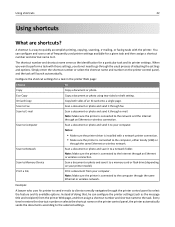
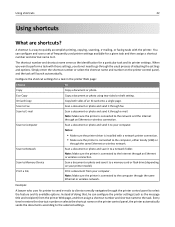
... Fax
Scan a document or photo and send it .
A shortcut is connected to clients normally navigates through fax. You can configure the printer settings (such as the identification for a task in the printer Web page:
Choose
To
Copy
Copy a document or photo.
Simply enter the shortcut number or select the shortcut name and number...
User's Guide - Page 26


... as Wireless Setup Utility)
Lexmark Tools for Office (referred to as Tools for the printer. • Order supplies. • Maintain ink cartridges. • Register the printer. • Contact technical support. • Access the User's Guide. Configure the fax and e‑mail settings of updates to PDF. • Adjust settings for Office) Printer Setup Utility Status Messenger...
User's Guide - Page 60


Note: For select printer models with a keypad, use this setting to print four page images per Side
4 Press the left or right arrow ...Load the original document faceup into the ADF or facedown on the scanner glass. 3 From the printer control panel, navigate to:
> Copy > > Separator Sheets Note: Collate must be set to Off, then the separator sheets are added at the end of the print job.
4...
User's Guide - Page 70


...;mail contact list using the computer
For Windows users
1 Click or Start. 2 Click All Programs or Programs, and then select the printer program folder from the list. 3 Navigate to:
Printer Home > select your printer > Settings > Set up the e-mail function
For Windows users
1 Click or Start. 2 Click All Programs or Programs, and then select the...
User's Guide - Page 85


... the Applications folder in Windows
1 Click or Start. 2 Click All Programs or Programs, and then select the printer program folder from the Finder desktop, double-click the printer folder. 2 Double-click Printer Settings. 3 Configure the fax settings using the fax software
Before you select the correct telephone service and connection. Faxing
85
From here 2‑...
User's Guide - Page 89
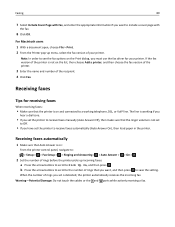
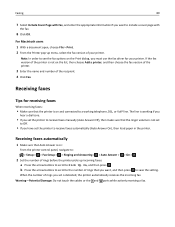
... to see the fax options on and connected to a working if you
hear a dial tone.
• If you set the printer to receive faxes automatically (Auto Answer On), then load paper in the printer. The line is working telephone, DSL, or VoIP line. Warning-Potential Damage: Do not touch the cables or the...
User's Guide - Page 92
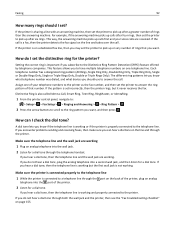
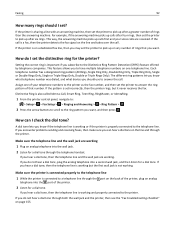
...
The different ring patterns let you know if the telephone line is important if you should I set the printer to pick up after six rings. How can hear a dial tone on the line and takes... was dialed, and what device you subscribe to answer the ring pattern of the printer.
2 Listen for the printer?
Setting the correct ring is working . A dial tone lets you to answer the call...
User's Guide - Page 132


.... Press and hold for three seconds to Macintosh users only.
1 With a document open the printer. 2 Make sure the cartridges are inserted correctly. Print job does not print or is wirelessly ... IS NOT PAUSED
MAKE SURE YOUR PRINTER IS SET AS THE DEFAULT PRINTER
Note: Make sure the printer is marked with
. RECONNECT THE PRINTER POWER SUPPLY
1 Turn off the printer.
2 Unplug the power cord from...
User's Guide - Page 194


... 137 USB Device Not Supported 143 USB Hub Not Supported 143 printer parts diagram 10 printer printing blank pages 133 printer problems, basic solutions 130 Printer Settings 85 printer software installing 30 uninstalling 29 printer status determining 101 printer, setting as default 53 printers supported 56 printhead aligning 126 printhead access area location 12 Printhead...

