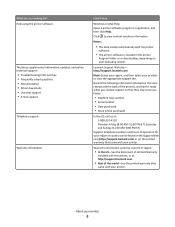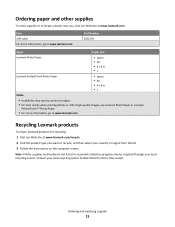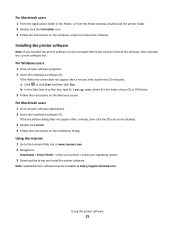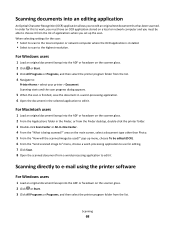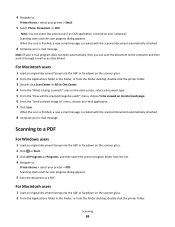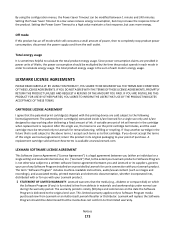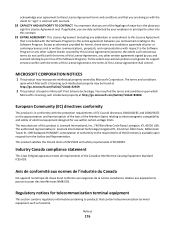Lexmark Prevail Pro705 Support Question
Find answers below for this question about Lexmark Prevail Pro705.Need a Lexmark Prevail Pro705 manual? We have 4 online manuals for this item!
Question posted by mboopwilso on January 9th, 2014
Does Lexmark Have A Up To Date Ocr Program 2013 For Prevail Pro705
The person who posted this question about this Lexmark product did not include a detailed explanation. Please use the "Request More Information" button to the right if more details would help you to answer this question.
Current Answers
Related Lexmark Prevail Pro705 Manual Pages
Similar Questions
Losting An Ocr For My Lexmark X5630 Printer.
Dear Sir/MadamRe: Request to get back the ocr for my Lexmark x5630 printer.In harmony with the theme...
Dear Sir/MadamRe: Request to get back the ocr for my Lexmark x5630 printer.In harmony with the theme...
(Posted by nrdozola77 2 years ago)
Lid On Prevail Pro705 Printer Will Not Close All The Way
(Posted by louruss 10 years ago)
How To Reset Lexmark Prevail Pro705 Printer Cartridge
(Posted by Scmx 10 years ago)
Where Can I Order Lexmark Prevail Pro705 Power Cord
(Posted by bobmf 10 years ago)
I Cannot Get The Scanner To Recognize The Ocr Program On My Computer
(Posted by kip51 11 years ago)