Lexmark Pinnacle Pro901 Support Question
Find answers below for this question about Lexmark Pinnacle Pro901.Need a Lexmark Pinnacle Pro901 manual? We have 5 online manuals for this item!
Question posted by dlbub on July 14th, 2014
How To Setup Fax Solution For Lexmark Pinnacle Pro901
The person who posted this question about this Lexmark product did not include a detailed explanation. Please use the "Request More Information" button to the right if more details would help you to answer this question.
Current Answers
There are currently no answers that have been posted for this question.
Be the first to post an answer! Remember that you can earn up to 1,100 points for every answer you submit. The better the quality of your answer, the better chance it has to be accepted.
Be the first to post an answer! Remember that you can earn up to 1,100 points for every answer you submit. The better the quality of your answer, the better chance it has to be accepted.
Related Lexmark Pinnacle Pro901 Manual Pages
Fax Guide - Page 5
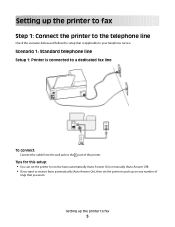
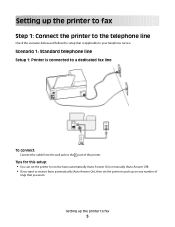
... wall jack to your telephone service.
Setting up the printer to pick up the printer to fax
Step 1: Connect the printer to the telephone line
Check the scenarios below and follow the setup that you want to receive faxes automatically (Auto Answer On), then set the printer to receive faxes automatically (Auto Answer On) or manually (Auto Answer...
Fax Guide - Page 16
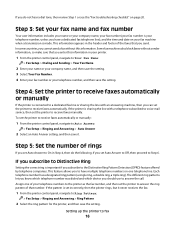
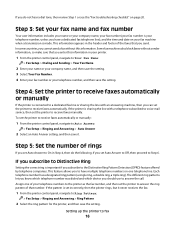
... Step 6. This information appears in Step 4, then do not hear a dial tone, then review Step 1 or see the "Fax troubleshooting checklist" on your printer.
1 From the printer control panel, navigate to Auto Answer:
> Fax Setup > Ringing and Answering > Auto Answer
2 Select an Auto Answer setting, and then save the setting. The different ring patterns let...
Fax Guide - Page 17


... list.
The Contacts tab of the contact. Enter the entry number before entering the contact name and fax number of the Printer Setup Utility opens. Setting up the printer to pick up to view the help information for your printer. 3 Click the Contacts tab.
• To add contacts, click the Individuals tab. • To add...
Fax Guide - Page 19


..., DSL, or VoIP line. The line is on: a From the printer control panel, navigate to Auto Answer:
> Fax Setup > Ringing and Answering > Auto Answer
b Turn on the telephone attached to Off.
• If you have set is detected, the printer automatically receives the incoming fax. Warning-Potential Damage: Do not touch the cables or the...
Fax Guide - Page 23
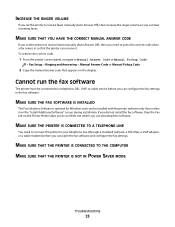
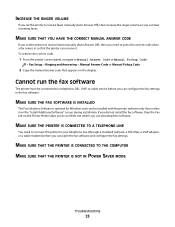
... MAKE SURE THE FAX SOFTWARE IS INSTALLED
The Fax Solutions Software is optional for Windows users and is installed with the printer software only if you need to connect the printer to your telephone line... code when a fax comes in the fax software. To retrieve the correct code:
1 From the printer control panel, navigate to Manual Answer Code or Manual Pickup Code:
> Fax Setup > Ringing and ...
User's Guide - Page 4


... list...90 Sending faxes...91 Receiving faxes...93 Faxing FAQ...94
Networking 101
Installing the printer on a wireless network...101 Advanced wireless setup...106 Installing the printer on an Ethernet network...115 Networking FAQ...116
Using SmartSolutions 129
What is SmartSolutions?...129 Creating and customizing printer solutions...130
Maintaining the printer 132
Maintaining ink cartridges...
User's Guide - Page 7


...printer right away, use the setup materials that came with our printers, and we want to make sure you find something we do, and your suggestions help you get the most out of time (the Power Saver timeout).
• Share your printer...) for copy and fax jobs, and for presentation.
• Use recycled paper.
About your printer
Thank you to share a single printer among multiple computers,...
User's Guide - Page 9


.... Creating and customizing printer solutions, depending on the installation software CD. Click to view the appropriate support site. Record the following information (located on the store receipt and the back of the printer), and have it here
Additional setup and instructions for ?
For updates, check our Web site at http://support.lexmark.com.
Help using...
User's Guide - Page 22


...; Schedule automatic printing of the printer.
Printer software
Use the LexmarkTM Printer Home (referred to as Printer Home)
Lexmark Fast Pics (referred to as Fast Pics) Lexmark Toolbar (referred to as Toolbar)
Lexmark Tools for Office (referred to as Tools for Office) Lexmark Fax Solutions (referred to as Fax Solutions)
Abbyy Sprint OCR Lexmark Wireless Setup Utility (referred to as Wireless...
User's Guide - Page 23


...
To
Print dialog
Adjust the print settings and schedule print jobs. Use the Lexmark All-In-One Center (referred to as All-In-One Center)
Lexmark AIO Setup Utility (referred to use. Note: Your printer may not come with the printer software during printer installation
Software resident in Mac OS X v10.5 or later)
• Access the...
User's Guide - Page 130


...click the printer program folder.
Solution
Description
Scan to Email
E-mail scanned documents directly from the printer using pre-defined names or contacts from the SmartSolutions menu on the printer control panel.
The next time you want to fax a document, you frequently scan and fax a document to your printer screen saver. Using SmartSolutions
130 b Type smartsolutions.lexmark.com...
User's Guide - Page 153
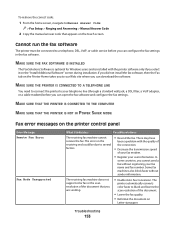
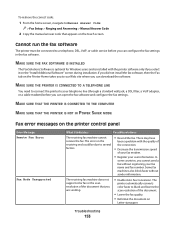
MAKE SURE THE FAX SOFTWARE IS INSTALLED
The Fax Solutions Software is optional for Windows users and is installed with the quality of the connection.
• Decrease the transmission speed
of the document that appears on
Letter-size paper. MAKE SURE THAT THE PRINTER IS CONNECTED TO THE COMPUTER
MAKE SURE THAT THE PRINTER IS NOT...
User's Guide - Page 198


... 101 ad hoc 106
WEP key key index 128 locating 117
Windows installing printer on wired network (Ethernet) 116 installing printer on wireless network 103
Windows software Abbyy Sprint OCR 21 Fast Pics 21
Fax Setup Utility 21 Fax Solutions software 21 Printer Home 21 Printing Preferences 21 Service Center 21 Toolbar 21 Tools for Office 21...
Quick Reference - Page 5


...to 400% reduction and enlargement capacity. • Scan.
Operate the printer.
Enjoy 25% to the printer. Do multiple-page, standalone black and color faxing at 33.6 Kbps modem speed. Recommended for the following printer models: • Lexmark Pro905 • Lexmark Pro904 • Lexmark Pro903
Printer features
Your printer comes with full features that came with up to multiple...
Quick Reference - Page 13


... dialog appears. Use the
Fax Setup Utility to print. • Print two-sided copies. • Select the paper type. • Add a watermark. • Enhance images. • Save settings. The dialog lets you select options for Office) Lexmark Fax Solutions (referred to as the following table provides an overview of the printer that you select File ...
Quick Reference - Page 14


.... Web Links
Web Links are links to :
Applications > select your custom solutions. Download and install the latest printer software.
Visit the Lexmark Web site.
Lexmark Printer Utility (not available in Mac OS X version 10.5 or earlier) (referred to as Wireless Setup Assistant)
Uninstaller
Remove the printer software from a memory device to as All-In-One Center)
•...
SmartSolutions User's Guide - Page 25
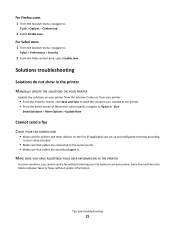
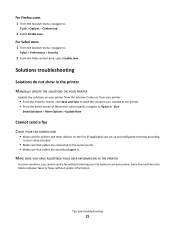
...; Make sure that cables are securely plugged in the printer MANUALLY UPDATE THE SOLUTIONS ON YOUR PRINTER
Update the solutions on your printer from the Solution Center or from your printer:
• From the Solution Center, click Save and Sync to send the solutions you cannot send a fax without sender information. Solutions troubleshooting
Solutions do not show in . MAKE SURE YOU HAVE...
SmartSolutions User's Guide - Page 40


... the Solution Center Printer Setup
40
Notes:
• You can enter up to 30 contacts for Scan to Email and Scan to Fax solutions. • You can enter only 1 contact for solutions that group in your e-mail or fax. • From the Groups tab, select a name from the list to add that contact in your e-mail or fax...
SmartSolutions User's Guide - Page 41


... information 17 e-mail troubleshooting
cannot send e-mail 26 e-mailing
tips 18
F
fax setup additional information 17
faxing tips, sending 18
finding the printer IP address 30 finding the printer MAC address 30
G
Google Calendar cannot display 28
I
ID Card Copy 4 informational solutions 4 interactive solutions 4 Internet connection
checking 36 invalid or no confirmation code 24
J
Java enabling...
SmartSolutions User's Guide - Page 42
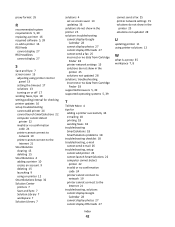
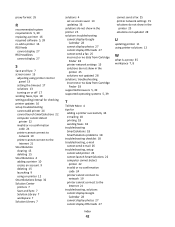
... 15 launching 9 using on printer 12 SmartSolutions Setup 32 Solution Center printers 7 Save and Sync 7 Solution Library 7 workspace 7 Solution Library 7
solutions 4 set as screen saver 13 updating 16
solutions do not show in the printer 25 solutions troubleshooting
cannot display Google Calendar 28
cannot display photos 27 cannot display RSS feeds 27 cannot send a fax 25 incorrect or no data...
Similar Questions
How To Setup Lexmark Pinnacle Pro901 Network Printer
(Posted by mpandgpsa 9 years ago)
How To Setup My Lexmark Pro 700 Printer To Scan To Mac
(Posted by gsinrcq 9 years ago)
How To Setup Lexmark Pro 900 Wireless Printer On A Static Ip
(Posted by 01146ride 10 years ago)

