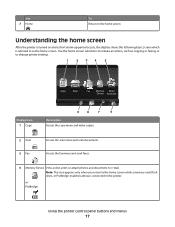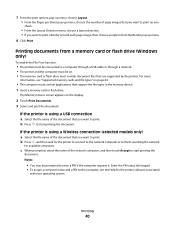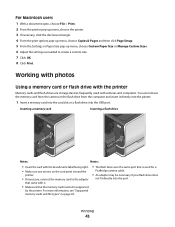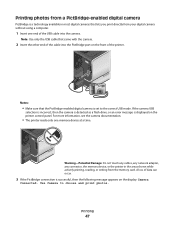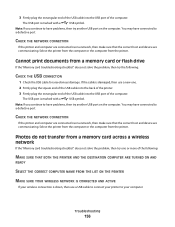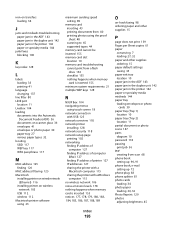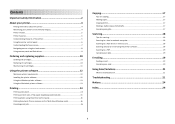Lexmark Pinnacle Pro901 Support Question
Find answers below for this question about Lexmark Pinnacle Pro901.Need a Lexmark Pinnacle Pro901 manual? We have 5 online manuals for this item!
Question posted by SACREDONE69 on December 6th, 2012
Is It Possible To Print A Document From A Flash Drive Without A Computer?
The person who posted this question about this Lexmark product did not include a detailed explanation. Please use the "Request More Information" button to the right if more details would help you to answer this question.
Current Answers
Related Lexmark Pinnacle Pro901 Manual Pages
Similar Questions
How Lexmark Pinnacle Pro Print From Flash Drive
(Posted by Tawnyg1ne 9 years ago)
Cant Print Documents Through Flash Drive With Lexmark Prevail Pro705
(Posted by luika 9 years ago)
How To Print Photos On Lexmark Printer Pinnacle Pro901
(Posted by josMath 9 years ago)
How To Print From Thumb Drive On Lexmark Pro901
(Posted by Sebtk 10 years ago)
The Printer Won't Print Any File From Flash Drive
despite the files being in supported formats (PDF, RTF etc).
despite the files being in supported formats (PDF, RTF etc).
(Posted by an9911479 11 years ago)