Lexmark Pinnacle Pro901 Support Question
Find answers below for this question about Lexmark Pinnacle Pro901.Need a Lexmark Pinnacle Pro901 manual? We have 5 online manuals for this item!
Question posted by whoruSTART on June 9th, 2014
Lexmark Pro901 How To Disconnect From Wifi
The person who posted this question about this Lexmark product did not include a detailed explanation. Please use the "Request More Information" button to the right if more details would help you to answer this question.
Current Answers
There are currently no answers that have been posted for this question.
Be the first to post an answer! Remember that you can earn up to 1,100 points for every answer you submit. The better the quality of your answer, the better chance it has to be accepted.
Be the first to post an answer! Remember that you can earn up to 1,100 points for every answer you submit. The better the quality of your answer, the better chance it has to be accepted.
Related Lexmark Pinnacle Pro901 Manual Pages
Network Guide - Page 3


... to write down the security key and SSID exactly, including any capital letters, and store it in your printer program folder, on the installation software CD, or on our Web site at www.lexmark.com/publications/. Select No security if your network is connected to the wireless network where you add the...
Network Guide - Page 12


... A-F, a-f, and 0-9. Wireless troubleshooting
Cannot print over your wireless network. From the printer control panel, navigate to another network through a VPN connection, you can sometimes refresh...sensitive.
ASCII characters are connected to Demo Mode:
> Setup > Demo Mode. DISCONNECT FROM VPN SESSION
When you reinstall the software, check the troubleshooting checklist, and then...
Fax Guide - Page 4


... on the display. • To open menus
Getting started
Finding more information about the printer
The Fax Getting Started Guide helps you set up a fax connection, perform basic faxing ...other information about the printer, see the comprehensive User's Guide available in your printer program folder, on the installation software CD, or on our Web site at www.lexmark.com/publications/. Getting ...
User's Guide - Page 2


...
Ordering and replacing supplies 13
Ordering ink cartridges...13 Using genuine Lexmark ink cartridges...13 Replacing ink cartridges...14 Ordering paper and other supplies...15 Recycling Lexmark products...15
Using the printer control panel buttons and menus 16
Using the printer control panel...16 Understanding the home screen...17 Navigating menus using the touch...
User's Guide - Page 6
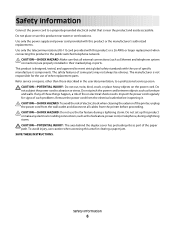
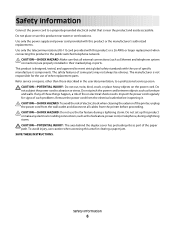
...the risk of electric shock when cleaning the exterior of the printer, unplug the power cord from the wall outlet and disconnect all external connections (such as Ethernet and telephone system connections)...proceeding. Do not place or use of such problems. Remove the power cord from the printer before inspecting it. CAUTION-SHOCK HAZARD: Make sure that is designed, tested, and approved...
User's Guide - Page 8


.... To return
an ink cartridge, go to print more pages with the printer and is also available on the Lexmark Web site at http://support.lexmark.com.
Before replacing and recycling your prints.
Initial setup instructions:
• Connecting the printer • Installing the printer software
Find it away. • Recycle paper from discarded print jobs...
User's Guide - Page 9


... and photos • Setting up and configuring the printer on a network,
depending on your SmartSolutions User's Guide and Help
printer model
Go to view context-sensitive
information. Creating and customizing printer solutions, depending on your printer model
• Caring for ? to http://smartsolutions.lexmark.com.
http://support.lexmark.com
Note: Select your region, and then...
User's Guide - Page 10


...:00 AM-8:00 PM ET)
Support telephone numbers and hours of operation for your printer
10
Check wireless status. Hold paper as it here
In the US, call us at http://support.lexmark.com.
• Rest of the printer
10 9
1 2
3
8
7 6
4 5
Use the 1 Automatic Document Feeder (ADF) tray
2 ADF output tray 3 Wi-Fi indicator...
User's Guide - Page 13


...
100A
High yield cyan color cartridge
100XL
100XLA
Magenta color cartridge
100
100A
High yield magenta color cartridge
100XL
100XLA
1 Licensed for a single use only Lexmark ink cartridges. Using genuine Lexmark ink cartridges
Lexmark printers, ink cartridges, and photo paper are formulated to perform together for remanufacturing, refilling, or recycling. 2 Available only on the...
User's Guide - Page 21


...printer software
Minimum system requirements
The printer software requires up the printer using the installation software CD, all the necessary software was installed.
Using the Windows printer software
Software installed during printer... can help you do. Using the printer software
21 Supported operating systems
•...printer driver for this operating system is available only at http://support...
User's Guide - Page 22


... contacts in the built-in phone book. • Access the Lexmark Fax Setup Utility in four-in-one printers. Scan a document and produce text that you can edit with the printer software if the printer has wireless capability.
• Troubleshoot the printer. • Access the printer maintenance functions. • Contact technical support. Manage, edit, transfer, and...
User's Guide - Page 23


...software
23 Note: Printing Preferences is installed automatically with the printer software during printer installation
Software resident in Mac OS X v10.5 or later)
• Access the printer utility. • Troubleshoot. • Order ink or supplies. • Contact Lexmark. • Check the printer software version installed on the features of the application that you select options...
User's Guide - Page 24


... device to as Network Card Reader)
• View the contents of the printer that you purchased. Lexmark Wireless Setup Assistant
Set up the printer on the features of a memory device inserted into a network printer.
• Transfer photos and PDF documents from the printer drop-down list. 5 From the Support tab, click On-line support. 6 From...
User's Guide - Page 26
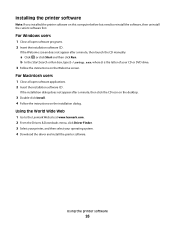
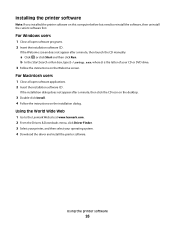
... open software applications. 2 Insert the installation software CD. Installing the printer software
Note: If you installed the printer software on this computer before but need to the Lexmark Web site at www.lexmark.com. 2 From the Drivers & Downloads menu, click Driver Finder. 3 Select your printer, and then select your CD or DVD drive. 3 Follow the...
User's Guide - Page 129


...Photobucket Viewer* Picasa Photo Viewer*
View photos from Web sites, such as your printer screen saver.
SmartSolutions is SmartSolutions? To access a solution you can purchase cartridges, ..., customize, and download from the SmartSolutions Web site (http://smartsolutions.lexmark.com) to your printer.
Copy
Copy documents or photos using settings that were previously selected in...
User's Guide - Page 185
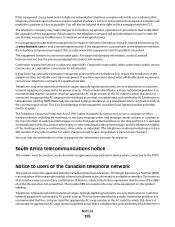
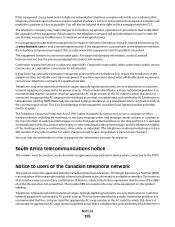
...fax machines, to send any message unless said message clearly contains in a margin at www.lexmark.com or your alarm equipment. Telephone companies report that electrical surges, typically lightning transients, are... This is connected. This has been identified as a major nationwide problem. If you disconnect the equipment until the problem is recommended that the sum of the RENs of the ...
Quick Reference - Page 4


... sheet • Hardware Setup Wizard*
Additional setup and instructions for a set amount of the paper manually or automatically (depending on the Lexmark Web site at http://support.lexmark.com. Minimizing your printer. To avoid printing multiple copies, you looking for printing in Windows and Mac OS X 10.6 or later.
• Print more pages...
Quick Reference - Page 12


... CD or DVD
drive.
b In the Start Search or Run box, type D:\setup.exe, where D is available only at http://support.lexmark.com.
Using the printer software
Minimum system requirements
The printer software requires up to :
> More Options > Clean Printhead or Deep Clean Printhead A cleaning page prints.
Supported operating systems
• Microsoft Windows...
Quick Reference - Page 21


... option to send an e-mail, you can create, customize, and download from the SmartSolutions Web site (http://smartsolutions.lexmark.com) to your printer. Your printer may not come with the latest information and troubleshooting for your printer • Live online technical support • Contact numbers for paper jam messages, and clear any surge protectors...
SmartSolutions User's Guide - Page 4


...Calendar*
View your custom solutions.
Print a File (Windows only)
Use the printer to print document files on your computer or external storage device that you can..., as well as your printer.
be available; Photo Viewer* Photobucket Viewer* Picasa Photo Viewer*
View photos from the SmartSolutions Web site (http://smartsolutions.lexmark.com) to streamline repetitive copying...
Similar Questions
How To Print Photos On Lexmark Printer Pinnacle Pro901
(Posted by josMath 10 years ago)
Lexmark Printer Pinnacle Pro901 Will Not Print Black
(Posted by bobg1plane 10 years ago)
What's The Wps Pin For Lexmark Printer Pinnacle Pro901
(Posted by emma1AnwarT 10 years ago)
Lexmark Printer Pinnacle Pro901 Won't Print Color
(Posted by joetbau 10 years ago)

