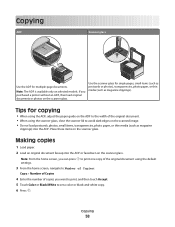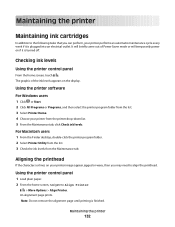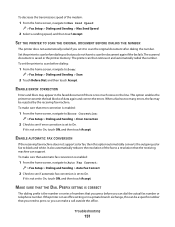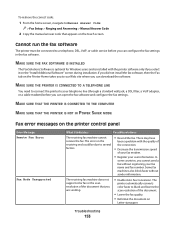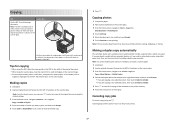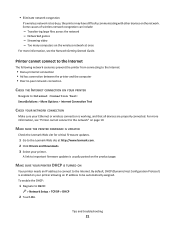Lexmark Pinnacle Pro901 Support Question
Find answers below for this question about Lexmark Pinnacle Pro901.Need a Lexmark Pinnacle Pro901 manual? We have 5 online manuals for this item!
Question posted by barrDtop on June 17th, 2014
Lexmark Pinnacle Pro901 Why Does It Need Color Ink To Print Black And White?
The person who posted this question about this Lexmark product did not include a detailed explanation. Please use the "Request More Information" button to the right if more details would help you to answer this question.
Current Answers
Related Lexmark Pinnacle Pro901 Manual Pages
Similar Questions
Lexmark Pinnacle Pro901 Using Up Color Ink When Printing In Black Only
(Posted by doubilly 9 years ago)
Getting Lexmark 901 Printer Low On Color Wont Print Black And White
(Posted by malistud 9 years ago)
Lexmark Pinnacle Pro901 Will Not Let Me Print Black Only
(Posted by Parmid 10 years ago)
Lexmark Pinnacle Pro901 Will Not Let Me Print Black Only. Says It Needs Color In
i have been using black ONLY for a few months and all of a sudden the printer will not print and say...
i have been using black ONLY for a few months and all of a sudden the printer will not print and say...
(Posted by dgmyers 11 years ago)
My Printer Only Prints In Black Does Not Recognize The Colored Ink
My printer leaves blank anything with colors just prints the black letters. It just started this a c...
My printer leaves blank anything with colors just prints the black letters. It just started this a c...
(Posted by nbusch 12 years ago)