Lexmark Pinnacle Pro901 Support Question
Find answers below for this question about Lexmark Pinnacle Pro901.Need a Lexmark Pinnacle Pro901 manual? We have 5 online manuals for this item!
Question posted by lenoralexg on December 10th, 2013
Does Lexmark Pro901 Support Airprint
The person who posted this question about this Lexmark product did not include a detailed explanation. Please use the "Request More Information" button to the right if more details would help you to answer this question.
Current Answers
There are currently no answers that have been posted for this question.
Be the first to post an answer! Remember that you can earn up to 1,100 points for every answer you submit. The better the quality of your answer, the better chance it has to be accepted.
Be the first to post an answer! Remember that you can earn up to 1,100 points for every answer you submit. The better the quality of your answer, the better chance it has to be accepted.
Related Lexmark Pinnacle Pro901 Manual Pages
Network Guide - Page 17


...IMPLIED, INCLUDING, BUT NOT LIMITED TO, THE IMPLIED WARRANTIES OF MERCHANTABILITY OR FITNESS FOR A PARTICULAR PURPOSE. For Lexmark technical support, visit support.lexmark.com. Bldg 004-2/CSC 740 New Circle Road NW Lexington, KY 40550 USA © 2009 Lexmark International, Inc. All rights reserved. Notices
17
This publication could include technical inaccuracies or typographical errors...
Fax Guide - Page 24


For Lexmark technical support, visit support.lexmark.com. Bldg 004-2/CSC 740 New Circle Road NW Lexington, KY 40550 USA © 2009 Lexmark International, Inc. All other products, programs, or services, except those expressly designated by mail:
Lexmark International, Inc. therefore, this publication to products, programs, or services do not allow disclaimer of express or implied ...
User's Guide - Page 8


... paper from discarded print jobs. • Use recycled paper. Follow the instructions to print more pages with the printer and is also available on the Lexmark Web site at http://support.lexmark.com. Finding information about the printer
Publications
What are mostly text.
• Use High Yield cartridges. Inks in High-Yield cartridges allow you...
User's Guide - Page 9


... context-sensitive
information.
Click to http://smartsolutions.lexmark.com.
Notes:
• The Help installs automatically with the printer
software.
• The printer software is available on your printer model
• Caring for ?
For updates, check our Web site at http://support.lexmark.com. Find it ready when you contact support so that they may serve you looking...
User's Guide - Page 10


... clippings) into the ADF. Connect a PictBridge-enabled digital camera, a USB Bluetooth adapter, or a flash drive to the printer. Hold paper as it here
In the US, call us at http://support.lexmark.com.
• Rest of the printer
10 9
1 2
3
8
7 6
4 5
Use the 1 Automatic Document Feeder (ADF) tray
2 ADF output tray 3 Wi-Fi indicator 4 Memory card...
User's Guide - Page 21


... 8.10 (Web only)1 • Linux OpenSUSE 11.0 and 11.1 (Web only)1 • Linux Fedora 10 (Web only)1
1 The printer driver for this operating system is available only at http://support.lexmark.com. Using the printer software
21
You may have chosen to install some additional programs. The following table provides an overview of various...
User's Guide - Page 22


...save ink. • Schedule automatic printing of the printer.
Using the printer software
22
Scan a document and produce text that you can edit with the printer software if the printer has wireless capability.
• Troubleshoot the printer. • Access the printer maintenance functions. • Contact technical support. Access your printer model. Use the Fax
Setup Utility to PDF...
User's Guide - Page 24


... or supplies. • Register the printer. • Contact technical support.
Use the
To
Lexmark Network Card Reader (referred to as Network Card Reader)
• View the contents of the printer that you purchased. Lexmark Printer Utility (referred to the computer
over a network.
Using the printer software
24 Lexmark Wireless Setup Assistant
Set up the printer on the features of...
User's Guide - Page 112


...Lexmark Extras folder. 4 Double-click Lexmark Setup Assistant. 5 Follow the instructions on the computer screen for configuring a printer on an Ethernet network. 4 Select the Network printer (see "Selecting the printer...printer supports one active local connection (USB) and one type of connection and that describes how you want to use to configure the printer for your printer:
If the printer...
User's Guide - Page 129


...
* You can create, customize, and download from the SmartSolutions Web site (http://smartsolutions.lexmark.com) to print the daily agenda or event details.
be available;
SmartSolutions also lets ... Viewer*
View photos from the printer control panel. Create photo reprints. Print a File (Windows only)
Use the printer to print document files on the printer control panel, and then select ...
User's Guide - Page 136


... Service Center.
If Troubleshooting does not solve your problem
Visit our Web site at http://support.lexmark.com to find the following:
• Knowledgebase articles with the latest information and troubleshooting for your printer • Live online technical support • Contact numbers for paper jam messages, and clear any errors. • Check for telephone...
User's Guide - Page 176


... right may be used . This publication could include technical inaccuracies or typographical errors. If you don't have access to the Internet, you .
For Lexmark technical support, visit http://support.lexmark.com. Notices
176 Some states do not imply that product, program, or service may not apply to make these changes will be incorporated in...
User's Guide - Page 194


... faxes automatically 93 receiving faxes manually 94 FCC notices 177, 184, 188 file types supported 44 finding information 8 MAC address 126 publications 8 Web site 8 finding IP address ...14 using genuine Lexmark 13 ink levels checking 132 inserting a memory card or flash drive 43 installation cable 120, 121 installing network printer 128 installing optional software 24 installing printer on wired ...
Quick Reference - Page 4


... you looking for a set amount of the paper manually or automatically (depending on the Lexmark Web site at http://support.lexmark.com. Duplexing lets you to print more than normal and are continually improving our printers to www.lexmark.com/recycle. Conserving ink
• Use Quick Print or Draft Mode.
Follow the instructions to request...
Quick Reference - Page 10


... the Lexmark Web site at www.lexmark.com. Note: The printhead moves to Lexmark for a single use , return this cartridge to the cartridge installation position.
10 After use only.
Supported memory cards...printer. 2 Open the printer. You must install new cartridges immediately after removing the old ones or the ink remaining in the printhead nozzles may dry out. 1 Turn on the Lexmark...
Quick Reference - Page 12


... Start Search or Run box, type D:\setup.exe, where D is the letter of free disk space. Using the printer software
Minimum system requirements
The printer software requires up to the Lexmark Web site at http://support.lexmark.com.
12
If the installation dialog does not appear after a minute, then launch the CD manually: a Click , or...
Quick Reference - Page 13


...Use the Abbyy Sprint OCR Lexmark Wireless Setup Utility (referred to as Service Center)
Printing Preferences
To
Scan a document and produce text that you select File Print with the printer software if the printer has wireless capability.
• Troubleshoot the printer. • Access the printer maintenance functions. • Contact technical support.
When you purchased. Note...
Quick Reference - Page 21


... select the icon or name of solutions that you begin, make sure: • Your printer and computer are each connected to printer maintenance tasks and customer support.
SmartSolutions is powered on. 1 Go to the SmartSolutions Web site at http://support.lexmark.com to find the following: • Knowledgebase articles with the latest information and troubleshooting...
Quick Reference - Page 25
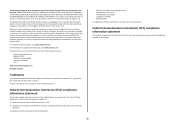
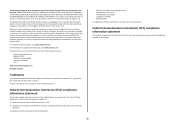
... 232-3000
For additional compliance information, see the online documentation.
All other products, programs, or services, except those expressly designated by mail:
Lexmark International, Inc. For Lexmark technical support, visit support.lexmark.com.
See the product online documentation for a Class B digital device, pursuant to state or imply that only that product, program, or service...
SmartSolutions User's Guide - Page 4


... e-mail the complete articles or launch them for an updated list.
Scan to Email
E-mail scanned documents directly from the printer using pre-defined names or contacts from the address book.
* You can select one -touch custom solutions to check the... of solutions that you can create, customize, and download from the SmartSolutions Web site (http://smartsolutions.lexmark.com) to your printer.
Similar Questions
Lexmark Printer Pinnacle Pro901 Will Not Print Black
(Posted by bobg1plane 10 years ago)
What's The Wps Pin For Lexmark Printer Pinnacle Pro901
(Posted by emma1AnwarT 10 years ago)
Lexmark Printer Pinnacle Pro901 Won't Print Color
(Posted by joetbau 10 years ago)

