Lexmark Pinnacle Pro901 Support Question
Find answers below for this question about Lexmark Pinnacle Pro901.Need a Lexmark Pinnacle Pro901 manual? We have 5 online manuals for this item!
Question posted by Espdushad on February 16th, 2014
Diagram Of How To Hook Up Lexmark Pinnacle Pro901 To Computer
The person who posted this question about this Lexmark product did not include a detailed explanation. Please use the "Request More Information" button to the right if more details would help you to answer this question.
Current Answers
There are currently no answers that have been posted for this question.
Be the first to post an answer! Remember that you can earn up to 1,100 points for every answer you submit. The better the quality of your answer, the better chance it has to be accepted.
Be the first to post an answer! Remember that you can earn up to 1,100 points for every answer you submit. The better the quality of your answer, the better chance it has to be accepted.
Related Lexmark Pinnacle Pro901 Manual Pages
Network Guide - Page 3


...network
To successfully configure the printer wirelessly, you must begin with a computer that is connected to set up the printer on our Web site at www.lexmark.com/publications/. While not ... join your wireless network. For Macintosh users
1 From the Finder desktop, double-click the printer folder. 2 Double-click User's Guide.
If your wireless network is not secure. The password...
Fax Guide - Page 4


... troubleshoot faxing problems. For additional faxing information or other information about the printer, see the comprehensive User's Guide available in your printer program folder, on the installation software CD, or on our Web site at www.lexmark.com/publications/. To access the printer program folder:
For Windows users
1 Click or Start. 2 Click All Programs...
User's Guide - Page 2


...
Ordering and replacing supplies 13
Ordering ink cartridges...13 Using genuine Lexmark ink cartridges...13 Replacing ink cartridges...14 Ordering paper and other supplies...15 Recycling Lexmark products...15
Using the printer control panel buttons and menus 16
Using the printer control panel...16 Understanding the home screen...17 Navigating menus using the touch...
User's Guide - Page 8


... fewer cartridges. • Clean the printhead. Follow the instructions to print more pages with the printer and is also available on the Lexmark Web site at http://support.lexmark.com. Initial setup instructions:
• Connecting the printer • Installing the printer software
Find it away. • Recycle paper from discarded print jobs. • Use recycled...
User's Guide - Page 9


... application, and then click Help. For updates, check our Web site at http://support.lexmark.com. Help using printer software • Setting up and configuring the printer on a network,
depending on your printer model
• Caring for and maintaining the printer • Troubleshooting and solving problems
User's Guide The User's Guide is located in the...
User's Guide - Page 10


Check wireless status.
Connect a PictBridge-enabled digital camera, a USB Bluetooth adapter, or a flash drive to the printer.
Understanding the parts of operation for your printer.
Hold paper as it here
In the US, call us at http://support.lexmark.com.
• Rest of the world-See the printed warranty that came with your region...
User's Guide - Page 13


...
Ordering ink cartridges
Page yields available at www.lexmark.com. After use only.
Using genuine Lexmark ink cartridges
Lexmark printers, ink cartridges, and photo paper are formulated to perform together for remanufacturing, refilling, or recycling. 2 Available only on the Lexmark Web site at www.lexmark.com/pageyields. Lexmark's warranty does not cover damage caused by non...
User's Guide - Page 16


... on, press to switch to a higher one menu level to Power Saver mode. Using the printer control panel buttons and menus
Using the printer control panel
The following diagrams explain the sections of the printer control panel:
Note: The icons are displayed when they are selectable on and off. • Switch to Power Saver...
User's Guide - Page 21


... the Software Already Installed screen. If you did not install these additional programs during printer installation
When you do. Supported operating systems
• Microsoft Windows 7 (Web only...Web only)1
1 The printer driver for this operating system is available only at http://support.lexmark.com.
Using the printer software
Minimum system requirements
The printer software requires up to...
User's Guide - Page 22


... cartridges. • Print a test page. • Register the printer. • Contact technical support. Printer software
Use the LexmarkTM Printer Home (referred to as Printer Home)
Lexmark Fast Pics (referred to as Fast Pics) Lexmark Toolbar (referred to as Toolbar)
Lexmark Tools for Office (referred to as Tools for Office) Lexmark Fax Solutions (referred to as Fax Solutions)
Abbyy...
User's Guide - Page 23


... automatically with a document open and then click Properties, a Printing Preferences dialog appears. Printer software
Applications are saved in Mac OS X v10.5 or later)
• Access the printer utility. • Troubleshoot. • Order ink or supplies. • Contact Lexmark. • Check the printer software version installed on the features of these programs or some of...
User's Guide - Page 24


...
1 Click or Start. 2 Click All Programs or Programs, and then select the printer program folder from the list. 3 Select Printer Home. 4 Choose your printer from a memory device to the computer
over a network. Lexmark Printer Utility (referred to as Wireless Setup Assistant)
Note: Your printer may not come with cartridge installation. • Print a test page. • Print...
User's Guide - Page 26
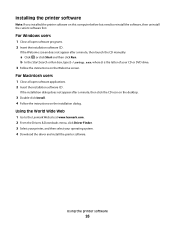
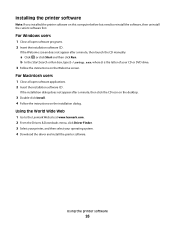
... manually:
a Click , or click Start and then click Run.
Using the World Wide Web
1 Go to the Lexmark Web site at www.lexmark.com. 2 From the Drivers & Downloads menu, click Driver Finder. 3 Select your printer, and then select your CD or DVD drive. 3 Follow the instructions on this computer before but need to...
User's Guide - Page 97
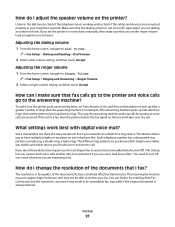
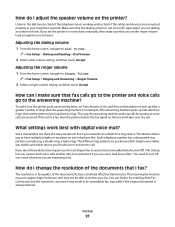
... feature allows you do not have multiple telephone numbers on hook. If you to have distinctive ring service, then set the printer to receive faxes manually (Auto Answer Off).
Faxing
97... are connected properly in an unreadable fax, especially if the original document is not set the printer to a distinctive ring service. You need to receive your voice calls are dialing a number...
User's Guide - Page 112


... after a minute, then click the CD icon on the desktop.
3 Double-click the Lexmark Extras folder. 4 Double-click Lexmark Setup Assistant. 5 Follow the instructions on the computer.
Note: You will need to connect the printer to complete the configuration.
Selecting the printer
1 Click or Start. 2 In the Start Search or Run box, type control...
User's Guide - Page 113


... not appear after a minute, then click the CD icon on the desktop.
5 Double-click the Lexmark Extras folder. 6 Double-click Lexmark Setup Assistant. 7 Follow the instructions on page 114). 3 A second print queue will be created.
Using the printer over an Ethernet network
Select the connection type that describes how you do not want...
User's Guide - Page 118


...wireless network. For desktop computers, laptops, and printers to them . Note: The printers in the following diagrams represent printers with internal print servers built in them so that... to a hub, router, or switch. • The network is not the same as computers, printers, Ethernet hubs, wireless access points, and routers connected together for the wireless access point.
What is ...
User's Guide - Page 195
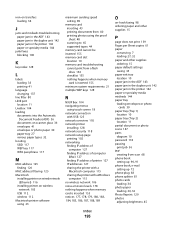
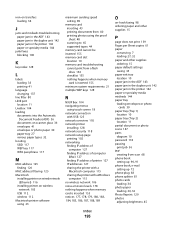
...printer with a
Macintosh computer 115 sharing the printer with a Windows
computer 115 no wireless network 106 noise emission levels 178 nothing happens when memory card is inserted 155 notices 177, 178, 179, 180, 183, 184, 185, 186, 187, 188, 189
Index
195
O
on-hook...(Tray 2)
location 11 partial document or photo scans 147 parts
diagram 10 password 118 pausing
print job 56 PDF
creating from scan 68...
Quick Reference - Page 5


... solutions that you can load a different type of paper and change the paper default settings so the printer pulls paper from Tray 2 for the following printer models: • Lexmark Pro905 • Lexmark Pro904 • Lexmark Pro903
Printer features
Your printer comes with one-touch, computer-free black or color copying. Print high quality, long-lasting photos directly...
Quick Reference - Page 14


...network.
Use Customer Support Lexmark Software Updates Lexmark Online Order Supplies Online Printer Registration Visit Lexmark SmartSolutions
To Contact technical support. Printer Settings (in Mac OS X version 10.6) or Lexmark AIO Setup Utility (in Mac OS X version 10.6)
(referred to as Printer Utility)
• Get help with the printer software if the printer has wireless capability...
Similar Questions
Lexmark Pinnacle Pro901
Lexmark Pinnacle Pro901 hinges for both the left and the right side.
Lexmark Pinnacle Pro901 hinges for both the left and the right side.
(Posted by grbuild 7 years ago)
How Do You Print Mailing Labels On Pinnacle Pro901
(Posted by Pwnoce 10 years ago)
Lexmark Printer Pinnacle Pro901 Won't Print Color
(Posted by joetbau 10 years ago)

