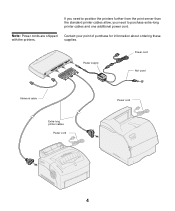Lexmark MarkNet X2011e Support Question
Find answers below for this question about Lexmark MarkNet X2011e.Need a Lexmark MarkNet X2011e manual? We have 1 online manual for this item!
Question posted by StevenShimer on August 8th, 2013
What Is The Default Ip Address Of A Marknet X2011e
The person who posted this question about this Lexmark product did not include a detailed explanation. Please use the "Request More Information" button to the right if more details would help you to answer this question.
Current Answers
Answer #1: Posted by TommyKervz on August 8th, 2013 6:42 AM
Greetings - You will need to assign one (an IP address) your self. Refer to page 3 of the Quick Start guide on the link below for directions
Related Lexmark MarkNet X2011e Manual Pages
Similar Questions
Marknet N7002e Will Not Detect The Zebra 90xiii Thermal Label Printer?
(Posted by wildaces 8 years ago)
Aw To Reset My Marknet X7000 Series Ip Adress
(Posted by gruiz27281 11 years ago)
Default Ip Address Of C534dn
What is the default IP address of this printer? (printer display stopped working, trying to access v...
What is the default IP address of this printer? (printer display stopped working, trying to access v...
(Posted by chrislodell 12 years ago)
What Is A 'card Server'? And Where Do I Purchase It?
what is a "card print server? where do i get one?
what is a "card print server? where do i get one?
(Posted by sassysgrandma 12 years ago)