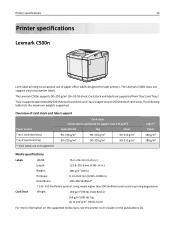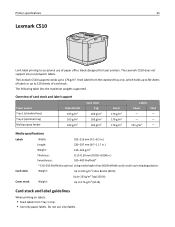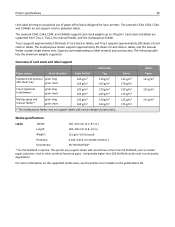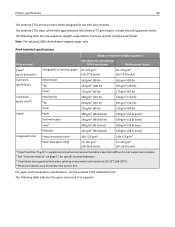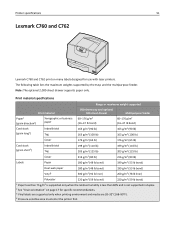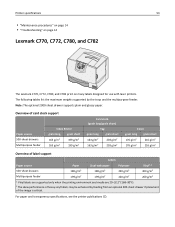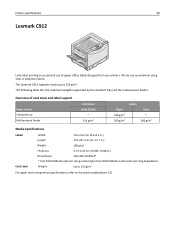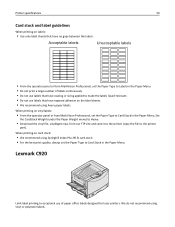Lexmark M1145 Support Question
Find answers below for this question about Lexmark M1145.Need a Lexmark M1145 manual? We have 26 online manuals for this item!
Question posted by Anonymous-169696 on November 1st, 2021
How To Get Meter Reading For Lexmark M1145
Current Answers
Answer #1: Posted by SonuKumar on November 2nd, 2021 9:00 AM
To view the meter reading and usage information for your printer:
At the printer control panel, press the Home button.
Touch DeviceU94;Billing/Usage. ...
To view more details, touch Usage Counters, then select an option. ...
After viewing the usage readings, to return to the Home screen, press the Home button.
Please respond to my effort to provide you with the best possible solution by using the "Acceptable Solution" and/or the "Helpful" buttons when the answer has proven to be helpful.
Regards,
Sonu
Your search handyman for all e-support needs!!
Related Lexmark M1145 Manual Pages
Similar Questions
Where on the machine do we go to get the total page counter for the M5155?
what does the ms711 laser printer weigh without additional trays?
Each time i print on the Lexmark C534dn printer I get Black Smudge marks on each side and sometimes ...
My Lexmark C534dn color laser printer has red and yellow smudge down each side of the page. On the l...