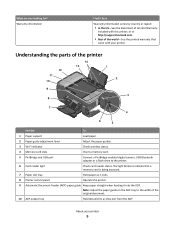Lexmark Interpret S400 Support Question
Find answers below for this question about Lexmark Interpret S400.Need a Lexmark Interpret S400 manual? We have 4 online manuals for this item!
Question posted by mamoreal01 on October 10th, 2013
Your Operating System Cannot Support The Lexmark S400 Series Printer
The person who posted this question about this Lexmark product did not include a detailed explanation. Please use the "Request More Information" button to the right if more details would help you to answer this question.
Current Answers
Related Lexmark Interpret S400 Manual Pages
Similar Questions
How Do I Install My Lexmark S300-s400 Series Printer Without The Cd
(Posted by SNogbcjr 9 years ago)
Lexmark S400 Series Printer Will Not Print Color
(Posted by lamp1tmcca 9 years ago)
Your Operating System Cannot Support The Lexmark Pro200 Series Printer
(Posted by miketwjw 9 years ago)
Lexmark S300-s400 Series Printer Won't Print In Color
(Posted by Emebhis 9 years ago)
Can I Scan With My Lexmark Pro200 Series Printer
I can not find a scan tab on the Lexmark pro 200 series that i own. I have a macbook air 10.7
I can not find a scan tab on the Lexmark pro 200 series that i own. I have a macbook air 10.7
(Posted by Rweedman1 12 years ago)