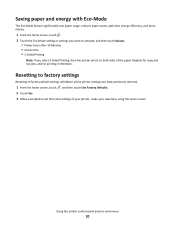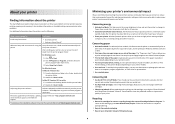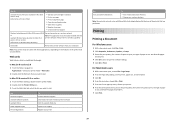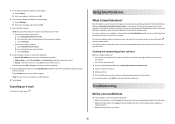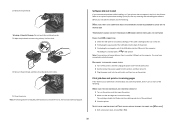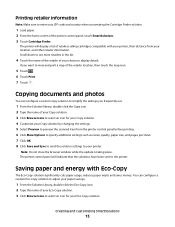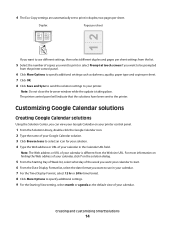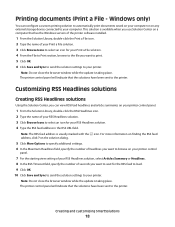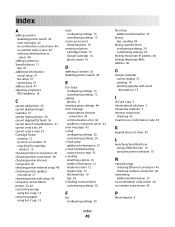Lexmark Interact S600 Support Question
Find answers below for this question about Lexmark Interact S600.Need a Lexmark Interact S600 manual? We have 4 online manuals for this item!
Question posted by janesnedaker on January 3rd, 2012
Copy Function Works But Can't Print Word Or Notepad Files
I do not get any error message when I print from a file. The sound of printing takes place, but there is no ink on the paper. Yet, I can use the copy function fine. The latest software check was done, and I hardwired the computer to the printer. How can I print from my computer? It used to work fine.
Current Answers
Related Lexmark Interact S600 Manual Pages
Similar Questions
How To Print On 4 By 6 Photo Paper Using Lexmark Pro 700 Series Printer
(Posted by Lea2ro 10 years ago)
May Re Ink And Use The Printer Ribbon Back
(Posted by jf75733 10 years ago)
Why Will My Printer Not Print Or Copy Black Text,and What Can I Do About It? .
It is only a year old;
It is only a year old;
(Posted by bridiestubbs 11 years ago)
I Just Installed New Ink Cartridges But My Pages Come Out All Yellow & Black
(Posted by danatemple63 11 years ago)
Problems With Printer
I have to reload the printer constantly in order to print anything. I have updated and re-installed ...
I have to reload the printer constantly in order to print anything. I have updated and re-installed ...
(Posted by lindalou454 12 years ago)