Lexmark Impact S301 Support Question
Find answers below for this question about Lexmark Impact S301.Need a Lexmark Impact S301 manual? We have 3 online manuals for this item!
Question posted by meKom on June 30th, 2014
Lexmark S301 Won't Print Usb
The person who posted this question about this Lexmark product did not include a detailed explanation. Please use the "Request More Information" button to the right if more details would help you to answer this question.
Current Answers
There are currently no answers that have been posted for this question.
Be the first to post an answer! Remember that you can earn up to 1,100 points for every answer you submit. The better the quality of your answer, the better chance it has to be accepted.
Be the first to post an answer! Remember that you can earn up to 1,100 points for every answer you submit. The better the quality of your answer, the better chance it has to be accepted.
Related Lexmark Impact S301 Manual Pages
User's Guide - Page 2


Contents
Safety information 5
About your printer 6
Thank you for choosing this printer!...6 Minimizing your printer's environmental impact 6 Finding information about the printer...7 Understanding the parts of the printer...9
Ordering and replacing supplies 11
Ordering ink cartridges...11 Using genuine Lexmark ink cartridges...11 Replacing ink cartridges...12 Ordering paper and other supplies...
User's Guide - Page 6


... on one side of a sheet of paper.
• Print on your printer's environmental impact even further. Use the preview features found in Windows and Mac OS X 10.6 or later.
• Print more than one page image on your printer. About your printer
Thank you 're satisfied. About your printer
6 We've worked hard to make sure you...
User's Guide - Page 9
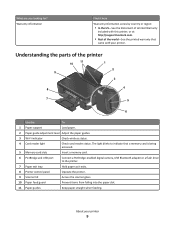
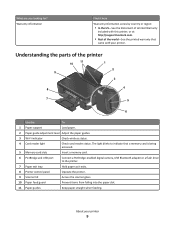
... straight when feeding. Understanding the parts of the world-See the printed warranty that a memory card is being accessed.
5 Memory card slots
Insert a memory card.
6 PictBridge and USB port
Connect a PictBridge-enabled digital camera, USB Bluetooth adapter or a flash drive to the printer.
7 Paper exit tray
Hold paper as it here
Warranty information varies...
User's Guide - Page 13
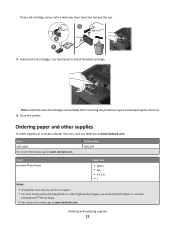
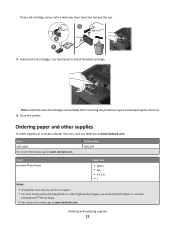
... the cap.
3 2 1 5 Install each ink cartridge.
Use two hands to air.
6 Close the printer.
Item USB cable For more information, go to locate a dealer near you, visit our Web site at www.lexmark.com. Part Number 1021294
Paper
Paper size
Lexmark Photo Paper
• Letter • A4 • 4 x 6 in. •L
Notes:
• Availability may...
User's Guide - Page 21
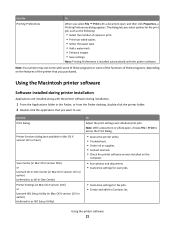
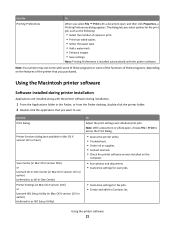
... as the following:
• Select the number of the printer that you want to access the Print dialog.
• Access the printer utility. • Troubleshoot. • Order ink or supplies. • Contact Lexmark. • Check the printer software version installed on the features of copies to print. • Print two-sided copies. • Select the paper type...
User's Guide - Page 72


.... 5 Click the Wireless setup utility link. 6 Follow the instructions on the computer screen to :
System Preferences > Print & Fax > + > Default tab > select your printer Note: Choose the printer that you have configured your printer for one end of a USB cable to the computer during wireless configuration.
If the installation dialog does not appear after a minute, then...
User's Guide - Page 124
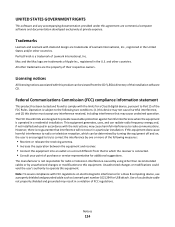
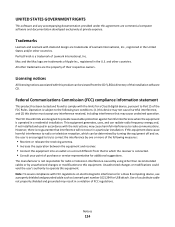
...To assure compliance with the limits for a Class B digital device, pursuant to Part 15 of Lexmark International, Inc. Notices
124 This equipment generates, uses, and can be viewed from that to ...for a Class B computing device, use a properly shielded and grounded cable such as Lexmark part number 1021294 for USB attach. PerfectFinish is a trademark of the FCC Rules. The FCC Class B limits ...
User's Guide - Page 139


... 106 cannot print through USB 95 cannot scan to computer over a network 103 cartridges, ink
ordering 11 using genuine Lexmark 11 changing Power Saver timeout 17 changing printing mode 47 changing temporary settings into default 16 changing wireless settings after installation (Mac) 67 changing wireless settings after installation (Windows) 67 checking an unresponsive printer 90...
User's Guide - Page 140


... for setting up printer on wireless network 64 infrastructure network 78 ink
conserving 6 ink cartridge access 10 ink cartridges
ordering 11 replacing 12 using genuine Lexmark 11 ink levels ... filtering 82 Macintosh
installing printer on wireless network 65
USB 72 wireless 72 Macintosh printer software using 21 memory card inserting 39 printing documents from 35 printing photos using the proof
...
User's Guide - Page 141


... memory
card is inserted 104 minimum system requirements 19 multiple WEP keys 85
N
N9UF Box 66 network connection
with USB 82 network overview 75 network printer
installing 84 network security 76 network setup page
printing 64 networking
finding IP address of computer 84 finding IP address of computer
(Mac) 84 finding IP address...
User's Guide - Page 142


... network
(Windows) 65 settings timeout
disabling 16 setup troubleshooting
cannot print through USB 95 incorrect language appears on
display 91 page does not print 93 printer does not respond 95 printer printing blank pages 94 printhead error 91 software did not install 93 shared printing 74 sharing printer in Windows 73 software Service Center 90 software did not...
User's Guide - Page 143


... poor quality at the edges of page 98 slow print speed 100 streaks or lines on printed image 99
troubleshooting, setup cannot print through USB 95 incorrect language appears on display 91 page does not print 93 printer does not respond 95 printer printing blank pages 94 printhead error 91 software did not install 93
troubleshooting, wireless cannot...
Quick Reference - Page 4


... you print on both sides of time (the Power Saver timeout).
• Share your printer
Finding information about the printer, see the following:
What are you can be able to reduce your printer's environmental impact
We are committed to reduce their environmental impact.
Find it away.
4 The latest supplemental information, updates, Support Web site-http://support.lexmark...
Quick Reference - Page 5


... memory cards, PictBridge-enabled digital cameras, and USB flash drives. Printer models
The installation software CD that will help you save money and the environment. • Copy. Print and scan from virtually anywhere in your printer works for the following printer models: • Lexmark S305 • Lexmark S308
Printer features
Your printer comes with full features that came with...
Quick Reference - Page 8


...Page yields available at www.lexmark.com.
8 Notes:
• If the printer does not recognize the memory ...device, then remove and reinsert it. • If a flash drive or a digital camera set to mass storage mode is inserted into the USB port while a
memory card is in the areas shown while actively printing, reading, or writing from the memory device. Lexmark...
Quick Reference - Page 12


... Preferences is installed automatically with the printer software if the printer has wireless capability.
• Troubleshoot the printer. • Access the printer maintenance functions. • Contact technical support.
Use the
To
Print dialog
Adjust the print settings and schedule print jobs. Printer Settings (in Mac OS X version 10.6) or Lexmark AIO Setup Utility (in Mac OS...
Quick Reference - Page 18
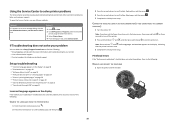
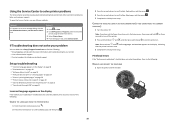
...2 Click All Programs or Programs, and then select the
printer program folder from the print queue" on page 21 • "Cannot print through USB" on page 21
Incorrect language appears on the display
If ... arrow buttons to scroll to printer maintenance tasks and customer support. If Troubleshooting does not solve your problem
Visit our Web site at http://support.lexmark.com to turn off .
...
Quick Reference - Page 21
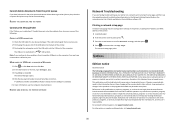
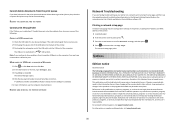
...Lexmark technical support, visit support.lexmark.com. RESTART THE COMPUTER AND TRY AGAIN
Cannot print through USB
If the "Before you troubleshoot" checklist does not solve the problem, then try another USB port on a network, print... may be used instead.
Evaluation and verification of the printer. 1 Load plain paper.
2 From the printer control panel, press .
3 Press the arrow buttons to...
Network Guide - Page 3


... to write down the security key and SSID exactly, including any capital letters, and store it in your printer program folder, on the installation software CD, or on our Web site at www.lexmark.com/publications/. Note: Make sure you must begin with a computer that is not secure. Select No security if...
Network Guide - Page 14


... Internet Connect. 3 From the toolbar, click AirPort. d On the main page, click Wireless or any capital letters.
2 Print the printer network setup page. If the SSIDs are the same, then the computer and the printer are connected to is displayed in the Network pop-up menu.
4 Write down the SSID.
The Command Prompt...
Similar Questions
Lexmark Printer Impact S301 Does Want To Power On
(Posted by aldiana 10 years ago)
I Cannot Print, The Printer Says Cartridge Error #1203. What Do I Do To Correct
(Posted by sandyhartman101 12 years ago)

