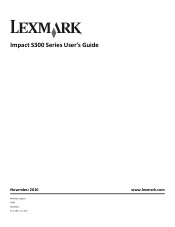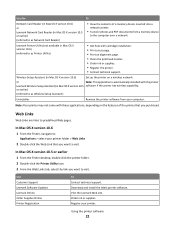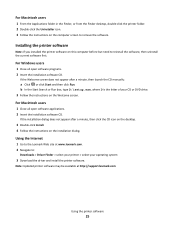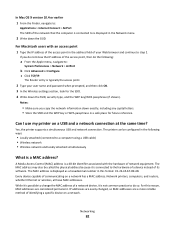Lexmark Impact S300 Support Question
Find answers below for this question about Lexmark Impact S300.Need a Lexmark Impact S300 manual? We have 3 online manuals for this item!
Question posted by nandstaset on April 21st, 2014
How Can I Reconnect My Lexmark Impact S300 To The Network
The person who posted this question about this Lexmark product did not include a detailed explanation. Please use the "Request More Information" button to the right if more details would help you to answer this question.
Current Answers
Answer #1: Posted by waelsaidani1 on April 21st, 2014 1:21 PM
Hello refer here for the steps to reconnect Lexmark impact s300 to network:http://support.lexmark.com/index?page=content&id=HO3578&locale=EN&userlocale=EN_US
Related Lexmark Impact S300 Manual Pages
Similar Questions
How To Setup Lexmark Pinnacle Pro901 Network Printer
(Posted by mpandgpsa 9 years ago)
How To Lower The Printer Control Pannnel On Impact S300
(Posted by pz37rgmg1 9 years ago)
Why Is My Lexmark Impact S300 Series Printer Not Printing Black
(Posted by tycmamat 9 years ago)
How To Network Printer Windows 8 Lexmark Pinnacle Pro901
(Posted by Pacamgul 10 years ago)
Lexmark Impact S300 Printer Drivers.
I lost the disk for the print drivers for my Lexmart Impact s300 printer. Please let me know how to ...
I lost the disk for the print drivers for my Lexmart Impact s300 printer. Please let me know how to ...
(Posted by jenpagio 12 years ago)