Lexmark Impact S300 Support Question
Find answers below for this question about Lexmark Impact S300.Need a Lexmark Impact S300 manual? We have 3 online manuals for this item!
Question posted by camc06vmi0 on August 10th, 2014
Lexmark S300 How To Scan
The person who posted this question about this Lexmark product did not include a detailed explanation. Please use the "Request More Information" button to the right if more details would help you to answer this question.
Current Answers
There are currently no answers that have been posted for this question.
Be the first to post an answer! Remember that you can earn up to 1,100 points for every answer you submit. The better the quality of your answer, the better chance it has to be accepted.
Be the first to post an answer! Remember that you can earn up to 1,100 points for every answer you submit. The better the quality of your answer, the better chance it has to be accepted.
Related Lexmark Impact S300 Manual Pages
User's Guide - Page 1
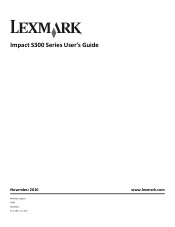
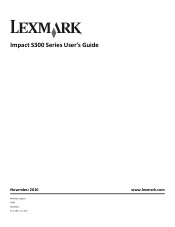
Impact S300 Series User's Guide
November 2010
Machine type(s): 4443 Model(s): 101, 10E, 11n, 1En
www.lexmark.com
User's Guide - Page 2


Contents
Safety information 5
About your printer 6
Thank you for choosing this printer!...6 Minimizing your printer's environmental impact 6 Finding information about the printer...7 Understanding the parts of the printer...9
Ordering and replacing supplies 11
Ordering ink cartridges...11 Using genuine Lexmark ink cartridges...11 Replacing ink cartridges...12 Ordering paper and other supplies...
User's Guide - Page 3
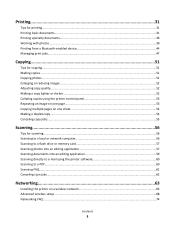
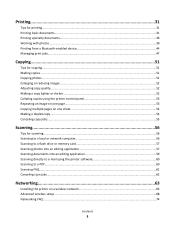
... Canceling copy jobs...55
Scanning...56
Tips for scanning...56 Scanning to a local or network computer 56 Scanning to a flash drive or memory card 57 Scanning photos into an editing application 57 Scanning documents into an editing application 59 Scanning directly to e-mail using the printer software 60 Scanning to a PDF...60 Scanning FAQ...61 Canceling scan jobs...62
Networking 63...
User's Guide - Page 4


... glass...89
Troubleshooting 90
Before you troubleshoot...90 Using the Service Center to solve printer problems 90 If Troubleshooting does not solve your problem 90 Setup troubleshooting...90 Jams and misfeeds troubleshooting...96 Print troubleshooting...98 Copy and scan troubleshooting...101 Memory card troubleshooting...103 Wireless troubleshooting...105
Notices...123
Product information...
User's Guide - Page 6


.... To avoid printing multiple copies, you 're satisfied. And if you to 8 page images on your printer
6 Conserving energy
• Activate Eco-Mode. Conserving paper
• Activate Eco-Mode. The "Pages per sheet" feature allows you find something we want to reduce their environmental impact. You can scan documents or photographs and save .
User's Guide - Page 8


...the Support Web site (http://support.lexmark.com) or on the printed warranty that came with the printer
software.
• The printer software is available on your operating ...the printer:
• Selecting and storing paper and specialty media • Loading paper • Performing printing, copying, scanning, and faxing tasks,
depending on your printer model
• Configuring printer ...
User's Guide - Page 11


.... We recommend that you use only. Ordering and replacing supplies
11
Using genuine Lexmark ink cartridges
Lexmark printers, ink cartridges, and photo paper are designed to work with your printer and help extend the life of your product. Lexmark S300 Series models (except Lexmark S308)
Item
Return Program Cartridge1 Regular cartridge2
Black cartridge
100
100A
High yield...
User's Guide - Page 20


...• Print, scan, or convert local files from Windows.
Scan a document and produce text that you can edit with the printer software. •...Lexmark Fax Setup Utility in four-in-one printers. Using the printer software
20 Printer software
Use the LexmarkTM Printer Home (referred to as Printer Home)
Lexmark Fast Pics (referred to as Fast Pics) Lexmark Toolbar (referred to as Toolbar)
Lexmark...
User's Guide - Page 21
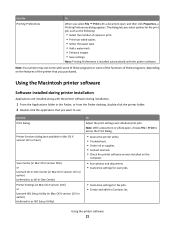
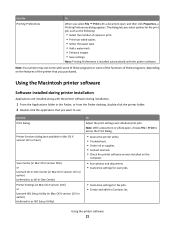
... the paper type. • Add a watermark. • Enhance images. • Save settings. Use the Print dialog
Printer Services dialog (not available in Mac OS X version 10.5 or later)
Scan Center (in Mac OS X version 10.6) or Lexmark All-In-One Center (in Mac OS X version 10.5 or earlier) (referred to as the following...
User's Guide - Page 123
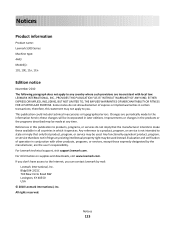
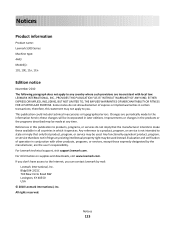
Notices
Product information
Product name: Lexmark S300 Series Machine type: 4443 Model(s): 101, 10E, 11n, 1En
Edition notice
November 2010 The following paragraph does not apply to any country where such provisions are inconsistent with other products, programs, or services, except those expressly designated by mail:
Lexmark International, Inc. References in this statement may...
User's Guide - Page 127


...product is generating hard-copy output from hard-copy original documents.
10.31
Scanning The product is scanning hard-copy documents.
9.37
Ready
The product is waiting for a print... limits.
Total energy usage
It is : Lexmark International, Inc., 740 West New Circle Road, Lexington, KY, 40550 USA. The authorized representative is: Lexmark International Technology Hungária Kft., 8 Lechner...
User's Guide - Page 139


... bidirectional communication
enabling 118 black and white scanning 61 Bluetooth
printing 46 setting the security level 45 setting up a connection 44 buttons, printer control panel 2-sided/Eco-Mode 15 Back...wireless network 106 cannot print through USB 95 cannot scan to computer over a network 103 cartridges, ink
ordering 11 using genuine Lexmark 11 changing Power Saver timeout 17 changing printing ...
User's Guide - Page 140


... 36 printing 36 error using memory card 103 Ethernet 82 exterior of the printer cleaning 88 e-mailing scanned documents 60
F
factory default settings resetting internal wireless print server 106 resetting ... for setting up printer on wireless network 64 infrastructure network 78 ink
conserving 6 ink cartridge access 10 ink cartridges
ordering 11 replacing 12 using genuine Lexmark 11 ink levels ...
User's Guide - Page 142


...printer control
panel 40 photos using the proof sheet 43 reverse page order 32 tips 31 two-sided 34 printing in draft mode 47 printing mode changing 47 proof sheet using 43 protocol 84 publications finding 7
R
recycling 6 Lexmark... drive 57 to a memory card 57 to a network 56 using the printer control panel 56 scanning takes too long or freezes the computer 103 security wireless network 63 security ...
Quick Reference - Page 3


Contents
Important safety information 2
About your printer 4
Finding information about the printer 4 Minimizing your printer's environmental impact 4 Printer models...5 Printer features...5 Understanding the parts of the printer 5 Using the printer control panel 6 Using memory cards and flash drives 7
Ordering and replacing ink cartridges 8
Ordering ink cartridges...8 Replacing ink ...
Quick Reference - Page 4


... at http://support.lexmark.com. The "Pages per sheet" feature allows you to reduce their environmental impact. Use the preview features found in the Finder, double-click the printer folder.
2 Double-click User's Guide. These features clean the printhead nozzles to accomplish common printer tasks like printing, copying, and scanning. About your printer
Finding information about...
Quick Reference - Page 5


... the scanner glass.
10 Paper feed guard
Prevent items from virtually anywhere in your printer works for the following printer models: • Lexmark S305 • Lexmark S308
Printer features
Your printer comes with one-touch, computer-free black or color copying. • Scan. Built-in Windows. Select photos to indicate that came with your home or office...
Quick Reference - Page 8


... printer does not recognize the memory device, then remove and reinsert it. • If a flash drive or a digital camera set to mass storage mode is inserted into the USB port while a
memory card is in the areas shown while actively printing, reading, or writing from the memory device.
Lexmark S300 Series models (except Lexmark...
Quick Reference - Page 11


... applications. 2 Insert the installation software CD. Printer software
Use the LexmarkTM Printer Home (referred to as Printer Home)
Lexmark Fast Pics (referred to as Fast Pics)
To
• Launch applications or programs. • Access the Fax Solutions software. • Scan or e-mail a photo or document. • Edit scanned documents. • Scan documents to PDF. • Adjust settings...
Quick Reference - Page 12


... functions of these programs, depending on the
computer.
Scan Center (in Mac OS X version 10.6) or Lexmark All-In-One Center (in Mac OS X version 10.5 or later)
• Access the printer utility. • Troubleshoot. • Order ink or supplies. • Contact Lexmark. • Check the printer software version installed on the features of the...
Similar Questions
Lexmark Printer Impact S300 How To Close The Control Panel
(Posted by bog23kida 9 years ago)
Lexmark Printer Impact S301 Does Want To Power On
(Posted by aldiana 10 years ago)
Lexmark Impact S300 Printer Drivers.
I lost the disk for the print drivers for my Lexmart Impact s300 printer. Please let me know how to ...
I lost the disk for the print drivers for my Lexmart Impact s300 printer. Please let me know how to ...
(Posted by jenpagio 12 years ago)

