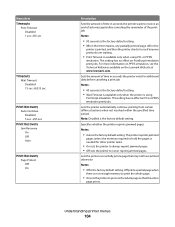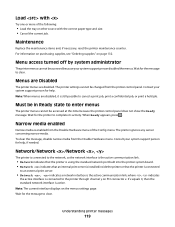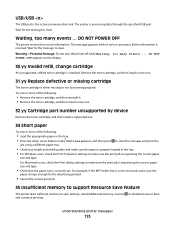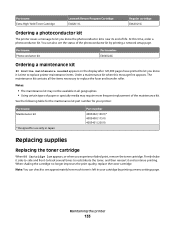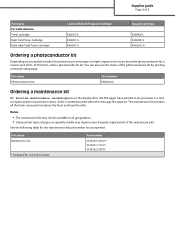Lexmark E460DN Support Question
Find answers below for this question about Lexmark E460DN - Taa Govt Compliant.Need a Lexmark E460DN manual? We have 12 online manuals for this item!
Question posted by jmatthias on June 13th, 2013
Lexmark E460dn 'system Time Out' Message.
What does the above error message mean and how can we clear it?
Current Answers
Answer #1: Posted by TommyKervz on June 13th, 2013 10:44 PM
Greetings - You can try the below, though it is for the 'C' MFP series and not the 'E' series (well Lexmark does not seem to have a Troubleshooting sheet for the 'E' series) -
Hope it helps
Related Lexmark E460DN Manual Pages
Similar Questions
How To Fix A Lexmark E460dn System Error
(Posted by LegMegha 10 years ago)
My Printer Says Computer Communication Error When I Scan A Document.
My wireless printer prints things I send to it, but when I scan a document and try to send it to my ...
My wireless printer prints things I send to it, but when I scan a document and try to send it to my ...
(Posted by angelo31 11 years ago)
Cartridge Region Mismatch
my printer come out this error message after i change the cartridge. i follow the step, shake the th...
my printer come out this error message after i change the cartridge. i follow the step, shake the th...
(Posted by dice3 11 years ago)
Problems With Printer
I have to reload the printer constantly in order to print anything. I have updated and re-installed ...
I have to reload the printer constantly in order to print anything. I have updated and re-installed ...
(Posted by lindalou454 12 years ago)
How Do I Clear The 'replace Pc Kit' Message On The E460dn Printer
(Posted by teddilking 12 years ago)