Lexmark E460DN Support Question
Find answers below for this question about Lexmark E460DN - Taa Govt Compliant.Need a Lexmark E460DN manual? We have 12 online manuals for this item!
Question posted by dinzreggi on September 4th, 2013
How To Setup Paper Size On Lexmark E460dn
The person who posted this question about this Lexmark product did not include a detailed explanation. Please use the "Request More Information" button to the right if more details would help you to answer this question.
Current Answers
There are currently no answers that have been posted for this question.
Be the first to post an answer! Remember that you can earn up to 1,100 points for every answer you submit. The better the quality of your answer, the better chance it has to be accepted.
Be the first to post an answer! Remember that you can earn up to 1,100 points for every answer you submit. The better the quality of your answer, the better chance it has to be accepted.
Related Lexmark E460DN Manual Pages
Wireless Setup Guide - Page 1


All rights reserved. 740 West New Circle Road Lexington, Kentucky 40550 Wireless Setup Guide
© 2008 Lexmark International, Inc.
Wireless Setup Guide - Page 7


Insert the toner cartridge into place.
Setting up the printer
7
Pull the tray completely out. Straighten the edges on the right guide as shown, ...Flex the sheets back and forth to the correct position for the paper size being loaded. Squeeze the width guide tabs on a level surface.
Do not fold or crease the paper. Close the front door.
Push the toner cartridge until it clicks ...
User's Guide - Page 2


or 550-sheet drawer...25
Attaching cables...26 Installing the printer on a wireless network (Macintosh 32
Verifying printer setup...35
Printing a menu settings page...36 Printing a network setup page ...36
Loading paper and specialty media 37
Setting the Paper Size and Paper Type...37 Configuring Universal paper settings...37 Loading trays...38 Using the multipurpose feeder...42 Linking and ...
User's Guide - Page 4


... paper jam...72
234 paper jam...73
235 paper jam...74
242 paper jam...74
251 paper jam...75
Understanding printer menus 77
Menus list...77
Paper menu...78
Default Source menu...78 Paper Size/Type menu ...78 Configure MP menu...81 Substitute Size menu...82 Paper Texture menu ...82 Paper Weight menu ...83 Paper Loading menu ...85 Custom Types menu...86 Universal Setup...
User's Guide - Page 37


... the printer control panel, press . Paper Menu appears.
3 Press . 4 Press the down arrow button until the correct tray or feeder appears, and then press . 6 Press the left or right arrow button until Universal Setup appears, and then press . and 550-sheet trays and the multipurpose feeder. Setting the Paper Size and Paper Type
When the Paper Size and Paper...
User's Guide - Page 38


... will enter the printer first.
1 From the Universal Setup menu, press the down arrow button until Feed Direction appears, and then press
.
2 Press the down arrow button until Ready appears. Doing so may cause a jam. Specify the paper height and width
Defining a specific height and width measurement for the Universal paper size (in the portrait...
User's Guide - Page 48


... field of your custom name. 9 Click Submit. Loading paper and specialty media
48
Changing a Custom Type name
If the printer is the factory default Paper Type associated with the custom name. Note: This custom name will replace a custom type name under the Custom Types and Paper Size and Type menus.
6 Click Submit. 7 Click Custom Types...
User's Guide - Page 55
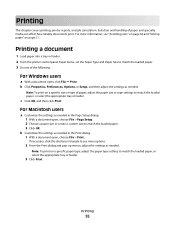
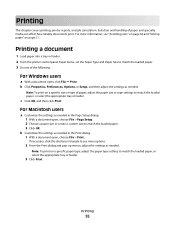
...:
For Windows users
a With a document open , choose File > Page Setup. 2 Choose a paper size or create a custom size to match the loaded paper, or select the appropriate tray or feeder. Printing
This chapter covers printing, printer reports, and job cancelation.
b Customize the settings as needed in the Page Setup dialog: 1 With a document open , click File ª Print. b Click...
User's Guide - Page 64


... "Supported paper sizes, types,
weights, and capacities" on page 64. Have any tool to clear the message and resume printing. Have rough, cockle, or laid finishes - Load the multipurpose feeder prior to printing,
or wait for a prompt to hold the pages is needed for other printer tasks. For more information, see the setup documentation...
User's Guide - Page 77
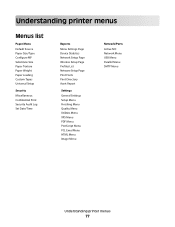
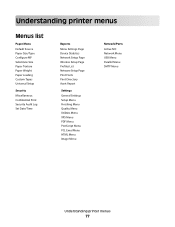
Understanding printer menus
Menus list
Paper Menu
Default Source Paper Size/Type Configure MP Substitute Size Paper Texture Paper Weight Paper Loading Custom Types Universal Setup
Security
Miscellaneous Confidential Print Security Audit Log Set Date/Time
Reports
Menu Settings Page Device Statistics Network Setup Page Wireless Setup Page Profiles List Netware Setup Page Print Fonts Print ...
User's Guide - Page 86
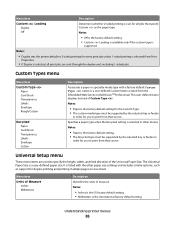
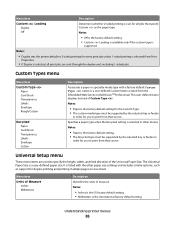
Universal Setup menu
These menu items are sent through the duplex unit, including 1-sided jobs. The Universal Paper Size is the international factory default setting.
This user-defined name displays instead of the Universal Paper Size.
Specifies a paper type when the Recycled setting is selected in other paper size settings and includes similar options, such as the paper type Notes...
User's Guide - Page 103
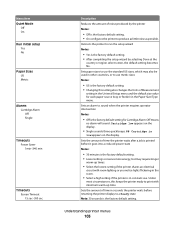
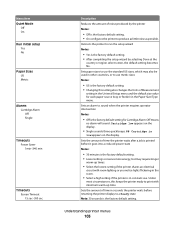
... the room.
• Select a high setting if the printer is in the Paper Size/Type menu. Under
most circumstances, this setting also changes the Units of Measurement
setting in the Univeral Setup menu and the default size value for Cartridge Alarm. Instructs the printer to run the setup wizard Notes:
• Yes is the factory default setting...
User's Guide - Page 175


... level 142 notice of paper jam 142 notice of paper needed 142 notice that different paper is
needed 142
F
factory defaults, restoring printer control panel menus 142
FCC notices 162, 163 fiber optic
network setup 27 finding information
customer ... Miscellaneous 99 NetWare 93 Network 89 Network Card 90 Paper Loading 85 Paper Size/Type 78 Paper Texture 82 Paper Weight 83 parallel 96 PCL Emul 111
User's Guide - Page 176


... 72 234 73 235 74 242 74 251 75
paper labels loading 42
Paper Loading menu 85 Paper Size/Type menu 78 paper sizes
supported by the printer 53 paper stop, using 17 Paper Texture menu 82 paper types
duplex support 52 supported by printer 52
Index
176
where to load 52 Paper Weight menu 83 Parallel 120 Parallel 120 Parallel menu...
User's Guide - Page 178


... print side 50 recycled paper
using 51 recycling
Lexmark products 137 WEEE statement 166 Remote Management Active 121 Remove paper from standard bin 121 Remove paper from standard output bin ...paper size 37 paper type 37 TCP/IP address 91 Universal Paper Size 37 setting up the printer on a wired network
(Macintosh) 27 on a wired network
(Windows) 27 Setup menu 105 shipping the printer 138 SMTP Setup...
User's Guide - Page 179
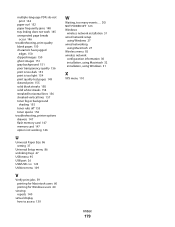
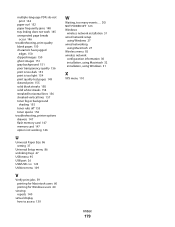
...specks 156 troubleshooting, printer options drawers 147 flash memory card 147 memory card 147 option not working 146
U
Universal Paper Size 86 setting 37
Universal Setup menu 86 unlinking ...many events ... DO NOT POWER OFF 123 Windows
wireless network installation 31 wired network setup
using Windows 27 wired networking
using Macintosh 27 Wireless menu 92 wireless network
configuration information...
Menu Map - Page 1


... 1 of 4
Menu map
Menus list
Paper Menu Default Source Paper Size/Type Configure MP Substitute Size Paper Texture Paper Weight Paper Loading Custom Types Universal Setup
Security Miscellaneous Confidential Print Security Audit Log Set Date/Time
Reports
Menu Settings Page Device Statistics Network Setup Page Wireless Setup Page Profiles List Netware Setup Page Print Fonts Print Directory Asset...
Media guide - Page 4


... . Storing paper
Use these paper storage guidelines to support the size, including support for Universal paper settings. Media guide
Page 4 of 4
Specify a unit of measurement
1 Make sure the printer is on one sheet.
Specify a feed direction
Short Edge is an available setting.
Submitting selection appears, followed by the Universal Setup menu.
3 From the Universal Setup menu, press...
Printing guide - Page 9


... Setup dialog. 1 With a document open , click File Print.
d From the Form Type list box, select the paper type.
Printing on and Ready appears. 2 From the printer control panel, press . f Click OK, and then click Print. Submitting selection appears, followed by Paper Size/Type. Printing guide
Page 9 of 10
Setting the Paper Size and Paper Type
When the Paper Size...
Printing guide - Page 10
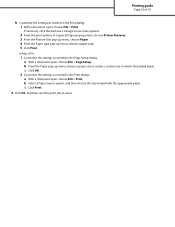
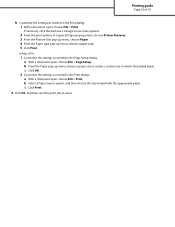
... Setup. If necessary, click the disclosure triangle to see more options.
2 From the print options or Copies & Pages pop-up menu, choose Printer Features. 3 From the Feature Sets pop-up menu, choose Paper. 4 From the Paper type pop-up menu, choose a paper size or create a custom size to match the loaded paper. b From the Paper pop-up menu, choose a paper...
Similar Questions
Lexmark E460dn How To Set Up Second Paper Tray
(Posted by ddnurjo 9 years ago)
How To Change Paper Size For Lexmark Printer E360dn
(Posted by moquan 10 years ago)
How To Setup Lexmark Wireless Printer E460dn
(Posted by bigjiLind 10 years ago)
How Do You Load Envelopes Into Printer Lexmark E460dn
(Posted by ozarsvtf15 10 years ago)

