Lexmark E460DN Support Question
Find answers below for this question about Lexmark E460DN - Taa Govt Compliant.Need a Lexmark E460DN manual? We have 12 online manuals for this item!
Question posted by mirdeanbl on September 7th, 2014
How To Reset Lexmark E460 To Factory Defaults
The person who posted this question about this Lexmark product did not include a detailed explanation. Please use the "Request More Information" button to the right if more details would help you to answer this question.
Current Answers
There are currently no answers that have been posted for this question.
Be the first to post an answer! Remember that you can earn up to 1,100 points for every answer you submit. The better the quality of your answer, the better chance it has to be accepted.
Be the first to post an answer! Remember that you can earn up to 1,100 points for every answer you submit. The better the quality of your answer, the better chance it has to be accepted.
Related Lexmark E460DN Manual Pages
User's Guide - Page 6


Adjusting Power Saver...141
Setting up e-mail alerts...142
Restoring the factory default settings...142
Troubleshooting 143
Solving basic printer problems...143
Printer control panel display is blank or displays only diamonds 143
Solving printing problems...143
Jobs do not print...143 Confidential and other held jobs do ...
User's Guide - Page 16


... user default settings selected from the printer control panel...default setting is indicated by an asterisk (*).
• Saves the displayed menu item as the new user default setting
Note: When a new setting is also capable of showing pictures of Show Me instructions, which show you one item in effect until new settings are saved or until factory defaults are restored. Learning about the printer...
User's Guide - Page 19


... more information. It is in effect, the asterisk appears next to :
• Make sure airflow in .)
Additional printer setup
19 An asterisk (*) appears next to each factory default setting, but once a user default setting is important to the user default setting on page 142 for more information. See "Printing a menu settings page" on the page.
User's Guide - Page 36


... a system support person for a solution, and then print another value, and save other settings from the menus, they replace the factory default settings as user default settings.
Printing a network setup page
If the printer is "Not Connected," the LAN drop may not be active, the network cable may be malfunctioning, or, if you access...
User's Guide - Page 38


...paper will not appear from the Universal Setup menu unless Long Edge is the factory default setting for feed direction for standard features such as duplex printing and printing ... height and width measurement for the Universal paper size (in the portrait orientation) allows the printer to support the size, including support for Universal paper settings. Instructions to increase the setting...
User's Guide - Page 48


...by your custom name. 9 Click Submit.
To change a Custom Type name:
1 Type the printer IP address into the address field of Custom Type .
b Press the down arrow button until ...in step 7 on
page 47, and then press . Changing a Custom Type name
If the printer is the factory default Paper Type associated with the custom name.
Note: This custom name will replace a custom type name...
User's Guide - Page 64


...twist - Have an interlocking design - Load the multipurpose feeder prior to printing,
or wait for other printer tasks. For more information, see "Supported paper sizes, types,
weights, and capacities" on page 64...the entire paper path, and press to hold the pages is the Jam recovery factory default setting. The printer prints a new copy of the page that jammed if Jam Recovery is set correctly...
User's Guide - Page 78


.... Note: Only installed trays and feeders are automatically linked.
When one tray is the international factory
default setting.
• If the same size and type of paper are in two trays and ...trays are automatically linked.
A4 is empty, the job prints using the linked tray. Understanding printer menus
78 Paper Size/Type menu
Menu item
Description
Tray Size A4 A5 A6 JIS B5 ...
User's Guide - Page 79
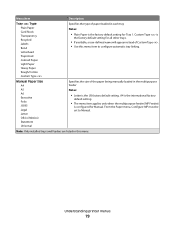
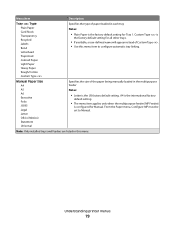
Note: Only installed trays and feeders are listed in the multipurpose feeder Notes:
• Letter is the US factory default setting. Understanding printer menus
79
Manual Paper Size A4 A5 A6 Executive Folio JIS B5 Legal Letter Oficio (Mexico) Statement Universal
Specifies the size of the paper being ...
User's Guide - Page 80


... Notes:
• Plain Paper is the factory default setting. • From the Paper menu,...printer menus
80 The
paper size value must be set .
MP Feeder Type Plain Paper Card Stock Transparency Recycled Labels Bond Envelope Rough Envelope Letterhead Preprinted Colored Paper Light Paper Heavy Paper Rough/Cotton Custom Type
Specifies the type of paper loaded in this menu. factory default...
User's Guide - Page 81


... paper being manually loaded in this menu. Configure MP menu
Menu item
Configure MP Cassette Manual
Description Determines when the printer selects paper from the multipurpose feeder Notes:
• Cassette is the factory default setting. • The Cassette setting configures the multipurpose feeder as a menu item. Note: Only installed trays and feeders are...
User's Guide - Page 97


... reduce
the size of the USB and network buffers.
• Changing this setting from the
parallel port. Understanding printer menus
97 Many personal computers activate the Init signal each time the computer is the factory default setting. • The Off setting filters print jobs using the standard protocol. • The On setting processes...
User's Guide - Page 101


... current date and time settings for Severity of events to log" specifies how critical a logged event is.
Security is the factory default setting for Remote Syslog Facility. • 4 is the factory default setting for the printer. Lets you enter the date and time Note: Date/Time is set to Yes.
• 4 -
With this log
activated...
User's Guide - Page 102


...energy, paper, or specialty media Notes:
• Off is the factory default setting. Performance may be available for a print job by the printer. Understanding printer menus
102 Off resets the printer to its
factory default settings.
• The Energy setting minimizes the power used by printing... Note: All languages may not be affected, but print quality is the factory default setting.
User's Guide - Page 104
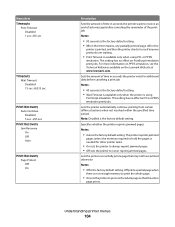
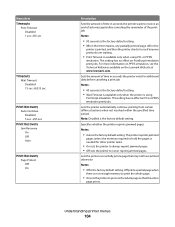
... setting has no effect on the Lexmark Web site at www.lexmark.com. Sets the amount of the print job Notes:
• 90 seconds is the factory default setting. • When the timer expires, any new print jobs are waiting.
• Print Timeout is the factory default setting.
Lets the printer automatically continue printing from certain offline...
User's Guide - Page 106


...; Off is the factory default setting. Specifies how the printer handles temporary downloads, such as the default for all print jobs Notes:
• 1 sided is the factory default setting. • To... printer menus
106 Downloads are deleted in
permanent storage. Off sets the printer to process print jobs.
• The On setting retains the downloads during language
changes and printer resets....
User's Guide - Page 110


... paper size Note: No is the factory default setting. Prints annotations in a PDF Note: Do Not Print is the factory default setting.
When formatting is printed on a page. The estimate is complete, the downloads are not executed.
• To exit Hex Trace, turn off or reset the printer. Understanding printer menus
110 Assists in isolating the source...
User's Guide - Page 168


... are provided in power units of Limited Warranty
Lexmark E460dn, Lexmark E460dw, Lexmark E462dtn
Lexmark International, Inc., Lexington, KY
This limited warranty...like new parts -Is, during the warranty period, contact a Remarketer or Lexmark for repair or replacement (at Lexmark's option). Notices
168 Factory default Power Saver Timeout for resale, from new parts, or new and serviceable used...
User's Guide - Page 177


... Remove paper from standard
bin 121 Remove paper from standard
output bin 121 Replace Cartridge 121 Replace PC Kit 121 Resetting the printer 121 Resetting without replacing may
affect print quality. 121 Restoring Factory Defaults 122 Routine maintenance
needed 122 Standard Bin Full 122 Stopping 122 Submitting selection 122 Too many failed panel logins 122...
User's Guide - Page 178


...menu 108
R
Ready 121 recommended print side 50 recycled paper
using 51 recycling
Lexmark products 137 WEEE statement 166 Remote Management Active 121 Remove paper from standard ...for Macintosh users 60 printing for Windows users 60
Resetting the printer 121 Resetting without replacing may affect print quality. 121 Restoring Factory Defaults 122 Routine maintenance needed 122
S
safety information 9 ...
Similar Questions
How Do I Reset My Lexmark Impact S305 Printer Firmware To Factory Defaults?
(Posted by geJoniH 9 years ago)
How Lexmark Printer E460dn Change From Manual Feeder To Tray
(Posted by daOxygob 9 years ago)
How To Reset The Photoconductor Page Count On A Lexmark E460dn
(Posted by vifredarvi 10 years ago)
How To Print Envelopes On A Lexmark Printer E460dn
(Posted by jobo69cat 10 years ago)

