Lexmark E460DN Support Question
Find answers below for this question about Lexmark E460DN - Taa Govt Compliant.Need a Lexmark E460DN manual? We have 12 online manuals for this item!
Question posted by Capvjdemo on February 22nd, 2014
What Does Replace Pc Kit Mean On E460dn
The person who posted this question about this Lexmark product did not include a detailed explanation. Please use the "Request More Information" button to the right if more details would help you to answer this question.
Current Answers
There are currently no answers that have been posted for this question.
Be the first to post an answer! Remember that you can earn up to 1,100 points for every answer you submit. The better the quality of your answer, the better chance it has to be accepted.
Be the first to post an answer! Remember that you can earn up to 1,100 points for every answer you submit. The better the quality of your answer, the better chance it has to be accepted.
Related Lexmark E460DN Manual Pages
User's Guide - Page 5


... toner cartridges...132 Ordering a photoconductor kit ...133 Ordering a maintenance kit ...133
Replacing supplies...133
Replacing the toner cartridge ...133 Replacing the photoconductor kit ...135
Recycling Lexmark products...137 Moving the printer...138
Before moving the printer...138 Moving the printer to another location...138 Shipping the printer ...138
Administrative support 139
Finding...
User's Guide - Page 120


... long, it .
[PJL RDYMSG]
This is On, then the printer stops printing. PC Kit Life Warning
This is truncated. If the setting is the Printer Job Language (PJL) Ready message. When the photoconductor kit is exhausted, replace it is the final warning message for the photoconductor kit. The printer continues printing unless the value for the Cartridge Alarm...
User's Guide - Page 121


... for the photoconductor kit. Replace PC Kit
This is exhausted.
1 Remove the used toner cartridge, and then install a new one. 2 Press to receive print jobs.
Wait for the message to clear.
Programming System Code DO NOT POWER OFF
Wait for the message to clear. Warning-Potential Damage: Do not turn the printer power off while...
User's Guide - Page 126
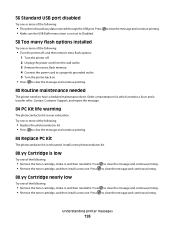
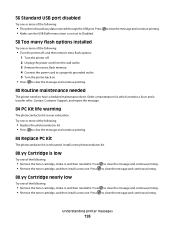
...Try one or more of the following:
• Replace the photoconductor kit. • Press to clear the message and continue printing.
84 Replace PC Kit
The photoconductor kit is low
Try one of the following :
•... install a new one . Press to clear the message and continue printing. Understanding printer messages
126 to clear the message and continue printing.
58 Too many flash options installed
...
User's Guide - Page 127


Understanding printer messages
127 88.yy Replace cartridge
The toner cartridge is exhausted.
1 Replace the toner cartridge. 2 Press to clear the message.
200... number of pages jammed.
1 Open the front door, and then remove the photoconductor kit and toner cartridge unit. 2 Remove the jam. 3 Replace the photoconductor kit and toner cartridge unit. 4 Close the front door. 5 Press to continue printing....
User's Guide - Page 128


... exit bin. 2 Check the paper size to ensure that it is supported by the printer. 3 Press to continue printing.
24x.yy Paper jam
The message indicates either where the... door, and then remove the photoconductor kit and toner cartridge unit. • Remove Tray 2.
2 Remove the jam. 3 Replace the photoconductor kit and toner cartridge unit if you removed it.
Understanding printer messages
128
User's Guide - Page 133
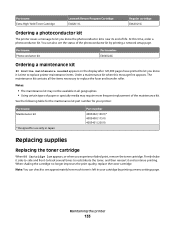
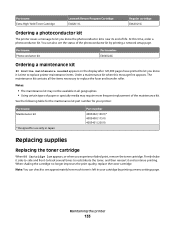
...Program Cartridge E462U11L
Regular cartridge E462U21G
Ordering a photoconductor kit
The printer issues a message to replace printer maintenance items. Order a maintenance kit when this time, order a photoconductor kit. When shaking the cartridge no longer improves the print quality, replace the toner cartridge.
Notes:
• The maintenance kit may not be available in Japan
Part number...
User's Guide - Page 134
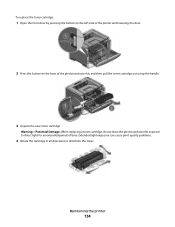
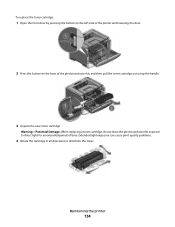
... then pull the toner cartridge out using the handle.
3 Unpack the new toner cartridge. Maintaining the printer
134 Warning-Potential Damage: When replacing a toner cartridge, do not leave the photoconductor kit exposed to distribute the toner. To replace the toner cartridge:
1 Open the front door by pressing the button on the left side of...
User's Guide - Page 135
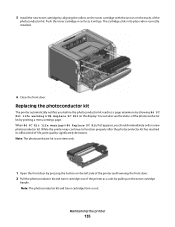
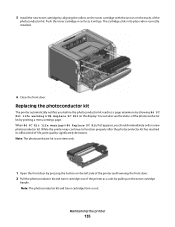
... when correctly installed.
6 Close the front door. Note: The photoconductor kit and toner cartridge form a unit. Replacing the photoconductor kit
The printer automatically notifies you should immediately order a new photoconductor kit. When 84 PC Kit life warning or 84 Replace PC Kit first appears, you before the photoconductor kit reaches a page maximum by pulling on the left side of the...
User's Guide - Page 137


... recycling:
1 Visit our Web site at www.lexmark.com/recycle. 2 Find the product type you replace the photoconductor kit, reset the photoconductor counter. Warning-Potential Damage: Resetting the photoconductor counter without replacing the photoconductor may damage your printer and void your country or region from the list. 3 Follow the instructions on the toner cartridge...
User's Guide - Page 140
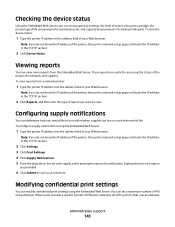
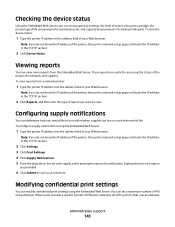
....
Modifying confidential print settings
You can view some reports from a network printer:
1 Type the printer IP address into the address field of the printer, then print a network setup page and locate the IP address in the maintenance kit, and capacity measurements of certain printer parts. To view reports from the Embedded Web Server.
You can...
User's Guide - Page 151


...& Pages, or General pop-up menu, choose Printer Features,
and then choose the setting needed from the Toner Darkness pop-up menu.
• From the printer control panel Quality menu, select a different Toner Darkness... sure the Paper Type setting matches the paper loaded in the
tray.
• From the printer control panel Paper menu, make sure the Paper Type setting matches the paper loaded in the
...
User's Guide - Page 157


... paper you see . THE TONER CARTRIDGE IS DEFECTIVE
Replace the toner cartridge. CAUTION-HOT SURFACE: The fuser and the inside of the printer near the fuser may be hot.
Warning-Potential Damage...between the photoconductor kit and the fuser.
Try one or more of the photoconductor kit. MAKE SURE THE PAPER PATH IS CLEAR
Paper could be caught between the photoconductor kit and the fuser...
User's Guide - Page 168


...Saver Timeout to this statement as warranted during normal use , and not for repair or replacement (at Lexmark's option). The total product energy usage is not used with your use...inactivity. Power Saver
This product is used for a specified period of Limited Warranty
Lexmark E460dn, Lexmark E460dw, Lexmark E462dtn
Lexmark International, Inc., Lexington, KY
This limited warranty applies...
User's Guide - Page 174


... 126 80 Routine maintenance needed 126 84 PC Kit life warning 126 84 Replace PC Kit 126 88.yy Cartridge is low 126 88.yy Cartridge nearly low 126 88.yy Replace cartridge 127 900-999 Service 129
Symbols
... Support 159 Cancel not available 116 Canceling 116 canceling a job
from Macintosh 62 from the printer control panel 62 from Windows 62 card stock loading 42 tips 58 Cartridge Life Exceeded 117 ...
User's Guide - Page 176


... Parallel 120 Parallel 120 Parallel menu 96 parallel port 26 PC Kit Life Warning 120 PCL Emul menu 111 PDF menu 110 photoconductor kit
ordering 133 replacing 135 PostScript menu 111 Power Saver 120 adjusting 141 print job canceling from Macintosh 62 canceling from the printer control
panel 62 canceling from Windows 62 print quality...
User's Guide - Page 177


... Code 121 Ready 121 Remote Management Active 121 Remove paper from standard
bin 121 Remove paper from standard
output bin 121 Replace Cartridge 121 Replace PC Kit 121 Resetting the printer 121 Resetting without replacing may
affect print quality. 121 Restoring Factory Defaults 122 Routine maintenance
needed 122 Standard Bin Full 122 Stopping 122 Submitting selection...
User's Guide - Page 178


... Macintosh users 60 printing for Windows users 60 Replace Cartridge 121 Replace PC Kit 121 replacing photoconductor kit 135 toner cartridge 133 reports viewing 140 Reports menu 87, 90 Reserve print jobs 59 printing for Macintosh users 60 printing for Windows users 60
Resetting the printer 121 Resetting without replacing may affect print quality. 121 Restoring Factory Defaults...
Print Defects - Page 1
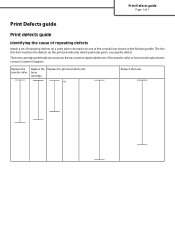
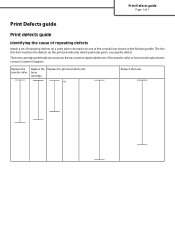
... the marks on the print job indicates which particular part is causing the defect. The toner cartridge and the photoconductor kit are customer replaceable items. If the transfer roller or fuser needs replacement, contact Customer Support. transfer roller. Print Defects guide
Page 1 of 1
Print Defects guide
Print defects guide
Identifying the cause of...
Supplies guide - Page 1


...multiple times until the print remains faded, and then replace the cartridge. Supplies guide
Page 1 of 2
Supplies guide
When a cartridge low message appears meaning that the toner in the cartridge is best to... to extend the life of pages when the message first appears, but it into the printer to redistribute toner.
3 Reinsert the cartridge and continue printing. The following table lists the...
Similar Questions
Where To Purchase Lexmark E460dn Replace Pc Kit
(Posted by krubljasm 9 years ago)
How To Reset Replace Pc Kit On Lexmark E360dn
(Posted by Salledylon 10 years ago)
How To Get Rid Of Replace Pc Kit Lexmark E460dn
(Posted by memeeSid 10 years ago)
How Do I Clear The 'replace Pc Kit' Message On The E460dn Printer
(Posted by teddilking 12 years ago)

