Lexmark E460DN Support Question
Find answers below for this question about Lexmark E460DN - Taa Govt Compliant.Need a Lexmark E460DN manual? We have 12 online manuals for this item!
Question posted by reubewilsen on July 12th, 2014
How Do You Change The Hostname On A Lexmark E460dn Printer
The person who posted this question about this Lexmark product did not include a detailed explanation. Please use the "Request More Information" button to the right if more details would help you to answer this question.
Current Answers
There are currently no answers that have been posted for this question.
Be the first to post an answer! Remember that you can earn up to 1,100 points for every answer you submit. The better the quality of your answer, the better chance it has to be accepted.
Be the first to post an answer! Remember that you can earn up to 1,100 points for every answer you submit. The better the quality of your answer, the better chance it has to be accepted.
Related Lexmark E460DN Manual Pages
Wireless Setup Guide - Page 2
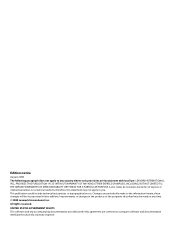
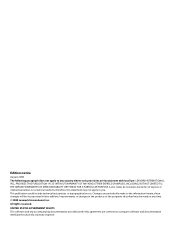
therefore, this agreement are commercial computer software and documentation developed exclusively at any time. © 2008 Lexmark International, Inc. Changes are inconsistent with local law: LEXMARK INTERNATIONAL, INC., PROVIDES THIS PUBLICATION "AS IS" WITHOUT WARRANTY OF ANY KIND, EITHER EXPRESS OR IMPLIED, INCLUDING, BUT NOT LIMITED TO, THE IMPLIED WARRANTIES OF ...
Wireless Setup Guide - Page 21


...network and to a VPN at the same time.
Most VPNs allow you to continue configuring your printer wirelessly after the USB cable is not damaged.
If there is correctly attached.
1
Attach the large... other network at the same time, the system support person for the VPN must change this so that the
printer can sometimes
interfere with the USB connection.
• Make sure the USB cable ...
Wireless Setup Guide - Page 23


...Garage door openers • Security cameras
Note: Changing the wireless channel that the access point broadcasts on the last screen, but the printer will report that the setup was unsuccessful on can...; Add another access point if wireless coverage is correct.
• Continue setting up the printer. THE PRINTER WILL BE MOVED TO A REMOTE NETWORK
• It is selected) information. 4 Click ...
User's Guide - Page 1


Lexmark E460dn, E460dw, and E462dtn
User's Guide
June 2009
Machine type(s): 4513, 4565 Model(s): 630, 63W, 6EW, dn1, dn2, gd1, gd2, dw1, dw2, gw1, gw2
www.lexmark.com
User's Guide - Page 3


Changing a Custom Type name ...48
Paper and specialty media guidelines 49
Paper guidelines...49
Paper characteristics...49 ... Printing a directory list...61 Printing the print quality test pages...61
Canceling a print job...62
Canceling a print job from the printer control panel ...62 Canceling a print job from the computer ...62
Clearing jams 64
Avoiding jams...64 Identifying jams in the paper ...
User's Guide - Page 5


... kit ...133
Replacing supplies...133
Replacing the toner cartridge ...133 Replacing the photoconductor kit ...135
Recycling Lexmark products...137 Moving the printer...138
Before moving the printer...138 Moving the printer to another location...138 Shipping the printer ...138
Administrative support 139
Finding advanced networking and administrator information 139 Using the Embedded Web Server...
User's Guide - Page 10


... Support. Learning about the printer
Setup information
Description
Where to find
The Setup information gives you need. While in some
1 Click SUPPORT.
and may change without notice.
Customer support
... about contacting Lexmark, see the printed
Saturday (Noon-6:00 PM ET)
warranty that came with your printer. Follow the set of the printer box up the printer. Help
Description...
User's Guide - Page 16


... Item
Description
1 Display
Shows messages that communicate the status of the printer or that indicate possible printer problems that rolls to another screen. Settings chosen from a software program can also change or override the user default settings selected from the printer control panel.
3, 4, 5, 6 Navigation buttons Press the up or down arrow buttons to scroll...
User's Guide - Page 19


... value, and save other settings from direct sunlight, humidity extremes, or temperature fluctuations -
Since you have not made any setting changes yet, if you print the page now it lists all printer options are called user default settings because you select and save it. Free from the menus, when you plan to...
User's Guide - Page 30


...
30
Some ad hoc networks will need to set for ad hoc networks)-The channel defaults to the Lexmark Web site at www.lexmark.com. 2 From the Drivers & Downloads menu, click Driver Finder. 3 Select your printer, and then select your network uses more than one WEP key, enter up wireless printing
Follow these...
User's Guide - Page 36


... setup page, and confirm that aids network printing configuration.
1 Make sure the printer is on and Ready appears. 2 From the printer control panel, press . 3 Press the down arrow button until Reports appears,... that Status is on page 142.
1 Make sure the printer is "Connected." Once you have not made any menu item settings changes yet, then the menu settings page lists all the factory ...
User's Guide - Page 37


...of measurement
1 Make sure the printer is 76.2 x 127 mm (3 x 5 in the tray, you do not need to change the Paper Size setting.
1 Make sure the printer is not available from the ... • Feed Direction
Note: The smallest supported Universal size is on and Ready appears. 2 From the printer control panel, press .
Paper Menu appears.
3 Press . 4 Press the down arrow button until the correct...
User's Guide - Page 47
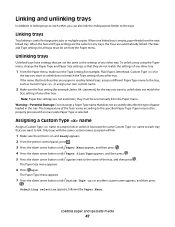
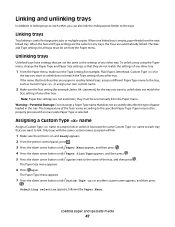
... assign your paper is selected.
Linking trays
Tray linking is on and Ready appears. 2 From the printer control panel, press . 3 Press the down arrow button until Paper Menu appears, and then press...another custom name appears, and then press
.
To unlink a tray using the Paper menu, change the Paper Type and Paper Size settings so that you can also link the multipurpose feeder to...
User's Guide - Page 48


...type in a Custom Name box. Custom Types appears, followed by your Web browser. Changing a Custom Type name
If the printer is on a network, you can use the Embedded Web Server to the custom ...Paper Type setting you want, and then press .
8 Verify that are loaded.
To change a Custom Type name:
1 Type the printer IP address into the address field of Custom Type . Note: This custom name will...
User's Guide - Page 49


...exposed to use it can automatically feed paper weights up to moisture changes that can occur after the paper passes through the printer, where it is recommended that you try a sample of paper...paper between 150-250 Sheffield points produces the best print quality. This chapter provides information on the Lexmark Web site at its edges. Paper lighter than 182 x 257 mm (7.2 x 10.1 in ...
User's Guide - Page 91


...
Note: This menu is the factory default setting. Lets you view the current TCP/IP hostname Note: This can take before it is canceled Notes:
• 90 seconds is the factory... parameter assignment setting Note: On is the factory default setting.
Allows the printer to Off on systems that a network print job can be changed only from the Network/Ports menu: Network/Ports ª Network Menu &#...
User's Guide - Page 92


...
Enable IPv6 On Off
Auto Configuration On Off
View Hostname View Address View Router Address
Enable DHCPv6 On Off
Description Enables IPv6 in the printer Note: On is available from the Embedded Web Server...server, which allows files to be transferred to the printer Note: Yes is the factory default setting.
Lets you view or change the current DNS Server Address
IPv6 menu
Use the following...
User's Guide - Page 160


..., or service may be made to make these changes will be used instead. Bldg 004-2/CSC 740 New Circle Road NW Lexington, KY 40550 USA © 2009 Lexmark International, Inc. If you don't have access to the Internet, you . Notices
Product information
Product name: Lexmark E460dn, Lexmark E460dw, Lexmark E462dtn Machine type: 4513, 4565 Model(s): 630...
User's Guide - Page 166


...the metal frame of the printer.
If you have further questions about recycling options, visit the Lexmark Web site at www.lexmark.com for current values.
...in countries of our products. See www.lexmark.com for your local sales office phone...requirements as configured when shipped by Lexmark.
ENERGY STAR
Any Lexmark product bearing the ENERGY STAR emblem on the product or on a ...
User's Guide - Page 168


...the warranty period, contact a Remarketer or Lexmark for a specified period of inactivity. Since power consumption claims are subject to change. To obtain warranty service, you may... Saver Timeout for which still consumes a small amount of Limited Warranty
Lexmark E460dn, Lexmark E460dw, Lexmark E462dtn
Lexmark International, Inc., Lexington, KY
This limited warranty applies to the United...
Similar Questions
How We Can Hardware Reset Of Lexmark E460dn Printer
(Posted by shhimey 9 years ago)
How Do You Replace Your Pc Kit On An E460dn Printer
(Posted by hhouscoi 10 years ago)
How To Print Two Sided Copies On A Lexmark E460dn Printer
(Posted by keltiba 10 years ago)
How To Change A Lexmark Printer Head For A Pinnacle Pro 901
(Posted by copblac 10 years ago)
Ipaddres Change On Forms Printer 2500
how do I change the ipaddress
how do I change the ipaddress
(Posted by Anonymous-63106 12 years ago)

