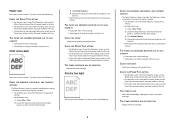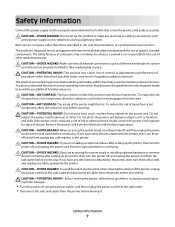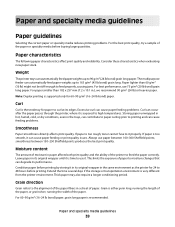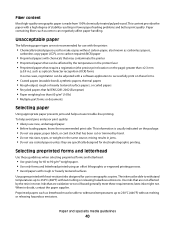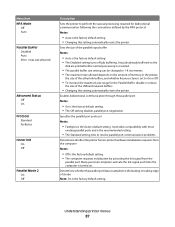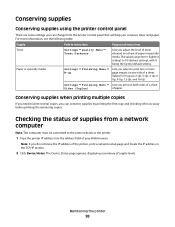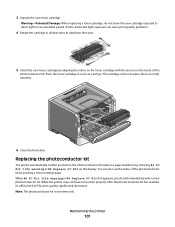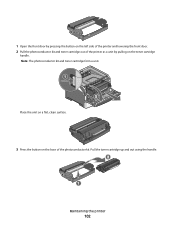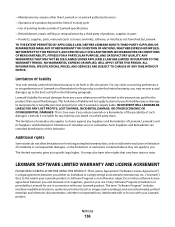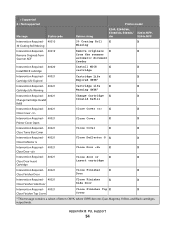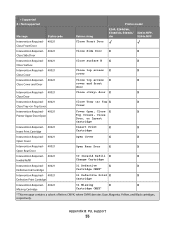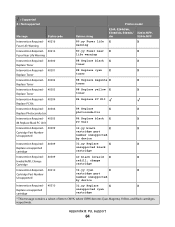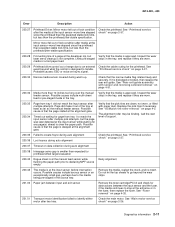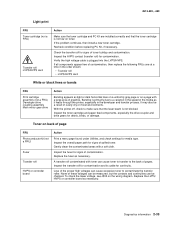Lexmark E360DN Support Question
Find answers below for this question about Lexmark E360DN - Hv Taa/gov Compliant.Need a Lexmark E360DN manual? We have 6 online manuals for this item!
Question posted by kcoslet75 on April 2nd, 2013
The Yellow Ink Toner Is Spilling On The Roller. We Have Changed It And Cleaned I
The person who posted this question about this Lexmark product did not include a detailed explanation. Please use the "Request More Information" button to the right if more details would help you to answer this question.
Current Answers
Related Lexmark E360DN Manual Pages
Similar Questions
How To Change The Toner In A Lexmark E360dn
(Posted by djbisdlon 10 years ago)
How To Change Paper Size For Lexmark Printer E360dn
(Posted by moquan 10 years ago)
How To Clean The Head Of Lexmark Printer Model Pinnacle Pro901
(Posted by rosquir 10 years ago)
How To Change The Language On Lexmark Printer E360dn
(Posted by mnivechris 10 years ago)
Shows 'ink/toner Empty' But No Indication Of What Color Cartridge To Change?
My lexmark S300-S400 series was working just fine just now. I have had it for about 1 month and have...
My lexmark S300-S400 series was working just fine just now. I have had it for about 1 month and have...
(Posted by katanaraquel 11 years ago)