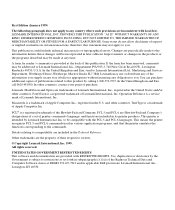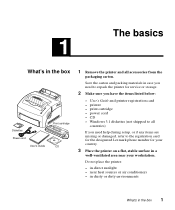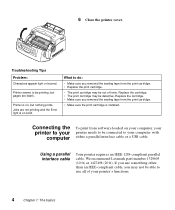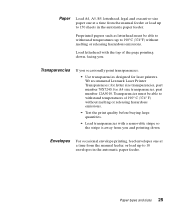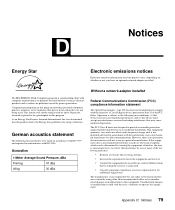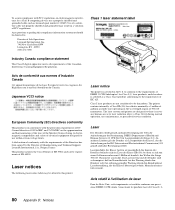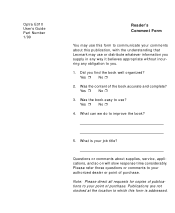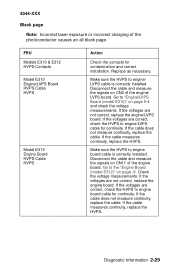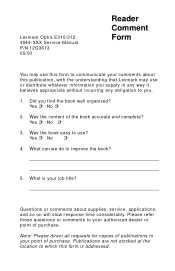Lexmark E310 Support Question
Find answers below for this question about Lexmark E310 - Optra B/W Laser Printer.Need a Lexmark E310 manual? We have 2 online manuals for this item!
Question posted by lorineilson on September 11th, 2013
Where Do I Get Photoconductors For Lexmark E310
The person who posted this question about this Lexmark product did not include a detailed explanation. Please use the "Request More Information" button to the right if more details would help you to answer this question.
Current Answers
Related Lexmark E310 Manual Pages
Similar Questions
Driver De Lexmark E310 Sous Windows7 64 Bits Merci
(Posted by drouri 10 years ago)
Lexmark E360d Replacement 'pc Kit'
What is this, how much does it cost to replace - what happens if it is not replaced?
What is this, how much does it cost to replace - what happens if it is not replaced?
(Posted by kmaltd 11 years ago)
Connecting Lexmark Optra E310 Printer For Windows 7 O/s
Hi, I have a lexmark optra e310 laser printer and would like to connect(configure) to my computer(wi...
Hi, I have a lexmark optra e310 laser printer and would like to connect(configure) to my computer(wi...
(Posted by jayfredy 11 years ago)
Lexmark 250dn Printer Not Printing
New printer photo kit installed, service light still on pronter not printing and no error message sh...
New printer photo kit installed, service light still on pronter not printing and no error message sh...
(Posted by wkc 12 years ago)