Lexmark E260dn Support Question
Find answers below for this question about Lexmark E260dn.Need a Lexmark E260dn manual? We have 5 online manuals for this item!
Question posted by dagiinwi on September 2nd, 2013
How To Reset Lexmark E260dn To Factory Default
The person who posted this question about this Lexmark product did not include a detailed explanation. Please use the "Request More Information" button to the right if more details would help you to answer this question.
Current Answers
There are currently no answers that have been posted for this question.
Be the first to post an answer! Remember that you can earn up to 1,100 points for every answer you submit. The better the quality of your answer, the better chance it has to be accepted.
Be the first to post an answer! Remember that you can earn up to 1,100 points for every answer you submit. The better the quality of your answer, the better chance it has to be accepted.
Related Lexmark E260dn Manual Pages
Quick Reference - Page 1


...locate the IP address in the trays.
Only one time. The factory default paper type setting is networked:
1 Type the printer IP address in unison.
3 Squeeze the length guide tabs together... and paper type used most frequently from each input source.
5 Click Submit. If you reset factory default settings.
It also includes information about setting the Paper Size and Paper Type. and 550-...
Maintenance Guide - Page 4


... from a network computer
Note: The computer must be connected to the computer by typing the printer IP address into the address field of your Web browser.
Checking the status of these utilities installs with 8
being the factory default setting. One of supplies from 1 (lightest
setting) to print several copies, you do not know...
User Guide - Page 5
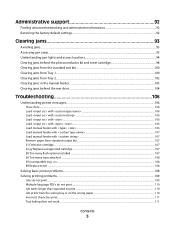
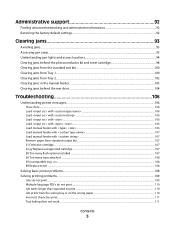
... 92
Finding advanced networking and administrator information 92 Restoring the factory default settings...92
Clearing jams 93
Avoiding jams...93 Accessing jam ...2...102 Clearing jams in the manual feeder...103 Clearing jams behind the rear door...104
Troubleshooting 106
Understanding printer messages...106
Close door...106 Load with ...106 Load with ...106 Load with ...106 Load with ......
User Guide - Page 26


... premium cotton papers, 200-300 Sheffield units) have been engineered to work very well in laser printers, despite surface texture.
Lexmark consistently tests its printers to reduce their impact on the environment. Lexmark has found no blanket statement can be able to reduce your printer's impact even further. Before using these types of paper, consult your...
User Guide - Page 40


... in the Paper Size selection box for the Universal paper size, in .); From the Settings tab, click Paper Menu. If you reset factory default settings. Loading the standard 250-sheet tray
The printer has two trays to load the 250- Only one of measure (inches or millimeters) • Portrait Width • Portrait Height
Note...
User Guide - Page 48


... and user-defined custom names.
7 Click Submit.
To unlink trays from a locally connected printer, do one of the following :
• For Windows users, access the Paper menu through the Local Printer Settings Utility. Note: Plain Paper is the factory default Paper Type associated with the same custom names assigned will link.
1 Do one of...
User Guide - Page 77
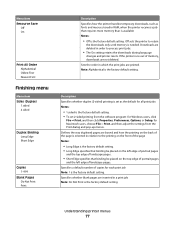
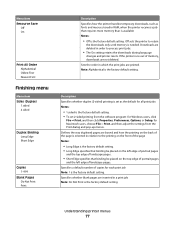
... process print jobs.
• The On setting retains the downloads during language
changes and printer resets.
Specifies whether blank pages are deleted in a print job Note: Do Not Print is the factory default setting. Sets the order in RAM, when the printer receives a job that requires more memory than is available Notes:
• Off is...
User Guide - Page 92


... can also restore factory default settings using the printer control panel. For instructions, print a printer settings configuration sheet. Administrative support
Finding advanced networking and administrator information
For more advanced system support tasks, see the Networking Guide on the Software and Documentation CD and the Embedded Web Server Administrator's Guide on the Lexmark Web site at...
Service Manual - Page 17


General information
The Lexmark™ E260d and E260dn are monochrome laser printers designed for more information. Maintenance approach
The diagnostic ...information on E360d and E360dn, see the 4513-630, -63W, -6EW service manual. For information on E260d and E260dn.
Use the error code charts, symptom index, and service checks to the correct field replaceable unit (FRU) or...
Service Manual - Page 19


...-230 Lexmark E260dn
32MB 160MB
✔ x x
x x ✔
1 x
Item
4513-220 Lexmark E260d
4513-230 Lexmark E260dn
Print resolution
1200 Image quality¹
✔
✔
2400 Image quality²
✔
✔
600 X 600 dpi
✔
✔
1200 X 1200 dpi³
✔
✔
¹ 1200 Image quality is defined as 600 dpi with 2 bit IET (Image Technology) default...
Service Manual - Page 30
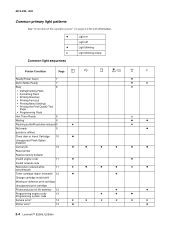
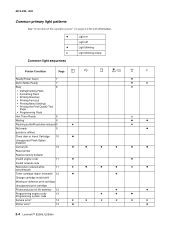
...door or Insert Cartridge
10
z
Unsupported Flash Option Installed
Cancel job
10
z
z
z
z
z
z
Reset printer
Restore factory defaults
Invalid engine code
11
z
z
Invalid network code
Resolution reduced while
11
✷
z
z
z
&#...z
Service error²
13
✷
✷
✷
✷
✷
✷
Printer error³
13
z
z
2-4 Lexmark™ E260d, E260dn
Service Manual - Page 36
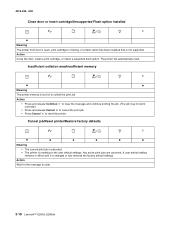
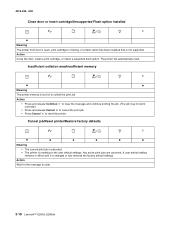
...for the message to reset the printer. Insufficient collation area/Insufficient memory
z
z
Meaning
The printer memory is resetting to collate the print job.
The printer will automatically reset. Cancel job/Reset printer/Restore factory defaults
z
z
z
z
z
z
Meaning
• The current print job is canceled.
• The printer is too full to the user default settings. 4513-220...
Service Manual - Page 38
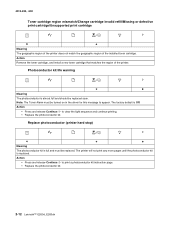
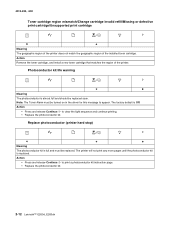
... to print a photoconductor kit instruction page. • Replace the photoconductor kit.
2-12 Lexmark™ E260d, E260dn
Photoconductor kit life warning
✷
z
Meaning
The photoconductor is Off. The factory default is almost full and should be replaced soon. Replace photoconductor (printer hard stop)
✷
✷
z
Meaning
The photoconductor kit is replaced. Action...
Service Manual - Page 56
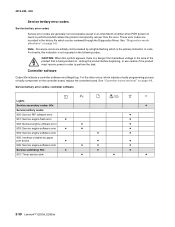
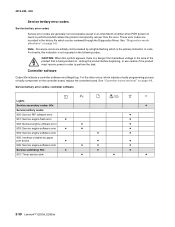
... condition when POR (power-on reset) is the primary indication or code. For the other errors, which allows the printer to perform the task.
4513-...10039;
✷
✷
901: Timer service slow
✷
✷
✷
2-30 Lexmark™ E260d, E260dn Controller software
Codes 90x indicate a controller software error/illegal trap. See "Diagnostics mode selections" on...
Service Manual - Page 69
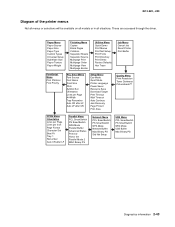
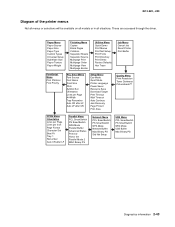
... Print Multipage Order Multipage View Multipage Border
Utilities Menu Quick Demo Print Menus Print Net Setup Print Fonts Print Directory Print Demo Factory Defaults Hex Trace
Job Menu Cancel Job Reset Printer Print Buffer
PostScript Menu Print PS Error Font Priority
PCL Emul Menu Font Source Font Name Point Size Pitch Symbol Set Orientation...
Service Manual - Page 86
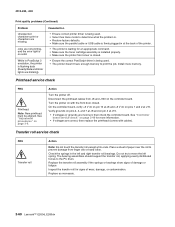
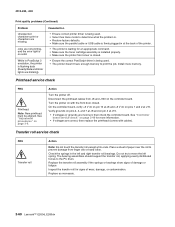
...printer is flushing data (Ready/Data and Error lights are not printing, and the error light is being used . • Select hex trace mode to determine what the problem is. • Restore factory defaults...used . • The printer doesn't have enough memory to prevent damage from J8 and J100 on page 3-9. Replace as necessary.
2-60 Lexmark™ E260d, E260dn See "Controller board service ...
Service Manual - Page 90


... replaced.
3-4 Lexmark™ E260d, E260dn
Four pages print to the factory default values except:
• All settings in the Parallel menu, Network menu, and USB menu. • All downloaded resources (fonts, macros, and symbol sets) in flash memory are missing. Off (default) On
Help isolate print quality problems, such as streaking. Turn on the printer while...
Service Manual - Page 92
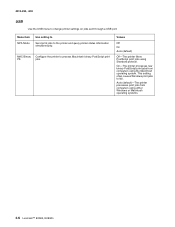
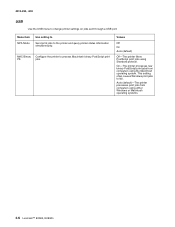
...
Use setting to
Send print jobs to process Macintosh binary PostScript print
PS
jobs. On-The printer processes raw binary PostScript print jobs from computers using either Windows or Macintosh operating systems.
3-6 Lexmark™ E260d, E260dn Auto (default)-The printer processes print jobs from computers using Standard protocol.
4513-220, -230
USB
Use the USB...
Service Manual - Page 94
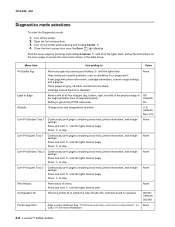
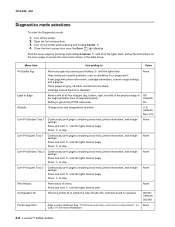
..., and margin settings. Press to stop . Turn on None page 3-9 for more information.
3-8 Lexmark™ E260d, E260dn
None
Cont Prt Simplex Tray 2
Continuously print pages containing cross lines, printer information, and margin settings. Setting is disabled. U.S. (default)
Non-U.S. Press to stop . Press and hold until all black, and the last one blank. None
Print...
Service Manual - Page 172
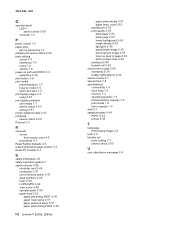
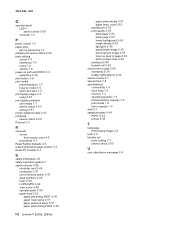
...2-53 solving 2-57 printer symptom table 2-45 printhead service check 2-60 Protocol 3-5
R
removals covers front access cover 4-6 procedures 4-2
Reset Factory Defaults 3-4 reset maintenance page counter 3-4 Reset PC Counter 3-4
...picks 2-51 paper picks but stops 2-51 paper picks during POST 2-50
I-2 Lexmark™ E260d, E260dn
paper picks sheets 2-51 paper trees, curls 2-52 parallel port 2-52 print ...
Similar Questions
How To Restore Lexmark E260dn Tcp Ip Setting To Factory Default
(Posted by lukbmws 10 years ago)
Lexmark T650 Lost Password Can't Reset To Factory Default
(Posted by PatOskar2 10 years ago)
How To Reset Lexmark E260dn Printer To Factory Default
(Posted by ClaytMamaK 10 years ago)

