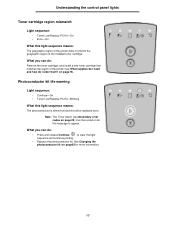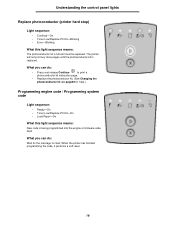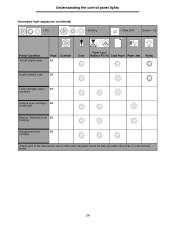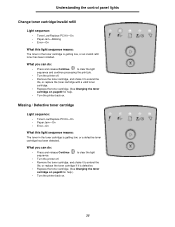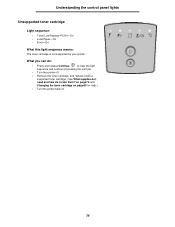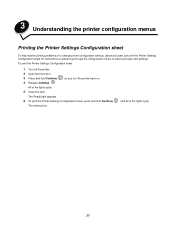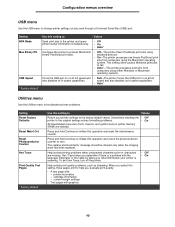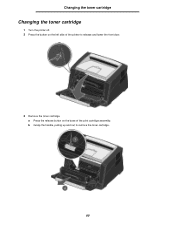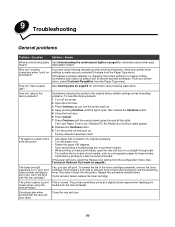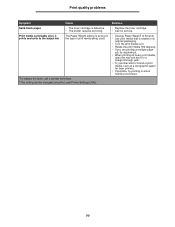Lexmark E250D Support Question
Find answers below for this question about Lexmark E250D - E B/W Laser Printer.Need a Lexmark E250D manual? We have 4 online manuals for this item!
Question posted by Anonymous-89779 on December 18th, 2012
How To Change A Static Ip To Dhcp
The person who posted this question about this Lexmark product did not include a detailed explanation. Please use the "Request More Information" button to the right if more details would help you to answer this question.
Current Answers
Answer #1: Posted by LexmarkListens on December 19th, 2012 8:35 AM
Just access the Embedded Web Server (EWS) of the printer. To do that, get the IP address of the printer and type it in the address bar of your browser. Once you have accessed the EWS, click on Settings > Network Ports > TCP/IP > Check Enable DHCP.
Lexmark Listens
Phone:
USA: 1-800-539-6275
Canada: (877) 856-5540
UK: 0800 121 4726
South Africa: 0800 981 435
Related Lexmark E250D Manual Pages
Similar Questions
How Do I Change The Ip Address On My Lexmark T654 Printer
(Posted by bbbbcconc 10 years ago)
How To Change The Ip Address On A Lexmark T650 Printer
(Posted by thacaalka 10 years ago)
Blinking Lights
all the lights are blinking on the panel...I have already, changed the photodonductor, toner cartrid...
all the lights are blinking on the panel...I have already, changed the photodonductor, toner cartrid...
(Posted by scozio 12 years ago)