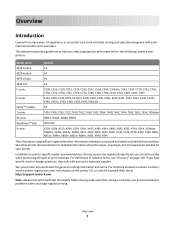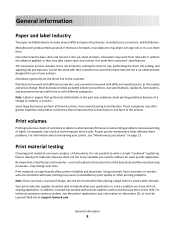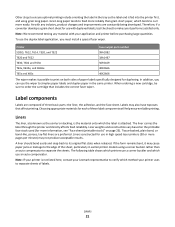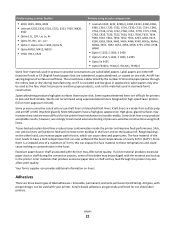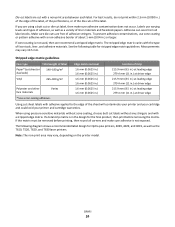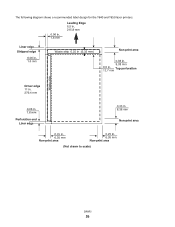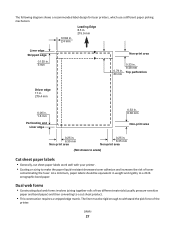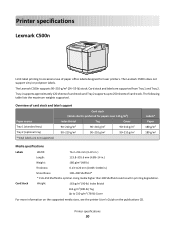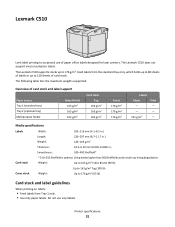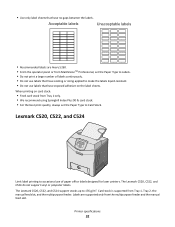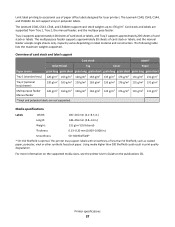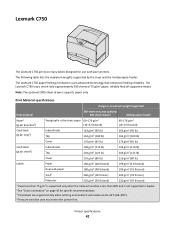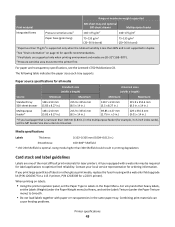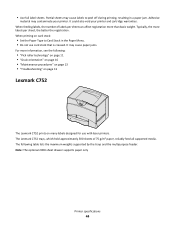Lexmark 4019 Support Question
Find answers below for this question about Lexmark 4019.Need a Lexmark 4019 manual? We have 6 online manuals for this item!
Question posted by cwwams on August 1st, 2012
Ibm 4019 Laserprinter
MY old 4019 just developed an error: 9-2. Is this a fuser problem? Or what??
Current Answers
Answer #1: Posted by Anonymous-123160 on October 23rd, 2013 11:43 AM
9-2 error is a fuser temperature error. Check if fuser is hot, or at least warm, if not the fuser is dead. It may be repaired by changing the fuse on the fuser, cute huh a fuse on a fuser??? If it is the fuse it is readily available , and if you ar handy with a soldering iron easily replaced
Related Lexmark 4019 Manual Pages
Similar Questions
Ibm 4019 Shows Code 1.
Panel shows code 1. No other code. Manual say "cover open" "printer cartridge not installed" or "MAP...
Panel shows code 1. No other code. Manual say "cover open" "printer cartridge not installed" or "MAP...
(Posted by haydnebbs 3 years ago)
Lexmark Ms711 Laser Printer Weight
what does the ms711 laser printer weigh without additional trays?
what does the ms711 laser printer weigh without additional trays?
(Posted by cathyrose2 10 years ago)
What Newer Printer Will Replace The Lexmark 4039 Printer Ours Is Old
(Posted by DENNISCARNEY180 11 years ago)
My Lexmark C534dn Color Laser Printer Has Black Smudge Down Each Side
Each time i print on the Lexmark C534dn printer I get Black Smudge marks on each side and sometimes ...
Each time i print on the Lexmark C534dn printer I get Black Smudge marks on each side and sometimes ...
(Posted by FJafri 11 years ago)
My Lexmark C534dn Color Laser Printer Has Red And Yellow Smudge Down Each Side
My Lexmark C534dn color laser printer has red and yellow smudge down each side of the page. On the l...
My Lexmark C534dn color laser printer has red and yellow smudge down each side of the page. On the l...
(Posted by amjohau 12 years ago)