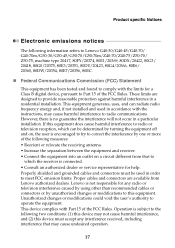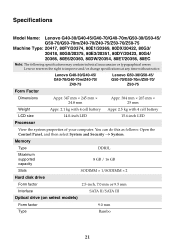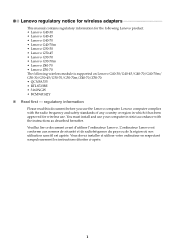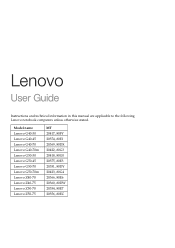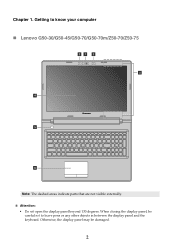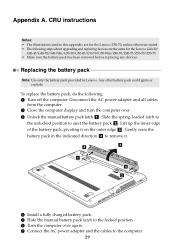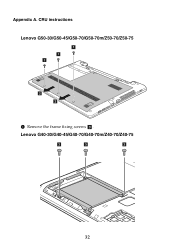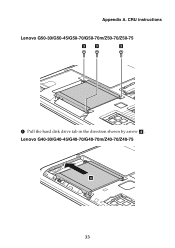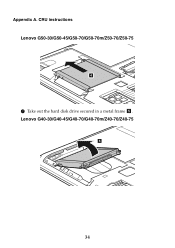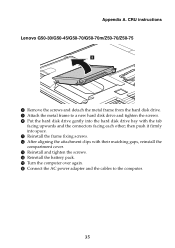Lenovo Z40-70 Laptop Support Question
Find answers below for this question about Lenovo Z40-70 Laptop.Need a Lenovo Z40-70 Laptop manual? We have 7 online manuals for this item!
Question posted by uma1279 on April 11th, 2015
Lenovo Z50-70 Model 20354 Intel I7 Window 8.1 8 Gb 1tb White
Reviews for this model please.Do this laptop come with manual.
Current Answers
Answer #1: Posted by sabrie on April 11th, 2015 3:04 AM
download the manual on the link below.
http://download.lenovo.com/consumer/mobiles_pub/lenovo_g_z_50_series_hmm.pdf
www.techboss.co.za
Related Lenovo Z40-70 Laptop Manual Pages
Similar Questions
I Want To Know My Laptop Warrwaty Status Model Name 20354 Registration No4100161
(Posted by 118ritesh118 8 years ago)
Any Problem With This Laptop Z50-70 Model Name 20354
Please let me know, many thanks
Please let me know, many thanks
(Posted by uma1279 9 years ago)
How To Enable Windows 8 Function Keys On Lenovo G570 Laptop
(Posted by blncraf 10 years ago)