Lenovo Y530 Support Question
Find answers below for this question about Lenovo Y530 - IdeaPad - Core 2 Duo 2.13 GHz.Need a Lenovo Y530 manual? We have 4 online manuals for this item!
Question posted by bvsbvlatc on August 7th, 2014
How To Replace Wireless Antenna Lenovo Y530
The person who posted this question about this Lenovo product did not include a detailed explanation. Please use the "Request More Information" button to the right if more details would help you to answer this question.
Current Answers
There are currently no answers that have been posted for this question.
Be the first to post an answer! Remember that you can earn up to 1,100 points for every answer you submit. The better the quality of your answer, the better chance it has to be accepted.
Be the first to post an answer! Remember that you can earn up to 1,100 points for every answer you submit. The better the quality of your answer, the better chance it has to be accepted.
Related Lenovo Y530 Manual Pages
Y530 User Guide V1.0 - Page 8


Lenovo IdeaPad Y530 UG V1.0_en.book Page ii Tuesday, June 3, 2008 1:48 PM
Contents
Chapter 6. Safety, Use, and Care Information 70
Important Safety Information 70 Caring Your Computer 87 Accessibility and Comfort ........ 95 Maintenance 98 Appendix A. Notices 118 Notices 118 Wireless related information 121 TV tuner information 124 Electronic Emissions Notices 127 WEEE and...
Y530 User Guide V1.0 - Page 11


Lenovo IdeaPad Y530 UG V1.0_en.book Page 2 Tuesday, June 3, 2008 1:48 PM
Chapter 1.
Note: Polymethyl methacrylate (PMMA) film is used on the computer. Speakers Built-in speakers for optimal reception, enabling wireless communication wherever ...Know Your Computer Integrated camera 22 Wireless LAN antennas
An isotropic antenna system is built into the display for rich powerful sound.
2
Y530 User Guide V1.0 - Page 17


... recordings. System status indicators The System status indicators show the current status of your computer. Wireless device switch Use this switch to simultaneously turn on or turn off Wireless LAN and Bluetooth devices. Multi-media reader slot 21 CIR port 22
8 Lenovo IdeaPad Y530 UG V1.0_en.book Page 8 Tuesday, June 3, 2008 1:48 PM
Chapter 1.
Y530 User Guide V1.0 - Page 19


Lenovo IdeaPad Y530 UG V1.0_en.book Page 10 Wednesday, July 2, 2008 2:47 PM
Chapter 1. manual
The manual battery... after inserting the battery pack. Central Processing Unit (CPU)/ Memory (RAM)/ Wireless LAN Card compartment ƒ Central Processing Unit (CPU)
The CPU compartment provides space for replacing.
10 Visit an authorized service center or retailer for the CPU and the radiator....
Y530 User Guide V1.0 - Page 20


If you do need to, ask a Lenovo authorized service center or dealer to disassemble or replace it.
11 Lenovo IdeaPad Y530 UG V1.0_en.book Page 11 Wednesday, July 2, 2008 2:47 PM
Chapter 1. Important: Do not disassemble or replace the wireless LAN card by yourself! Note: (1) Only purchase expansion modules from authorized retailers of this computer to Know...
Y530 User Guide V1.0 - Page 25


... screen and normal mode. Fn + F11: Skip to other connected display devices. Fn + F1: Put your computer in wireless device feature. Fn + F5: Enable/disable the built-in sleep mode. Fn + PrtSc/SysRq: System request. Fn +...Enable/disable the Numeric keypad. Fn + F12: Skip to the next track. Lenovo IdeaPad Y530 UG V1.0_en.book Page 16 Thursday, July 3, 2008 5:30 PM
Chapter 2.
Y530 User Guide V1.0 - Page 32


... local area network (LAN), wireless LAN for wireless connection, and modem port for dial-up connection.
„ Using LAN port
The LAN port supports a standard RJ-45 connector, and allows you to connect the computer to a high-speed DSL/cable modem connection and local area network (LAN).
23 Lenovo IdeaPad Y530 UG V1.0_en.book...
Y530 User Guide V1.0 - Page 33


Lenovo IdeaPad Y530 UG V1.0_en.book Page 24 Tuesday, June 3, 2008 1:48 PM
Chapter 2. Using Your Computer Attention: As the voltage of a telephone connection is higher than that of a network, do the following;
1 Slide the Wireless...Using wireless LAN
An isotropic antenna system is built into the display for optimal reception, enabling wireless communication wherever you are. To enable wireless ...
Y530 User Guide V1.0 - Page 45


... it in Create New Password field and retype it , and you forget a Administrator or hard disk password, Lenovo authorized service providers will disable your hard disk password protection. If you might have to replace your passwords. Lenovo IdeaPad Y530 UG V1.0_en.book Page 36 Tuesday, June 3, 2008 3:43 PM
Chapter 2. Important: Remember your system...
Y530 User Guide V1.0 - Page 49


If an AC outlet is installed.
and then connect the AC adapter to charge the battery or replace it with a charged battery. Using Your Computer
Notes: ƒ When you do not use the AC adapter, disconnect ... to the
computer and the battery is convenient, first, connect the power cord to the transformer pack; Lenovo IdeaPad Y530 UG V1.0_en.book Page 40 Tuesday, June 3, 2008 1:48 PM
Chapter 2.
Y530 User Guide V1.0 - Page 50


...of in trash that is disposed of the battery, comply with a battery of harmful substances. Lenovo IdeaPad Y530 UG V1.0_en.book Page 41 Tuesday, June 3, 2008 1:48 PM
Chapter 2. Danger:... Do not put the battery pack in landfills. To avoid possible injury: ƒ Replace only with local ordinances or regulations and your company's safety standards.
41 Using Your Computer
„...
Y530 User Guide V1.0 - Page 61


Lenovo IdeaPad Y530 UG V1.0_en.book Page 52 Tuesday, June 3, 2008 1:48 PM
Chapter 3. Note: When you do not need to use the ... device, please refer to save battery power. Using external devices
Connecting a Bluetooth device
Your computer can connect to and transfer data wirelessly to Bluetooth devices, such as computers, PDAs, and cell phones.
„ Enabling Bluetooth communications 1 Slide the...
Y530 User Guide V1.0 - Page 62


... hardware features of this guide.
I need to upgrade a device or I follow when using my computer?
Where can I prevent problems with your computer, see Lenovo IdeaPad Y530 Setup Poster. Customer Replaceable Units (CRUs)" on page 70 of my new computer? Safety, Use, and Care Information" for my computer? Troubleshooting
Frequently Asked Questions
This section lists...
Y530 User Guide V1.0 - Page 66


... keypad do not work. Lenovo IdeaPad Y530 UG V1.0_en.book Page 57 Tuesday, June 3, 2008 1:48 PM
Chapter 4. You must take your computer to a Lenovo authorized servicer or a marketing...Lenovo authorized servicer or a marketing representative to the computer.
57 The numeric lock function is correctly connected to have the hard disk drive replaced. You must take your computer to a Lenovo...
Y530 User Guide V1.0 - Page 67


... and to the computer, or replace the battery with a fully charged one. See
"Specifications" on and the computer does not work. The battery power is within the acceptable range. If the computer does not return from sleep mode, or the sleep indicator stays on page 116. Lenovo IdeaPad Y530 UG V1.0_en.book Page...
Y530 User Guide V1.0 - Page 76


...change management - Please ensure that are not covered: ƒ Replacement or use of parts not manufactured for a full explanation of Lenovo warranty terms. Be sure to retain your proof of application ...needs to help you call. Lenovo IdeaPad Y530 UG V1.0_en.book Page 67 Tuesday, June 3, 2008 1:48 PM
Chapter 5. Lenovo or your reseller, if authorized by Lenovo or non
warranted parts ƒ...
Y530 User Guide V1.0 - Page 81


...replacement.
„ Safety Guidelines Always observe the following precautions to water. ƒ The product has been dropped or damaged in any way. ƒ The product does not operate normally when you follow the operating
instructions. Lenovo IdeaPad Y530...that product until you can contact the product manufacturer for or by Lenovo, stop using that liquid has been spilled or an object has ...
Y530 User Guide V1.0 - Page 148


... trademarks or service marks of their respective holders. In this manual, ™ and ® marks are trademarks or registered trademarks of others. All other countries. Lenovo IdeaPad Y530 UG V1.0_en.book Page 139 Tuesday, June 3, 2008 1:48 PM
Appendix D.
Y530 User Guide V1.0 - Page 151


Lenovo IdeaPad Y530 UG V1.0_en.book Page 142 Tuesday, June 3, 2008 1:48 PM
Problems Battery 62 Computer Screen ... keyhole 6 Speaker 2 Specifications 116 Storage Media
Handling 91 Subwoofer 10
Index
T
Touch inductive panel 2, 17, 18 Touch pad 13 Trademarks 139 Troubleshooting 55
U
USB port 4, 6, 42
V
VeriFace 27 VGA port 4, 47 Volume button 16
W
Warranty Information 102 Web
Help 66...
Y530 Setup Poster V1.0 - Page 1
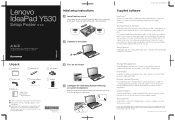
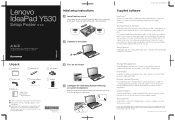
... copy the content into various editing softwares. Power2Go
Power2Go is software for intelligent wireless connection configuration and safe, quick resource sharing.
Within the program, you can ...lock position. Adobe Reader
Adobe Acrobat Reader is software for a recovery disc. Lenovo IdeaPad Y530
Setup Poster V1.0
Initial setup instructions
1 Install battery pack
Unlock both switches are...
Similar Questions
Wireless Antenna Of Thinkpad Laptop L512
There are 4 wireless antenna cables from the screen on a thinkpad laptop L512. How do I connect them
There are 4 wireless antenna cables from the screen on a thinkpad laptop L512. How do I connect them
(Posted by shubertmagawa04 1 year ago)
How To To Replace Keyboard Lenovo Y530 Video
(Posted by PhyToni 10 years ago)
How To Replace The Motherboard In A Lenovo Ideapad Y530 4051
(Posted by intops 10 years ago)
How To Replace Lenovo Ideapad Y530 Screen
(Posted by ES155isam 10 years ago)

