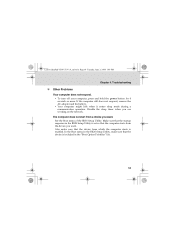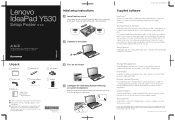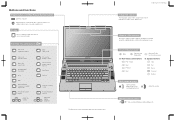Lenovo Y530 Support Question
Find answers below for this question about Lenovo Y530 - IdeaPad - Core 2 Duo 2.13 GHz.Need a Lenovo Y530 manual? We have 4 online manuals for this item!
Question posted by mikeaje on June 9th, 2014
Lenovo Y530 Enters Sleep Mode When On Battery
The person who posted this question about this Lenovo product did not include a detailed explanation. Please use the "Request More Information" button to the right if more details would help you to answer this question.
Current Answers
Related Lenovo Y530 Manual Pages
Similar Questions
Ideapad Y530 Replacement Battery Does Not Charge
(Posted by alatt 10 years ago)
How To Replace The Motherboard In A Lenovo Ideapad Y530 4051
(Posted by intops 10 years ago)
How To Replace Lenovo Ideapad Y530 Screen
(Posted by ES155isam 10 years ago)
Lenovo Ideapad Z580 Sleep Mode.
I formatted my laptop recently. In 'choose what closing the lid does' option, there is no sleep mod...
I formatted my laptop recently. In 'choose what closing the lid does' option, there is no sleep mod...
(Posted by susmitdesh 11 years ago)
Waking Up From Sleep Mode
every day i have to several times restart the whole tablet to get if from the sleep mode. when its i...
every day i have to several times restart the whole tablet to get if from the sleep mode. when its i...
(Posted by pandejvu 12 years ago)