Lenovo Y410 Support Question
Find answers below for this question about Lenovo Y410.Need a Lenovo Y410 manual? We have 2 online manuals for this item!
Question posted by mdhineshkpm on July 28th, 2012
My Web Cam Not Working
my web cam not working but cam is no problem and driver only problem
Current Answers
There are currently no answers that have been posted for this question.
Be the first to post an answer! Remember that you can earn up to 1,100 points for every answer you submit. The better the quality of your answer, the better chance it has to be accepted.
Be the first to post an answer! Remember that you can earn up to 1,100 points for every answer you submit. The better the quality of your answer, the better chance it has to be accepted.
Related Lenovo Y410 Manual Pages
Y410 User's Guide V1.0 - Page 1
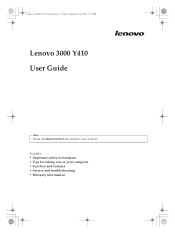
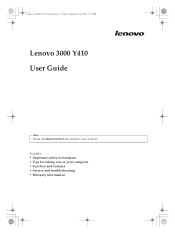
Includes: • Important safety information • Tips for taking care of your computer • Function and features • Service and troubleshooting • Warranty information Lenovo 3000Y410 UG.book Page 1 Friday, September 14, 2007 1:37 PM
Lenovo 3000 Y410 User Guide
Note Please read Read This First before operation of your computer.
Y410 User's Guide V1.0 - Page 3


...Web 51 Calling the Customer Support Center 51 Getting Help around the World 53
Appendix A. Solving Computer Problems 39 Frequently Asked Questions 40 Troubleshooting 41
Display Problems 41 A Password Problem 42 Keyboard Problems 42 Sleep or Hibernation Problems 43 Computer Screen Problems 44 Battery Problems 45 A Hard Disk Drive Problem 46 A Startup Problem... How You Work 3 Be Gentle...
Y410 User's Guide V1.0 - Page 4


... Notebook Computers 71 Notice for Users in the U.S.A 72 Notice on Deleting Data from Your Hard Disk 72 Trademarks 75 Index 77
iv Lenovo 3000 Y410 User Guide
Y410 User's Guide V1.0 - Page 6


This will help to prevent damage to the cables may damage or break them.
vi Lenovo 3000 Y410 User Guide Before moving the computer, make sure that the power on indicator is off or press Fn + F1 to put it in any other ...
Y410 User's Guide V1.0 - Page 12
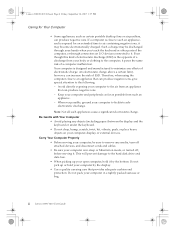
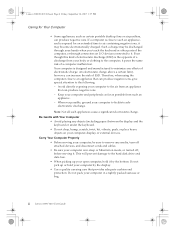
.... -
Such a charge may become electrostatically charged. Carry Your Computer Properly • Before moving it. Your computer is in a tightly packed suitcase or bag.
4
Lenovo 3000 Y410 User Guide Note: Not all such appliances cause a significant electrostatic charge. An electrostatic charge above a certain limit, however, can produce negative ions. Do not pick...
Y410 User's Guide V1.0 - Page 13


... on the device. Caring for Your Computer
Handle Storage Media and Drives Properly • If your telephone company. • Your computer might have to the Web page: http://www.lenovo.com/register). This could damage your passwords.
Other Important Tips • Your computer modem might have both an Ethernet connector and...
Y410 User's Guide V1.0 - Page 14
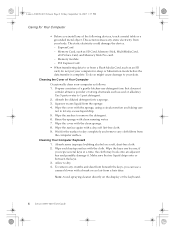
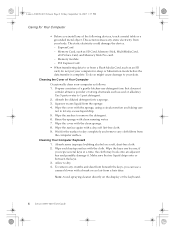
... the diluted detergent into a sponge. 3. Wipe the surface again with the cloth. Absorb some isopropyl rubbing alcohol on the display or the keyboard.
6
Lenovo 3000 Y410 User Guide if you install any of Your Computer
Occasionally clean your computer in sleep or hibernation mode before the data transfer is complete. Allow...
Y410 User's Guide V1.0 - Page 18
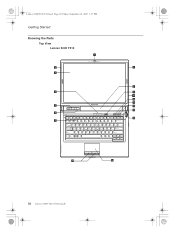
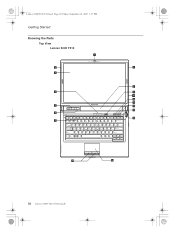
Lenovo 3000Y410 UG.book Page 10 Friday, September 14, 2007 1:37 PM
Getting Started
Knowing the Parts Top View Lenovo 3000 Y410
a
b
b
c
h
d
i
2a
j
k
e
l
m f
n g
p
o
10 Lenovo 3000 Y410 User Guide
Y410 User's Guide V1.0 - Page 28
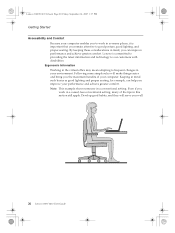
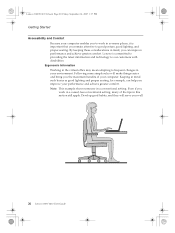
Even if you well.
20 Lenovo 3000 Y410 User Guide Develop good habits, and they will make things easier and bring you can help ....book Page 20 Friday, September 14, 2007 1:37 PM
Getting Started Accessibility and Comfort
Because your computer enables you to work in mind such basics as good lighting and proper seating, for example, can improve performance and achieve greater comfort. By ...
Y410 User's Guide V1.0 - Page 30


... 1:37 PM
Getting Started
Basics
Your computer is powerful and is loaded with features and applications. Numeric Keypad
The keyboard has keys that, when enabled, work as a 10-key numeric keypad. To enable or disable the numeric keypad, press Fn + Insert/NmLk.
22 Lenovo 3000...
Y410 User's Guide V1.0 - Page 36


... 3000 Y410 User Guide Also, if the machine is producing error codes, it . Device drivers are programs, like any other file on or the message written down. Note: Because drivers are ...programs that piece of you can recognize the hardware component and understand how to the factory-installed state, the following Web address: http://www.lenovo.com...
Y410 User's Guide V1.0 - Page 38


...two main factors:
• How much energy is difficult to work where ever you make the computer display.
30 Lenovo 3000 Y410 User Guide With your computer batteries, you depend on battery ...battery power. Click the Notification Area tab. 3. Bluetooth\setup.exe
*1 To install the LAN Card driver, right-click the Setup.exe file and select "Run as follows: 1.
Lenovo 3000Y410 UG.book Page...
Y410 User's Guide V1.0 - Page 50


...Y410 User Guide You must take your computer to a Lenovo authorized servicer or a marketing representative to have the hard disk drive replaced.
Make sure that the external numeric keypad is required, and a fee will be charged for parts and service. Keyboard Problems Problem: Solution: Problem... lock function is on the external numeric keypad do not work. Proof of the keys on .
Y410 User's Guide V1.0 - Page 52


...Y410 User Guide Right-click on your computer. 6. Click the Properties button. If they are installed and configured correctly, have the problem, do as follows: 1. Make sure that the correct device driver...or provide confirmation. Note: The device driver name depends on the video chip that : • The display device driver is working properly.
Click Display Settings and check ...
Y410 User's Guide V1.0 - Page 54


... the "Boot priority order" list.
46 Lenovo 3000 Y410 User Guide See the Startup menu of the BIOS Setup Utility. Lenovo 3000Y410 UG.book Page 46 Friday, September 14, 2007 1:37 PM
Solving Computer Problems
A Hard Disk Drive Problem
Problem: Solution:
The hard disk drive does not work. For details about OneKey Recovery, see "OneKey...
Y410 User's Guide V1.0 - Page 59


... new ways to use your computer, and learn about options that can make working with determining if you have tried to correct the problem yourself and still need help and information by means of a Web download (connection charges may apply) or from Lenovo to provide the applicable level of service.
© Copyright Lenovo...
Y410 User's Guide V1.0 - Page 60


... problem sources • Configuration of BIOS as part of an installation or upgrade • Changes, modifications, or upgrades to device drivers ...the number for a full explanation of operation, visit the Support Web site at http://www.lenovo.com. The following information available: ...reseller or Lenovo marketing representative.
52 Lenovo 3000 Y410 User Guide If possible, be changes that apply...
Y410 User's Guide V1.0 - Page 64
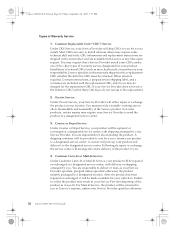
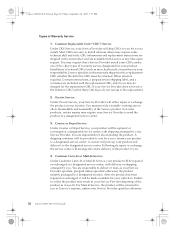
... up your collection. Installation of your Service Provider specifies otherwise.
56 Lenovo 3000 Y410 User Guide On-site Service Under On-site Service, your location. Following its ...at a designated service center, with a replacement CRU whether the defective CRU must provide a suitable working area to a designated location. For Mail-in Service, the product will ship CRUs to install...
Y410 User's Guide V1.0 - Page 74
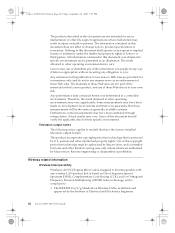
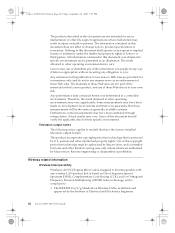
...persons. Reverse engineering or disassembly is protected by U.S. The materials at those Web sites.
patents and other operating environments may vary. Therefore, the result obtained ...product specifications or warranties. Users of Electrical and Electronics Engineers.
66 Lenovo 3000 Y410 User Guide Nothing in a controlled environment. Use of the information you . Some...
Y410 User's Guide V1.0 - Page 82


... are provided for this Lenovo product, and use of those Web sites is at those Web sites. The materials at your own risk. Actual results may ... information contained in this document shall operate as an endorsement of those Web sites are not intended for their specific environment.
74 Lenovo 3000 Y410 User Guide The information contained in this document should verify the applicable data...
Similar Questions
What Type Of External Speakers Can I Use For My Lenovo Y410 Laptop
(Posted by misfMil 9 years ago)
Lenovo G580 Wireless Not Working Even When Driver Is Installed
(Posted by BeMe 10 years ago)
Where I Can Ge Wifi Adapter And Web Cam
where i can get wifi adapter and web cam?
where i can get wifi adapter and web cam?
(Posted by kselvamani1991 11 years ago)

