Lenovo Y410 Support Question
Find answers below for this question about Lenovo Y410.Need a Lenovo Y410 manual? We have 2 online manuals for this item!
Question posted by nijuhearty on October 3rd, 2012
To Upgrade My Lenovo Y410
Hard disk capacity: 120GB,
RAM: 1GB,
Processor: Dual core,
Is this possible to upgarde those copmponents in bangalore, India
Current Answers
There are currently no answers that have been posted for this question.
Be the first to post an answer! Remember that you can earn up to 1,100 points for every answer you submit. The better the quality of your answer, the better chance it has to be accepted.
Be the first to post an answer! Remember that you can earn up to 1,100 points for every answer you submit. The better the quality of your answer, the better chance it has to be accepted.
Related Lenovo Y410 Manual Pages
Y410 User's Guide V1.0 - Page 3


... Screen Problems 44 Battery Problems 45 A Hard Disk Drive Problem 46 A Startup Problem 46 Other Problems 46
Chapter 5. Upgrading and Replacing Devices 47 Replacing the Battery ... Cover of Warranty Service 56 Lenovo Warranty Service Telephone Numbers 57
Warranty Service Telephone Numbers . . .57
Appendix B. Customer Replaceable Units (CRUs 59
Appendix C. Lenovo 3000Y410 UG.book Page iii ...
Y410 User's Guide V1.0 - Page 4


...Statement 69 Japanese VCCI Class B Statement 69 Lenovo product service information for Taiwan 70 WEEE and ...Lenovo Computer or Monitor 71 Disposing of a Lenovo Computer Components 71 Disposing a Disused Battery Pack from Lenovo Notebook Computers 71 Notice for Users in the U.S.A 72 Notice on Deleting Data from Your Hard Disk 72 Trademarks 75 Index 77
iv Lenovo 3000 Y410 User Guide Lenovo...
Y410 User's Guide V1.0 - Page 6


... on indicator is off or press Fn + F1 to put it in sleep mode or hibernation mode.
Lenovo 3000Y410 UG.book Page vi Friday, September 14, 2007 1:37 PM
Route the cables of an AC ... break them. vi Lenovo 3000 Y410 User Guide
Before moving the computer, make sure that could disturb the operation of data. Applying strong force to the hard disk drive, and possible loss of your computer...
Y410 User's Guide V1.0 - Page 12
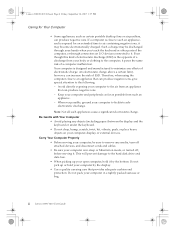
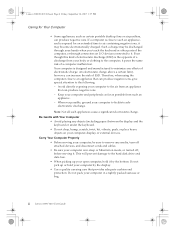
... in a tightly packed suitcase or bag.
4
Lenovo 3000 Y410 User Guide Therefore, when using the computer close ...hard disk drive and data loss. • When picking up or hold it may be sure to facilitate safe electrostatic discharge. Your computer is exposed for Your Computer
• Some appliances, such as possible from an appliance that can produce negative ions. -
Lenovo...
Y410 User's Guide V1.0 - Page 13


...swappable. Registering your computer also enables Lenovo to notify you about possible technical information and upgrades. • Only an authorized Lenovo repair technician should disassemble and repair your.... • When installing your hard disk, follow the instructions shipped with Lenovo (refer to the Web page: http://www.lenovo.com/register).
Lenovo 3000Y410 UG.book Page 5 Friday...
Y410 User's Guide V1.0 - Page 20
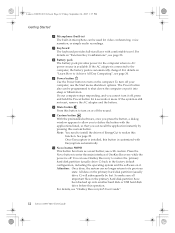
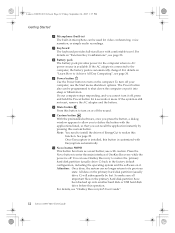
... How to Achieve All Day Computing", see "OneKey Recovery4.65 User Guide".
12 Lenovo 3000 Y410 User Guide
Note: You need to install the driver of OneKey Recovery while the power... 23.
For details on the primary hard disk partition (usually drive C) will subsequently be used for 4 seconds or more. j Mute button Press this operation.
See page 29. Lenovo 3000Y410 UG.book Page 12 Friday,...
Y410 User's Guide V1.0 - Page 22


... are two kinds of hardware to be installed.
14 Lenovo 3000 Y410 User Guide c Optical drive (types vary by model)... Your computer comes with USB 2.0 or USB 1.1 devices such as a CD-ROM drive or a DVD/CD recordable drive. Lenovo... then remove the disc from the tray. Keep the disk flat and gently insert the disc into this side of optical...
Y410 User's Guide V1.0 - Page 24


... slot. Important: Do not connect the modem port to install a new PCI Express card.
16 Lenovo 3000 Y410 User Guide for connecting devices that are compatible with USB 2.0 or USB 1.1 devices such as digital video cameras and external hard disk drives. e USB 2.0 port (left side)
The Universal Serial Bus is used without requiring individual...
Y410 User's Guide V1.0 - Page 26


...If the graphic processor unit is built in the main board, the fan louvers is used to circulate in a compartment. Important: Do not disassemble or replace the hard disk drive or ...battery pack secured.
e Central Processor Unit (CPU) compartment The CPU compartment provides space for replacing. manual The manual battery latch is blocked.
18 Lenovo 3000 Y410 User Guide Move the manual ...
Y410 User's Guide V1.0 - Page 33


... Lenovo 3000Y410 UG.book Page 25 Friday, September 14, 2007 1:37 PM
Getting Started
Status Indicators
The status indicators show the current status of the keyboard letters to act as follows:
12
34
Indicator a Drive in use
b Num lock
56
7
Meaning
Blue: Data is being read from or written to the hard disk...
Y410 User's Guide V1.0 - Page 36


... following Web address: http://www.lenovo.com/support/troubleshooting/. Note: Because...Lenovo 3000Y410 UG.book Page 28 Friday, September 14, 2007 1:37 PM
Getting Started
• If you ever need to run a recovery operation on your computer to return the contents of the hard disk to the factory-installed state, the following tips might not perform properly if corruption occurs.
28 Lenovo 3000 Y410...
Y410 User's Guide V1.0 - Page 38


.... Your Computer Batteries
Your computer batteries enable you make the computer display.
30 Lenovo 3000 Y410 User Guide Right-click the taskbar, and then click Properties. 2.
Because each ...you depend on battery power to keep your computer: for example, how often you access the hard disk drive and how bright you to do as administrator".
*2 Enable the Bluetooth device before you install...
Y410 User's Guide V1.0 - Page 42
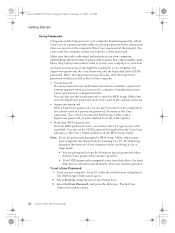
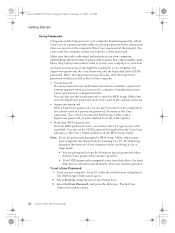
....
34 Lenovo 3000 Y410 User Guide You can get access to the hard disk. Turn ...Lenovo 3000Y410 UG.book Page 34 Friday, September 14, 2007 1:37 PM
Getting Started
Using Passwords
Using passwords helps prevent your computer from being used as a power-on the computer. You cannot use the user password to any hard disk drive, the hard
disk drive is displayed. Make sure that other possible...
Y410 User's Guide V1.0 - Page 44
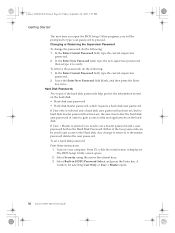
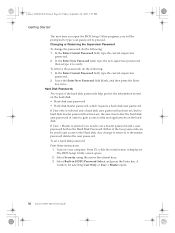
... screen is selected and a hard disk user password has been set, but no hard disk master password has been set, the user must enter the hard disk user password in HDD1 Password Select, and press the Enter key. A
window for selecting User Only or User + Master opens.
36 Lenovo 3000 Y410 User Guide Lenovo 3000Y410 UG.book Page 36...
Y410 User's Guide V1.0 - Page 48


...: the hard disk drive, memory, or the keyboard.
For details about safety.
What are the recovery discs? I need to upgrade a device... or I prevent problems with my computer?
Where can be found in the package with a recovery disc or Windows disc. What safety precautions should I find warranty information? See "Read This First" on page 55.
40 Lenovo 3000 Y410...
Y410 User's Guide V1.0 - Page 50


... servicer or a marketing representative to have the password canceled.
• If you forgot your HDD password, Lenovo authorized servicer cannot reset your computer to a Lenovo authorized servicer or a marketing representative to have the hard disk drive replaced. Your screen saver or power management may be charged for parts and service.
• If you type...
Y410 User's Guide V1.0 - Page 54


... the Boot menu in BIOS Setup Utility, make sure that the hard disk drive is enabled. A Startup Problem Problem: Solution:
The Microsoft...14, 2007 1:37 PM
Solving Computer Problems
A Hard Disk Drive Problem
Problem: Solution:
The hard disk drive does not work. Use the OneKey Recovery to the "Boot priority order" list.
46 Lenovo 3000 Y410 User Guide Other Problems Problem: Solution:
Problem:...
Y410 User's Guide V1.0 - Page 67


...Cards and the integrated keyboard.
© Copyright Lenovo 2007
59 Examples of CRUs include the notebook main battery, an optical drive, a hard-disk drive, and an extended battery. There are accessible only by a Lenovo service technician during the warranty period. However, both... the specific CRU is typically secured by an access panel that can be upgraded or replaced by the customer.
Y410 User's Guide V1.0 - Page 80


... the hard disk with a hammer, or magnetically by use of the software (payware) or service (pay service) specifically developed for data recovery. The data is disabled under an operating system such as operating systems and application software, may read the data by means of special software for the purpose.
72 Lenovo 3000 Y410 User...
Y410 User's Guide V1.0 - Page 85
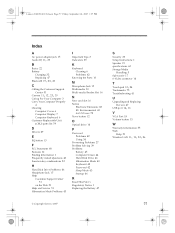
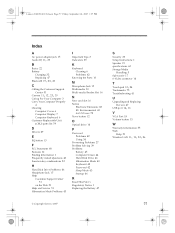
Lenovo 3000Y410 UG.book ... 68 Features 61 Finding Information 1 Frequently Asked Questions 40 Function key combinations 23
H
Hard Disk Drive Problems 46 Headphone Jack 15 Help
Customer Support Center 51
on the Web 51 ... Subwoofer 17 S-Video connector 14
T
, Touch pad 13 24
Trademarks 75 Troubleshooting 41
U
Upgrading and Replacing
, Devices 47
USB port 14 16
V
VGA Port 18 Volume button 13
W
...
Similar Questions
Can I Connect External Hard Disk In Lenovo B460e ?
when i connect external hard disk in b460 e ,system shows that installinng the device and the divice...
when i connect external hard disk in b460 e ,system shows that installinng the device and the divice...
(Posted by sagubarsathikb 9 years ago)
What Type Of External Speakers Can I Use For My Lenovo Y410 Laptop
(Posted by misfMil 9 years ago)
Hdd Upgrade
I want to upgrade my laptop hard disk size can my laptop support WD 1 TB Laptop Internal Hard Driv...
I want to upgrade my laptop hard disk size can my laptop support WD 1 TB Laptop Internal Hard Driv...
(Posted by rachurianil 10 years ago)
Hard Disk Upgrading
lenovo g570 having 500gb hard disk,can be upgraded?and up how much GB we can upgraded it?
lenovo g570 having 500gb hard disk,can be upgraded?and up how much GB we can upgraded it?
(Posted by johnnygaddarjohn 11 years ago)

