Lenovo V570 Support Question
Find answers below for this question about Lenovo V570.Need a Lenovo V570 manual? We have 1 online manual for this item!
Question posted by siloJenny3 on March 26th, 2014
V570 Help My Lenovo Wont Start Up
The person who posted this question about this Lenovo product did not include a detailed explanation. Please use the "Request More Information" button to the right if more details would help you to answer this question.
Current Answers
There are currently no answers that have been posted for this question.
Be the first to post an answer! Remember that you can earn up to 1,100 points for every answer you submit. The better the quality of your answer, the better chance it has to be accepted.
Be the first to post an answer! Remember that you can earn up to 1,100 points for every answer you submit. The better the quality of your answer, the better chance it has to be accepted.
Related Lenovo V570 Manual Pages
Lenovo V470/V570/B470/B570 UserGuide V1.0 - Page 1


Lenovo V470/V570/ B470/B570
User Guide V1.0
Read the safety notices and important tips in the included manuals before using your computer.
Lenovo V470/V570/B470/B570 UserGuide V1.0 - Page 2


... systems, some installation backups for certain reinstalled application software in the APP folder under the D driver.
• Please login to Lenovo Idea product support site http://support.lenovo.com for Lenovo V470/V570 unless otherwise stated. • The illustrations in this manual may be slightly different.
GS-35F-05925. You can find all preinstalled...
Lenovo V470/V570/B470/B570 UserGuide V1.0 - Page 5
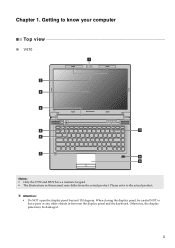
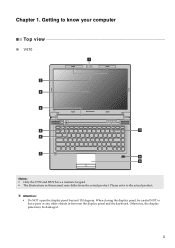
... 130 degrees. When closing the display panel, be damaged.
1 Chapter 1.
Please refer to know your computer
Top view
„ V470 a
b c
d
V470
e
k
f
g i h
Notes: • Only the V570 and B570 have a numeric keypad. • The illustrations in between the display panel and the keyboard. Getting to the actual product.
Lenovo V470/V570/B470/B570 UserGuide V1.0 - Page 9
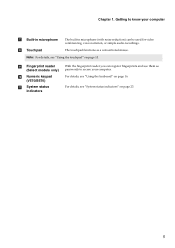
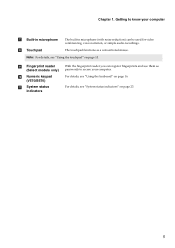
i Fingerprint reader (Select models only)
j Numeric keypad (V570/B570)
k System status indicators
With the fingerprint reader you can be used for video conferencing, voice narration, or simple audio recordings.
For details, see "System ...
Lenovo V470/V570/B470/B570 UserGuide V1.0 - Page 10


... AC adapter and battery" on page 14.
f HDMI port (Select models only)
Connects to know your computer
Left-side view
„ V470/B470
ab
c
„ V570/B570
d
e
f gh
ab
c
d
f gh
a Kensington slot
Attach a security lock (not supplied) here. b AC power adapter jack
Connect the AC adapter here. Note: Make sure that...
Lenovo V470/V570/B470/B570 UserGuide V1.0 - Page 12
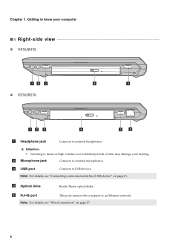
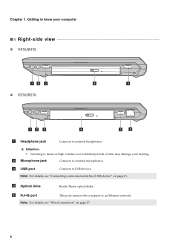
....
Attention: • Listening to music at high volume over extended periods of time may damage your computer
Right-side view
„ V470/B470
ab c „ V570/B570
d
c
ab c
d
ce
a Headphone jack
Connects to external headphones.
Note: For details, see "Connecting a universal serial bus (USB) device" on page 27.
8
c USB port
Connects...
Lenovo V470/V570/B470/B570 UserGuide V1.0 - Page 13
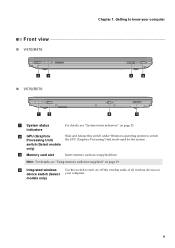
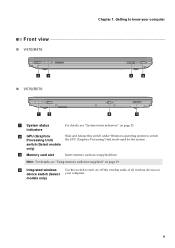
... under Windows operating system to turn on/off the wireless radio of all wireless devices on your computer
Front view
„ V470/B470
ba „ V570/B570
cd
ab
d
c
a System status indicators
For details, see "Using memory cards (not supplied)" on page 23. Chapter 1. b GPU (Graphics Processing Unit)
Slide and release...
Lenovo V470/V570/B470/B570 UserGuide V1.0 - Page 19
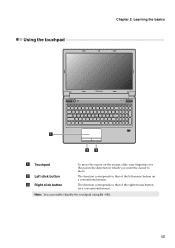
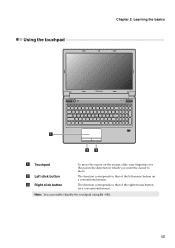
Learning the basics
Using the touchpad
V570
a
bc
a Touchpad
b Left click button c Right click button
To move the cursor on the screen, slide your fingertip over the pad in the direction in ...
Lenovo V470/V570/B470/B570 UserGuide V1.0 - Page 20


... or disable the numeric keypad, press the Num Lock key. Note: The Num lock indicator will light on if the numeric keypad is enabled.
16
V570/B570 The keyboard has a separate numeric keypad. Learning the basics
Using the keyboard
Your computer has a numeric keypad and function keys incorporated in its standard...
Lenovo V470/V570/B470/B570 UserGuide V1.0 - Page 22


...:
Skip to the previous track.
Learning the basics
The following describes the features of Windows Media Player. Fn + Home:
Activate the pause function. Fn + F9:
Start/Pause playback of the LCD screen.
Fn
Increase/Decrease sound volume.
18 Fn + F8 (V470/B470):
Enable/Disable the numeric keypad.
Fn + Insert...
Lenovo V470/V570/B470/B570 UserGuide V1.0 - Page 26


Chapter 2. Learning the basics
Special keys and buttons
V570
„ OneKey Rescue system button
• When the computer is powered-off, press this button to enter the OneKey Rescue system if Lenovo OneKey Rescue system has been preinstalled.
• In Windows operating system, press this button to start Lenovo OneKey Recovery. Note: For details, see "OneKey Rescue system" on page 33.
22
Lenovo V470/V570/B470/B570 UserGuide V1.0 - Page 28
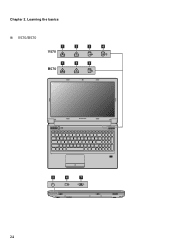
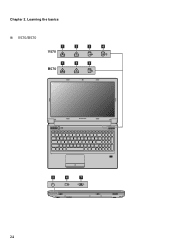
Chapter 2. Learning the basics
„ V570/B570
a
b
c
d
V570
a
b
c
B570
e
f
g
24
Lenovo V470/V570/B470/B570 UserGuide V1.0 - Page 29


a Caps lock indicator b Num lock indicator c Hard disk drive indicator d APS status indicator (V470/V570) e Power status indicator f Battery status indicator g Wireless communication indicator
Chapter 2. Learning the basics
25
Lenovo V470/V570/B470/B570 UserGuide V1.0 - Page 30


... how to help prevent it , a prompt appears on the screen while the
computer is starting up.
&#...Lenovo logo appears on the screen each time you set the password, see the Help file of the Kensington slot. For more details on fingerprint reader, see the Help to help... your software.
„ Active Protection System (APS) (V470/V570) (Select models only)
As a reliable safeguard, APS reduces...
Lenovo V470/V570/B470/B570 UserGuide V1.0 - Page 32


... the Internet can be built based on how to configure your computer.
28 Hardware connection
Access point *
V570
Wi-Fi/WiMAX network * Not supplied
Software configuration Consult your Internet Service Provider (ISP) and search Windows Help and Support Center for cables.
Divided by a mobile network operator. WiMAX networks connect several Wireless LAN...
Lenovo V470/V570/B470/B570 UserGuide V1.0 - Page 37


...any critical data before using the recovery
feature.
33 For more instructions, see the Help file of recovery discs; Make sure to store the system image file and OneKey ...8226; Computers without an integrated optical drive support the creation of Lenovo OneKey Recovery.
„ Using Lenovo OneKey Rescue system (without starting the Windows operating system. Note: The recovery process is needed ...
Lenovo V470/V570/B470/B570 UserGuide V1.0 - Page 38


...Lenovo Safety and General Information Guide. See "Appendix A. Getting help and service" of Lenovo... instructions" on page 40 of Lenovo Safety and General Information Guide.
What can start the backup feature without a problem...lenovo.com. I need to replace one of each publication included in your computer, including the warranty period and type of warranty service, see Lenovo V470/V570...
Lenovo V470/V570/B470/B570 UserGuide V1.0 - Page 44


...the battery, do the following steps about upgrading and replacing devices are the same for the V470, V570, B470 and
B570. Appendix A. Replacing the battery
Note: Use only the battery provided by the arrow...latch in the
unlocked position b , remove the battery pack in this chapter are of the Lenovo V570, unless otherwise stated. • The following :
1 Turn off the computer, or enter ...
Lenovo V470/V570/B470/B570 UserGuide V1.0 - Page 62


... NC 27560 U.S.A. Product specific notices
Electronic emissions notices
The following information refers to Lenovo V470/V570/B470/B570, machine type 20086, 4396/ 20092, 1066/20087, 4315/20093, ...used in a residential installation. If this equipment. Lenovo is
connected. • Consult an authorized dealer or service representative for help.
Telephone: (919) 294-5900
58 These ...
Lenovo V470/V570/B470/B570 UserGuide V1.0 - Page 65
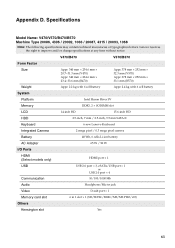
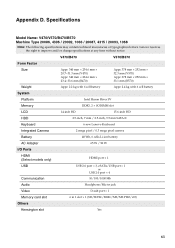
... (B470)
Appr. 2.2 kg with 6 cell battery
Appr. 378 mm × 252 mm × 32.3 mm (V570) Appr. 378 mm × 252 mm × 33.1 mm (B570)
Appr. 2.4 kg with 6 cell battery
System...LCD
14-inch HD
15.6-inch HD
HDD
2.5-inch, 7 mm / 2.5-inch, 9.5 mm SATA II
Keyboard
6-row Lenovo Keyboard
Integrated Camera
2 mega pixel / 0.3 mega pixel camera
Battery
48 Wh, 6 cells Li-ion battery
AC Adapter...
Similar Questions
My G480 Lenovo Wont Start, It Always Go To Startup Repair And Didnt Not Resolve
(Posted by philgoncab08 10 years ago)

