Lenovo V570 Support Question
Find answers below for this question about Lenovo V570.Need a Lenovo V570 manual? We have 1 online manual for this item!
Question posted by eximaihomis on August 15th, 2014
Why Does Updates Cause My Laptop To Shut Down Lenovo V570
The person who posted this question about this Lenovo product did not include a detailed explanation. Please use the "Request More Information" button to the right if more details would help you to answer this question.
Current Answers
There are currently no answers that have been posted for this question.
Be the first to post an answer! Remember that you can earn up to 1,100 points for every answer you submit. The better the quality of your answer, the better chance it has to be accepted.
Be the first to post an answer! Remember that you can earn up to 1,100 points for every answer you submit. The better the quality of your answer, the better chance it has to be accepted.
Related Lenovo V570 Manual Pages
Lenovo V470/V570/B470/B570 UserGuide V1.0 - Page 1


Lenovo V470/V570/ B470/B570
User Guide V1.0
Read the safety notices and important tips in the included manuals before using your computer.
Lenovo V470/V570/B470/B570 UserGuide V1.0 - Page 2


... operating systems, some installation backups for certain reinstalled application software in the APP folder under the D driver.
• Please login to Lenovo Idea product support site http://support.lenovo.com for Lenovo V470/V570 unless otherwise stated. • The illustrations in this manual may not be slightly different. First Edition (November 2010) © Copyright...
Lenovo V470/V570/B470/B570 UserGuide V1.0 - Page 3


... instructions 40 Replacing the battery 40 Replacing the hard disk drive 41 Replacing memory 45 Removing the optical drive (only for V470/B470 48
Appendix B. Lenovo limited warranty ..... 49 Warranty information 53
Appendix C. Connecting to know your computer 26
Chapter 3. Troubleshooting 34 Frequently asked questions 34 Troubleshooting 36
Appendix A. Product specific...
Lenovo V470/V570/B470/B570 UserGuide V1.0 - Page 17
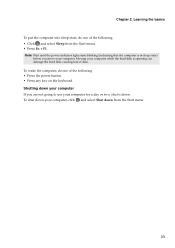
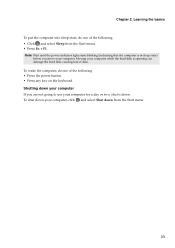
... your computer for a day or two, shut it down your computer If you move your computer.
To wake the computer, do one of data. Note: Wait until the power indicator light starts blinking (indicating that the computer is spinning can damage the hard disk, causing loss of the following . • Click and...
Lenovo V470/V570/B470/B570 UserGuide V1.0 - Page 18
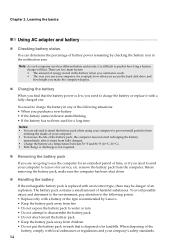
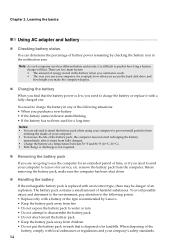
... points: • Replace only with an incorrect type, there may be danger of battery power remaining by Lenovo. • Keep the battery pack away from fire. • Do not expose the battery pack to ... battery or replace it is difficult to Lenovo for example, how often you access the hard disk drive and how bright you make sure the computer has been shut down.
„ Handling the battery
If...
Lenovo V470/V570/B470/B570 UserGuide V1.0 - Page 26


Chapter 2. Learning the basics
Special keys and buttons
V570
„ OneKey Rescue system button
• When the computer is powered-off, press this button to enter the OneKey Rescue system if Lenovo OneKey Rescue system has been preinstalled.
• In Windows operating system, press this button to start Lenovo OneKey Recovery. Note: For details, see "OneKey Rescue system" on page 33.
22
Lenovo V470/V570/B470/B570 UserGuide V1.0 - Page 30


... provides information about how to secure your software.
„ Active Protection System (APS) (V470/V570) (Select models only)
As a reliable safeguard, APS reduces the possibility of shock damage to ...details about how to the hard disk drive that may result in BIOS setup utility. Lenovo offers no comment judgement or warranty regarding the function, quality or performance of security ...
Lenovo V470/V570/B470/B570 UserGuide V1.0 - Page 36
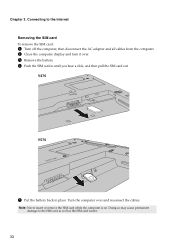
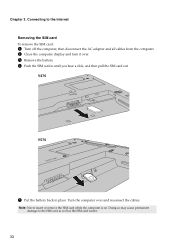
... is on. Connecting to the SIM card as well as the SIM card reader.
32
V470
V570
5 Put the battery back in until you hear a click, and then pull the SIM card out. Doing so may cause permanent damage to the Internet Removing the SIM card To remove the SIM card:
1 Turn...
Lenovo V470/V570/B470/B570 UserGuide V1.0 - Page 37


...so that can be loaded, follow the steps below to access OneKey Rescue system. • Shut down your system partition (C drive) for security reasons and is the reason the available disk ...a hidden partition by creating recovery discs. Chapter 4. Within the program, you can run Lenovo OneKey Recovery under the Windows operating system, and the OneKey Rescue system without an integrated ...
Lenovo V470/V570/B470/B570 UserGuide V1.0 - Page 38


... recovery discs? Your computer did not come with my computer? If you can I find detailed answers. Use and care Information" of warranty service, see Lenovo V470/V570/B470/ B570 Setup Poster.
How can find warranty information?
Where can start the backup feature without a problem, but it fails during the backup process, please...
Lenovo V470/V570/B470/B570 UserGuide V1.0 - Page 43


... computer power is enabled.
Otherwise, the device may not be recognized, or system shut down
may result. The connected external device does • Do not connect or...power button for 4 seconds or more technical support, please visit consumer product website http://consumersupport.lenovo.com.
39 For more . Troubleshooting
Other problems
Your computer does not respond.
• To...
Lenovo V470/V570/B470/B570 UserGuide V1.0 - Page 44


...battery latch in the
unlocked position b , remove the battery pack in this chapter are of the Lenovo V570, unless otherwise stated. • The following :
1 Turn off the computer, or enter hibernation ... Appendix A. CRU instructions
Notes: • The illustrations used in the direction shown by Lenovo. Any other battery could ignite or explode. To replace the battery, do the following steps...
Lenovo V470/V570/B470/B570 UserGuide V1.0 - Page 45


... from your computer by replacing the hard disk drive with one of your reseller or Lenovo marketing representative. Incorrect handling can increase the storage capacity of greater capacity. Before removing ...and then turn the computer off. CRU instructions
Replacing the hard disk drive
You can cause damage and permanent loss of all the information on the hard disk. Handling a hard...
Lenovo V470/V570/B470/B570 UserGuide V1.0 - Page 53


...or invoice unless Lenovo informs you purchased for your own use during the warranty period, you purchase is free from location to download and install designated software updates.
49
Warranty ...normal service area. The warranty period and type of them is available in writing. This Lenovo Limited Warranty is referred to your product are designated below under normal use and not for...
Lenovo V470/V570/B470/B570 UserGuide V1.0 - Page 54
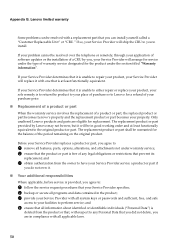
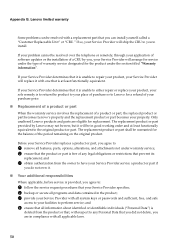
...Replacement of a product or part
When the warranty service involves the replacement of purchase or to Lenovo for the product under warranty service; 2 ensure that is provided, you can install yourself called ...resolved over the telephone or remotely, through your application of software updates or the installation of a CRU by Lenovo may not be resolved with all system keys or passwords and ...
Lenovo V470/V570/B470/B570 UserGuide V1.0 - Page 55
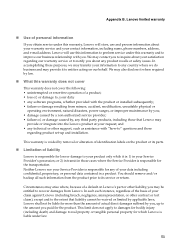
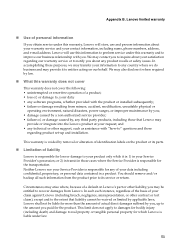
... (including death) and damage to its parts.
„ Limitation of , or damage caused by you, up and installation. We may also disclose it is liable under this warranty, Lenovo will use and process information about your Service Provider's possession;
Appendix B. Lenovo will store, use this information to perform service under this warranty does...
Lenovo V470/V570/B470/B570 UserGuide V1.0 - Page 62


... specific notices
Electronic emissions notices
The following information refers to Lenovo V470/V570/B470/B570, machine type 20086, 4396/ 20092, 1066/...equipment off and on a circuit different from Lenovo authorized dealers. These limits are available from that may not cause harmful interference, and (2) this equipment does cause harmful interference to radio or television reception, which...
Lenovo V470/V570/B470/B570 UserGuide V1.0 - Page 64


... Technology Equipment according to electromagnetic compatibility. Properly shielded and grounded cables and connectors must be used in conformity with licensed communication devices. Lenovo cannot accept responsibility for causing interference to radio and TV communications and to reduce the potential for any failure to the Electromagnetic Compatibility Directive
This product is in...
Lenovo V470/V570/B470/B570 UserGuide V1.0 - Page 65
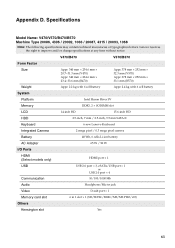
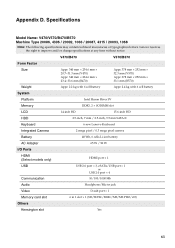
... HD
15.6-inch HD
HDD
2.5-inch, 7 mm / 2.5-inch, 9.5 mm SATA II
Keyboard
6-row Lenovo Keyboard
Integrated Camera
2 mega pixel / 0.3 mega pixel camera
Battery
48 Wh, 6 cells Li-ion ...)
Others
Kensington slot
Yes
61 Lenovo reserves the right to improve and/or change specifications at any time without notice. Appendix D. Specifications
Model Name: V470/V570/B470/B570 Machine Type 20086, ...
Lenovo V470/V570/B470/B570 UserGuide V1.0 - Page 69


Additionally, you can find support information and updates on the Lenovo Web site located at http://consumersupport.lenovo.com.
* Only for the users from the United States. For technical assistance, contact a Lenovo support specialist 24 hours a day by calling toll free 1-877-4 LENOVO (1-877-453-6686). If your product is not working correctly, DO NOT RETURN IT TO THE STORE.
Similar Questions
Lenovo Laptop Shuts Off
My Lenovo Thinkpad Edge laptop shuts off within 20 mins of it being used. The fan in the laptop also...
My Lenovo Thinkpad Edge laptop shuts off within 20 mins of it being used. The fan in the laptop also...
(Posted by mareid2492 9 years ago)
What Will Cause My Lenovo V570 Screen To Not Work Or The Hdmi?
(Posted by markesscraigkni 10 years ago)
Reload My Laptop With The Original Softwar
were can i find the download for the original software for my laptop? a v570 model 1066.
were can i find the download for the original software for my laptop? a v570 model 1066.
(Posted by jarredondo772 12 years ago)

