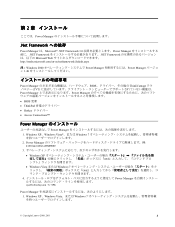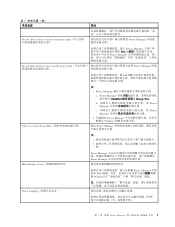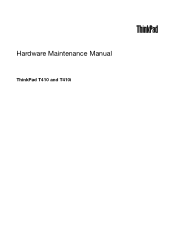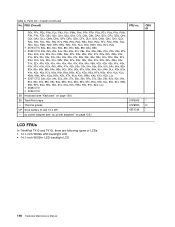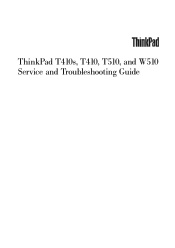Lenovo ThinkPad T410 Support Question
Find answers below for this question about Lenovo ThinkPad T410.Need a Lenovo ThinkPad T410 manual? We have 38 online manuals for this item!
Question posted by digirsl on February 25th, 2014
Thinkpad T410 Won't Power On
The person who posted this question about this Lenovo product did not include a detailed explanation. Please use the "Request More Information" button to the right if more details would help you to answer this question.
Current Answers
Related Lenovo ThinkPad T410 Manual Pages
Similar Questions
Upgrading Intel Core I5 M540 2.35ghz Cpu In Lenovo Thinkpad T410
I have a 12 year old T410 with 6GB RAM and 1TB SSD running Win10 but MS has determined that the CPU ...
I have a 12 year old T410 with 6GB RAM and 1TB SSD running Win10 but MS has determined that the CPU ...
(Posted by trevormyers 1 year ago)
Thinkpad T410 Recovery Disk Cannot Be Recognized
(Posted by 0rphsnor 9 years ago)