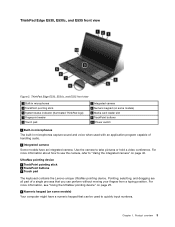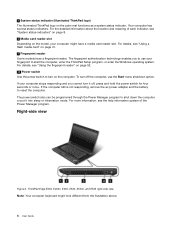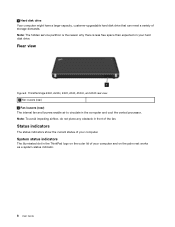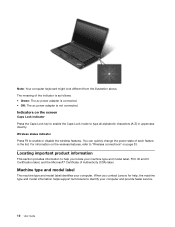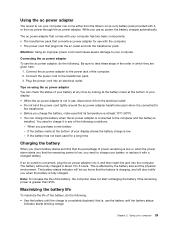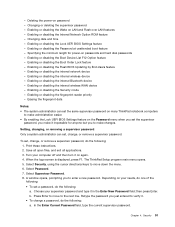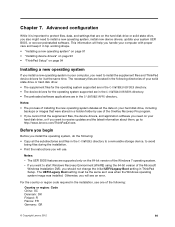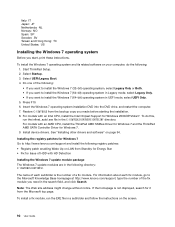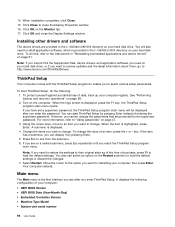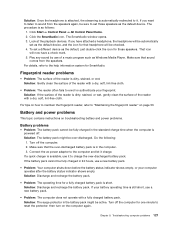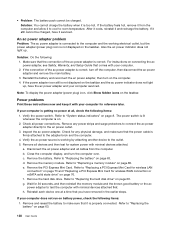Lenovo ThinkPad Edge E530c Support Question
Find answers below for this question about Lenovo ThinkPad Edge E530c.Need a Lenovo ThinkPad Edge E530c manual? We have 1 online manual for this item!
Question posted by arshaddukandar on September 25th, 2013
Lenovo E530c Status Indicators
Current Answers
Answer #1: Posted by BusterDoogen on September 25th, 2013 2:30 AM
Uninstall and reinstall the command centre, because those are controlledd by the AlienFX which is the command centre stuff.
Also try clicking on the "Go Dark" and "Go Light" back & forth again. Another thing to consider is make sure that you have the tick the "Keep Status Zone On During Go Dark" because if you dont tick it, it may shut the Wireless and caplock indicators off as well when you go dark. I hope this helps!
Please respond to my effort to provide you with the best possible solution by using the "Acceptable Solution" and/or the "Helpful" buttons when the answer has proven to be helpful. Please feel free to submit further info for your question, if a solution was not provided. I appreciate the opportunity to serve you!
Related Lenovo ThinkPad Edge E530c Manual Pages
Similar Questions
Previously I can close the laptop's monitor and still can do my usual work utilizing plugged externa...
I Have Italian Windows Installed On The Notebook, And Don't Know To Shut It Down
Where is the light that indicates Caps Lock is on?