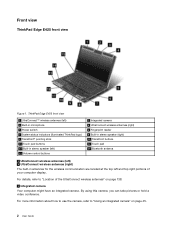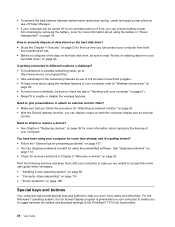Lenovo ThinkPad Edge E525 Support Question
Find answers below for this question about Lenovo ThinkPad Edge E525.Need a Lenovo ThinkPad Edge E525 manual? We have 31 online manuals for this item!
Question posted by mopepom on April 28th, 2014
User Guide Lenovo Thinkpad E525
Current Answers
Answer #1: Posted by BusterDoogen on April 28th, 2014 4:11 PM
I hope this is helpful to you!
Please respond to my effort to provide you with the best possible solution by using the "Acceptable Solution" and/or the "Helpful" buttons when the answer has proven to be helpful. Please feel free to submit further info for your question, if a solution was not provided. I appreciate the opportunity to serve you!
Related Lenovo ThinkPad Edge E525 Manual Pages
Similar Questions
i am using lenovo thinkpad T420 laptop computer but at the moment the computer is not working when i...
All the Manuals for the Lenovo SL 410 are for the hardware maentenance. not I am looking for the use...