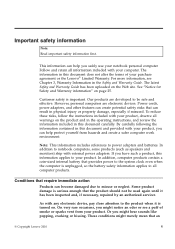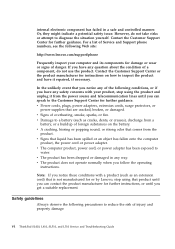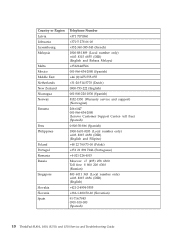Lenovo SL510 Support Question
Find answers below for this question about Lenovo SL510 - ThinkPad 2847 - Core 2 Duo 2.53 GHz.Need a Lenovo SL510 manual? We have 1 online manual for this item!
Question posted by Justasrat on August 31st, 2013
How To Turn On Wireless
I'm can connect in my internet bicose I'm cant, turn on wirelles, idk were are the buttom or something that?
Current Answers
Related Lenovo SL510 Manual Pages
Similar Questions
Lenovo G450 Specs How To Turn Wireless On
(Posted by nahijoh 9 years ago)
My G750 Laptop Isn't Connecting To My Wireless But My Mothers Computer Is
(Posted by Cmoimitchell 11 years ago)
The Computer Was Out Of Use For 1 Year.
The computer was out of use for 1 year. It's now fully charged and won't turn on. Can you help me wi...
The computer was out of use for 1 year. It's now fully charged and won't turn on. Can you help me wi...
(Posted by blydncr2 13 years ago)