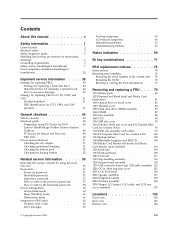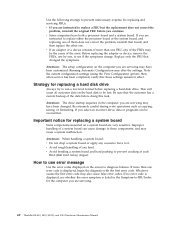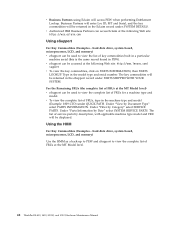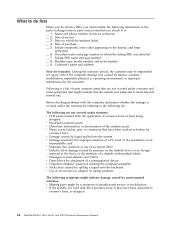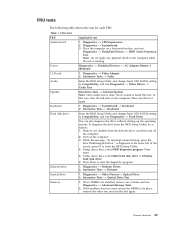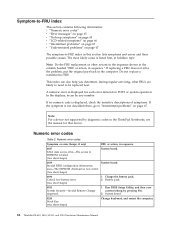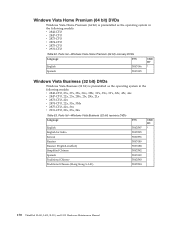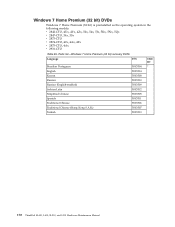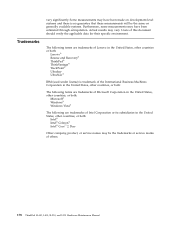Lenovo SL410 Support Question
Find answers below for this question about Lenovo SL410 - Thinkpad - Genuine Windows 7 Home Premium.Need a Lenovo SL410 manual? We have 1 online manual for this item!
Question posted by unmeshgite475 on October 19th, 2013
Solution For Error 0210 Stuck Key 3e
My Supporting System Is : intel Centrino bios Version 1.31 (6jet73ww)
Current Answers
Answer #1: Posted by Odin on October 21st, 2013 11:46 AM
You may have to replace the keyboard. See the discussion at http://forums.anandtech.com/showthread.php?t=2284500.
Hope this is useful. Please don't forget to click the Accept This Answer button if you do accept it. My aim is to provide reliable helpful answers, not just a lot of them. See https://www.helpowl.com/profile/Odin.
Related Lenovo SL410 Manual Pages
Similar Questions
Widows Update Error
if i updated my windows 7 it shown code 80072EFE error
if i updated my windows 7 it shown code 80072EFE error
(Posted by Wilfredonocum 3 years ago)
Erro 0210: Stuck Key 63
(Posted by marcelinojcs 3 years ago)
Will One Key System Restore Delete Windows On Lenovo B570
(Posted by KIRCrie 10 years ago)
Lenovo Thinkpad Sl410
Hi i have problems with my lenovo pc i install new hard disk and doesn't want to get in bios just st...
Hi i have problems with my lenovo pc i install new hard disk and doesn't want to get in bios just st...
(Posted by ertansulejmani 10 years ago)
How To Partition The One Key Recuse Disk As Image Partition In My Laptop
how to partition the one key recuse disk as a image partition in my laptop s10. because i was format...
how to partition the one key recuse disk as a image partition in my laptop s10. because i was format...
(Posted by dhayanandhan007 12 years ago)