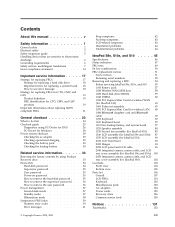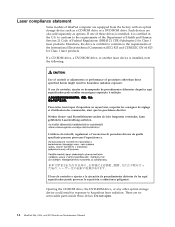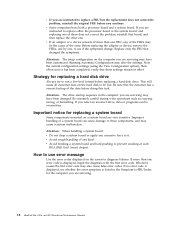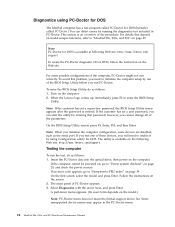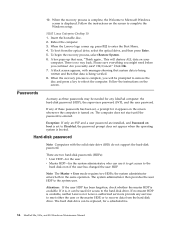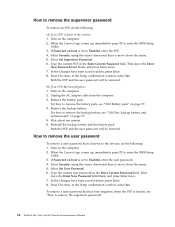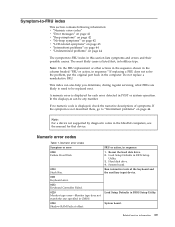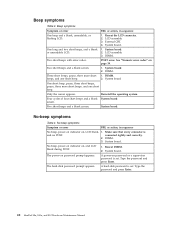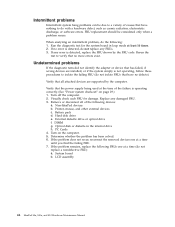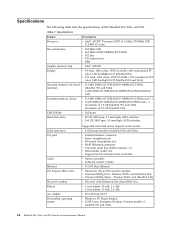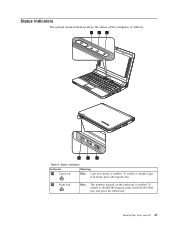Lenovo S10e Support Question
Find answers below for this question about Lenovo S10e - IdeaPad 4187 - Atom 1.6 GHz.Need a Lenovo S10e manual? We have 2 online manuals for this item!
Question posted by kandiekaine on June 18th, 2013
Harddrive Password Lock Code Breaker
i have forgot my hdd password plz help
Current Answers
Answer #1: Posted by massists on June 18th, 2013 10:39 PM
try this http://hackaday.com/2011/02/18/hard-drive-password-recovery/ it may help you recover
Related Lenovo S10e Manual Pages
Similar Questions
Bios Password On Lenovo Ideapad
How do I change the Password in the bios of my Lenovo Ideapad?
How do I change the Password in the bios of my Lenovo Ideapad?
(Posted by Wilvertjohnross 9 years ago)
I Have A Lenovo S10-2 Ideapad Modelno-2957 & No Sound & Video Is Played. Help Me
i have a lenovo S10-2 ideapad modelno-2957 & no sound & video is played. Can i download soun...
i have a lenovo S10-2 ideapad modelno-2957 & no sound & video is played. Can i download soun...
(Posted by acharysatya 11 years ago)
S10e Lenovo Users Password Forgotten
TYPE 4068-RY4 S/NL3-CXB7E 09/04 PRODUCT ID:4068RY4
TYPE 4068-RY4 S/NL3-CXB7E 09/04 PRODUCT ID:4068RY4
(Posted by stylistmixerpafaekdj 11 years ago)
I Want To Reset My Lenovo Ideapad Spirit To Factory Default. How Do I Do It
(Posted by bazrobo 11 years ago)