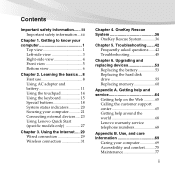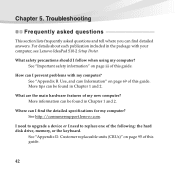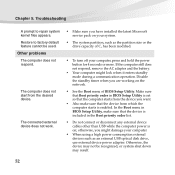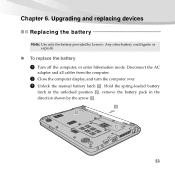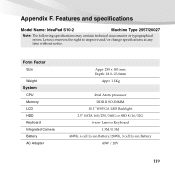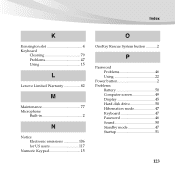Lenovo S10-2 Support Question
Find answers below for this question about Lenovo S10-2 - IdeaPad 2957 - Atom 1.6 GHz.Need a Lenovo S10-2 manual? We have 3 online manuals for this item!
Question posted by jmcarpentry224 on December 15th, 2011
Frequently Stand-by Mode.
I Purchased a LENOVO-S10-2 which i love very much but it has this problem of going into STAND-BY mode frequently. If im reading something it goes to stand -by mode in less than 3 minutes. Can somebody help me with this matter.
Current Answers
Related Lenovo S10-2 Manual Pages
Similar Questions
Bios Password On Lenovo Ideapad
How do I change the Password in the bios of my Lenovo Ideapad?
How do I change the Password in the bios of my Lenovo Ideapad?
(Posted by Wilvertjohnross 9 years ago)
When I Put On My Lenovo T61 Laptop, It Comes On And Goes Off? Help!
(Posted by kabraham 10 years ago)
I Have A Lenovo S10-2 Ideapad Modelno-2957 & No Sound & Video Is Played. Help Me
i have a lenovo S10-2 ideapad modelno-2957 & no sound & video is played. Can i download soun...
i have a lenovo S10-2 ideapad modelno-2957 & no sound & video is played. Can i download soun...
(Posted by acharysatya 11 years ago)
Windows Format Please Help
(Posted by prasanthkk24 12 years ago)