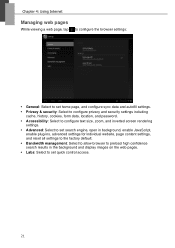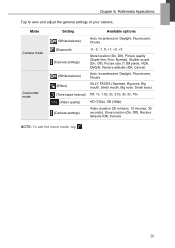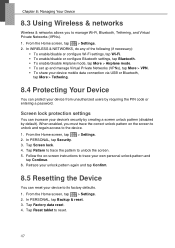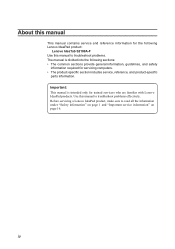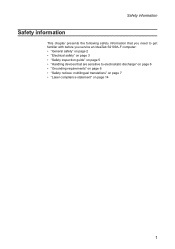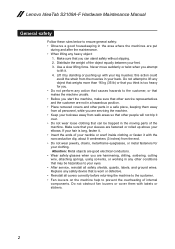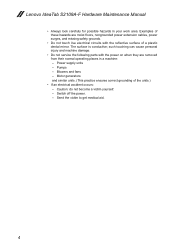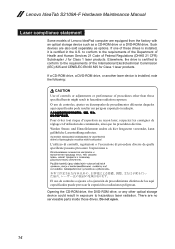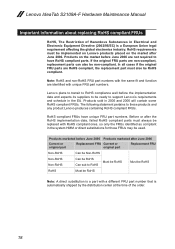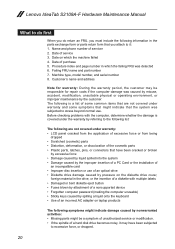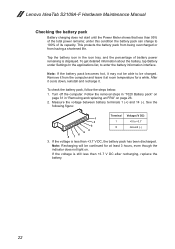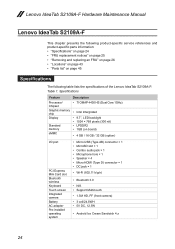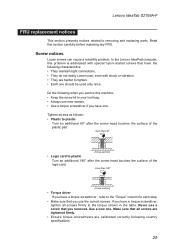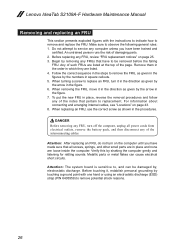Lenovo IdeaTab S2109A Support Question
Find answers below for this question about Lenovo IdeaTab S2109A.Need a Lenovo IdeaTab S2109A manual? We have 6 online manuals for this item!
Question posted by annmariebynoe on April 8th, 2013
How Do I Restore The Factory Settings On My Idea Tab S2109a?
The person who posted this question about this Lenovo product did not include a detailed explanation. Please use the "Request More Information" button to the right if more details would help you to answer this question.
Current Answers
Answer #1: Posted by TommyKervz on April 8th, 2013 1:43 PM
Greetings - Here is a lenovo video link to walk you
through.
http://support.lenovo.com/en_ZA/research/hints-or-tips/detail.page?DocID=HT074731
Related Lenovo IdeaTab S2109A Manual Pages
Similar Questions
How To Restore Factory Settings On Lenovo Laptops Z560
(Posted by djtohi 9 years ago)
Ideatab S2109a-f Connects Wifi, But Has Message That Connection To Server Times
(Posted by gerryosweiler 11 years ago)