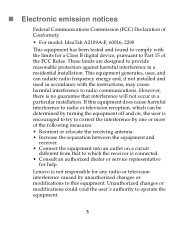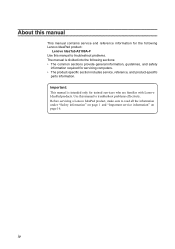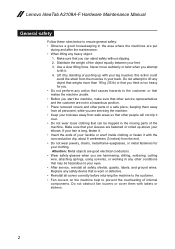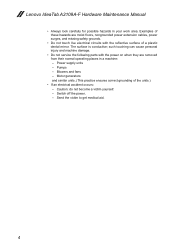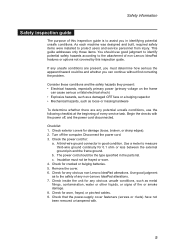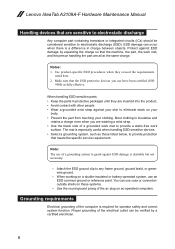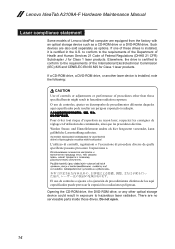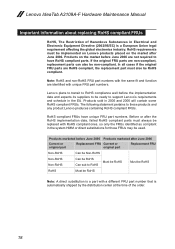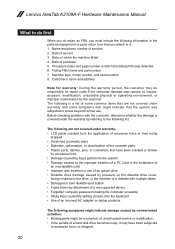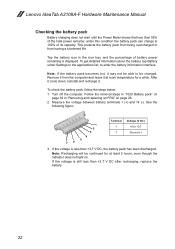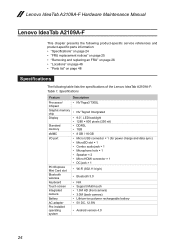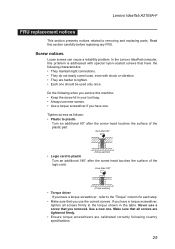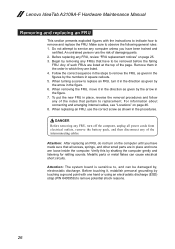Lenovo IdeaTab A2109A Support Question
Find answers below for this question about Lenovo IdeaTab A2109A.Need a Lenovo IdeaTab A2109A manual? We have 2 online manuals for this item!
Question posted by bobbsirlu on August 4th, 2014
How To Install Micro Sd For A Lenovo Idea Tab A2109a-f
The person who posted this question about this Lenovo product did not include a detailed explanation. Please use the "Request More Information" button to the right if more details would help you to answer this question.
Current Answers
Related Lenovo IdeaTab A2109A Manual Pages
Similar Questions
Lenovo Idea Tab 2107 A
I just bought lenovo idea tab 2107 A and it blackout suddently and not working anymore
I just bought lenovo idea tab 2107 A and it blackout suddently and not working anymore
(Posted by xyzbuzz99 11 years ago)
Is There A Users Manual For The Lenovo Idea Tab A2107a?
I need a users manual for theLenovo Idea Tab A2197A as my husband and I each received one for Christ...
I need a users manual for theLenovo Idea Tab A2197A as my husband and I each received one for Christ...
(Posted by sbrowand 11 years ago)
How Can I Put Never Sleep On A Lenovo Idea Tab A2109a
(Posted by Anonymous-94804 11 years ago)
I Have An Idea Tab A2109a And Cannot Get The Keyboard To Stop Clicking And Vibra
How do I get it to stop?
How do I get it to stop?
(Posted by tnrookster 11 years ago)