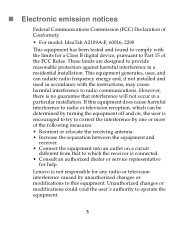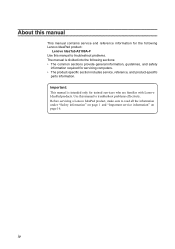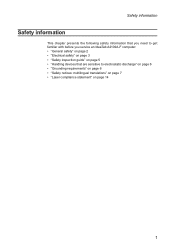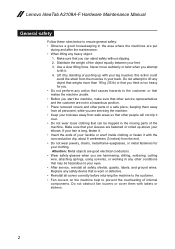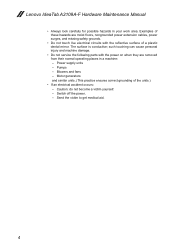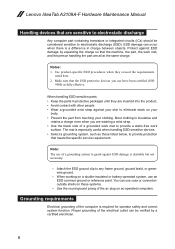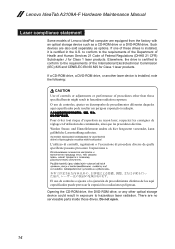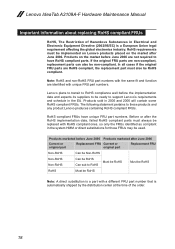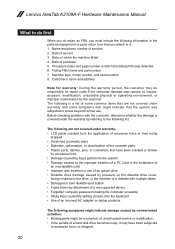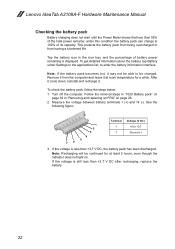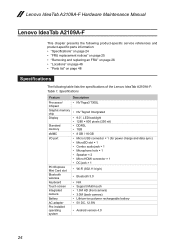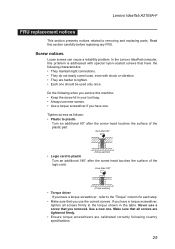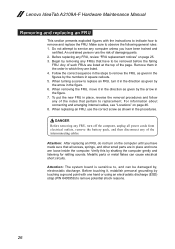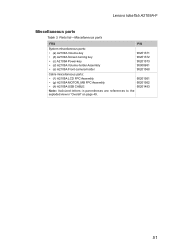Lenovo IdeaTab A2109A Support Question
Find answers below for this question about Lenovo IdeaTab A2109A.Need a Lenovo IdeaTab A2109A manual? We have 2 online manuals for this item!
Question posted by Anonymous-94252 on January 15th, 2013
A2109a Usb Driver
Current Answers
Answer #1: Posted by tintinb on March 4th, 2013 6:06 PM
http://support.lenovo.com/en_US/downloads/detail.page?DocID=UM014801
Actually, you do not need a driver software to be installed for the USB port to work properly because the software for this is already installed into the computer system.
If you have more questions, please don't hesitate to ask here at HelpOwl. Experts here are always willing to answer your questions to the best of our knowledge and expertise.
Regards,
Tintin
Related Lenovo IdeaTab A2109A Manual Pages
Similar Questions
Dear Admin, I have difficulties on finding and download drivers Lenovo G405s-7577 for Windows XP P...
From Windows XP SP3 I can't copy files to Lenovo IdeaTab A2109. This options is not accessable
Please tell me where do I wantthe drivers of Lenevo G580, because I want to install windows xp sp3. ...