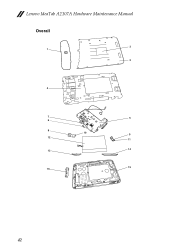Lenovo IdeaTab A2107A Support Question
Find answers below for this question about Lenovo IdeaTab A2107A.Need a Lenovo IdeaTab A2107A manual? We have 1 online manual for this item!
Question posted by rajeshjasrotia on September 1st, 2013
My Lenovo Tab A2107 Just 10 Days Old Has Got Hanged And Is Neither Closing/reset
The person who posted this question about this Lenovo product did not include a detailed explanation. Please use the "Request More Information" button to the right if more details would help you to answer this question.
Current Answers
Related Lenovo IdeaTab A2107A Manual Pages
Similar Questions
How To Replace The Glass Screen On Lenovo Idea Tab A2107
(Posted by daaka 9 years ago)
Lenovo A2107 A-h Not Switching On, I Tried Reset Many Times But The Same.
Lenovo a2107 a-h not switching on, I tried reset many times but the same and also when I charge, no ...
Lenovo a2107 a-h not switching on, I tried reset many times but the same and also when I charge, no ...
(Posted by schoolcare09 10 years ago)
What Is Difference Between Lenovo Tab A2107 And A2107a
(Posted by jdealper 10 years ago)
How Do I Transfer Movies To Lenovo Idea Tab A2107
(Posted by Anonymous-114406 10 years ago)
I Just Got The New Lenovo Laptop G570 Today And The Wireless Mouse Does Not
work!! I like using the wireless mouse intead the touchpad..what are the reason??and why the wireles...
work!! I like using the wireless mouse intead the touchpad..what are the reason??and why the wireles...
(Posted by dhodgson 11 years ago)